Latest news about Bitcoin and all cryptocurrencies. Your daily crypto news habit.
 Photo by Kelly Sikkema on Unsplash
Photo by Kelly Sikkema on Unsplash
I have been into products this entire decade, and with the quest to become a good product manager comes the quest to learn ancillary things. One such thing is user experience. Great product almost always have great and simple user experiences. I have picked up some basic ux principles along my Product Management Journey, which I have listed below. A heads up before you read: Some of the things I mentioned may be actual UX principles somewhere with nice names, but I never came across them. What i am trying to do is basically list a few key principles which are based more on experience and common sense, which are many a times completely ignored.
1. Reduce Motion of limbs
I want you to try an exercise, stop using alt+tab to change the apps you are working with for a day, instead use your mouse and the task bar every time. Over time you will find the process painful and slow. Now imagine if the you had you use a virtual button which was 6 inches to the right of your screen and 6 inches higher than your screen to perform the same task? How many times in a day do you think you could move your hand in the air to day to do that task?
Key reasons user interfaces like from the movie Minority Report won’t work, is because they need too much effort from users. Too much movement makes the user tired. Which is also one of the reasons I hated hamburger menus and loved bottom bars in mobile apps. The amount of movement my thumb has to do is greatly reduced with bottom bars. I also love the double tap on home button on iOS to get the entire screen down. As such bottom bars are making a come back and growing into bottom sheets
body[data-twttr-rendered="true"] {background-color: transparent;}.twitter-tweet {margin: auto !important;}
Watching bottom sheets take over Apple's iOS apps:
— @lukew
function notifyResize(height) {height = height ? height : document.documentElement.offsetHeight; var resized = false; if (window.donkey && donkey.resize) {donkey.resize(height); resized = true;}if (parent && parent._resizeIframe) {var obj = {iframe: window.frameElement, height: height}; parent._resizeIframe(obj); resized = true;}if (window.location && window.location.hash === "#amp=1" && window.parent && window.parent.postMessage) {window.parent.postMessage({sentinel: "amp", type: "embed-size", height: height}, "*");}if (window.webkit && window.webkit.messageHandlers && window.webkit.messageHandlers.resize) {window.webkit.messageHandlers.resize.postMessage(height); resized = true;}return resized;}twttr.events.bind('rendered', function (event) {notifyResize();}); twttr.events.bind('resize', function (event) {notifyResize();});if (parent && parent._resizeIframe) {var maxWidth = parseInt(window.frameElement.getAttribute("width")); if ( 500 < maxWidth) {window.frameElement.setAttribute("width", "500");}}
An extension of this is keeping a count of number of clicks and taps needed to do anything. The lesser the better. As such the only time more clicks and taps work is when the repeated press of a button changed the function being performed. Car steering wheels for example have limited space, but pressing the same button makes performances different tasks, the same goes for microwave ovens where pushing the start button multiple times adds 30 seconds to the timer
2. Reduce the options, have workflows
Your App is not an open ended RPG
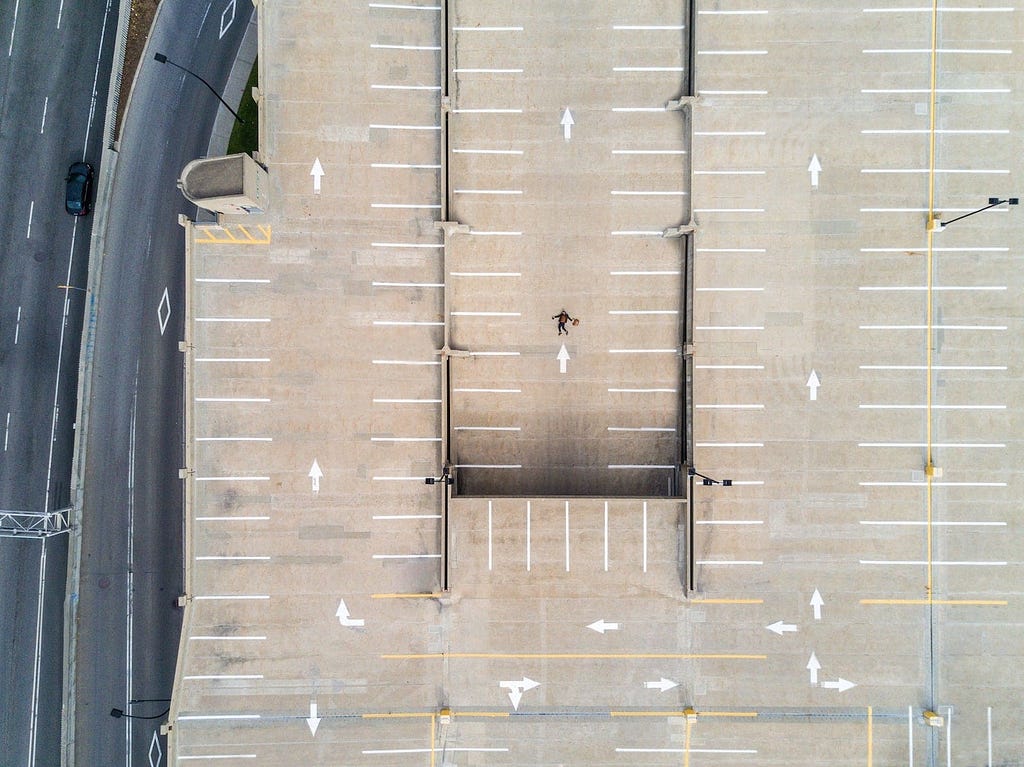 Photo by Martin Reisch on Unsplash
Photo by Martin Reisch on Unsplash
This I learned when I was working on an Admin dashboard. Admin dashboard usually have lots of features, but you need to make them workflows which don’t make the user think. When you are creating a Push notification you can do it in a single page with all the options open to the user, but that will just confuse the user. If some of the features are depended on another, using workflow can actually make it easier. Want to send a broadcast, don’t even show the segmentation option. Workflows also inherently reduce the number of clicks/taps needed. This is also means you have to reduce the cognitive load on users, which is where having steps to do a process helps. Mailchimp does this very well, so does Facebook Ads. If you love TypeForm, it is probably because it is making the form a workflow, it makes you worry only about one single question.
3. Respect Muscle memory
If your product is not based on something brand new, users almost always know where buttons and things should be. Power buttons for monitors and TVs are almost always on the lower right side, because people expect them there. Frankly they may have been also put there assuming most people are right handed and bottom location works for a person of any height. But now that is a defined behaviour. While you can attempt to train people to change, it is hard. Have you tried driving a left hand side driving car if you have been driving a right hand side car? Try it in a game it will be a struggle. Another place I recently came across was in an office where one of the conference room’s door was replace with a sliding one, but everyone kept pushing it, the final solution was to put a sheet of paper which said “Slide ->” on it. Another instance I was lost was while trying to open the rear door of the Chevy Beat, the handle is hidden and at a place you don’t expect a handle to be. Users don’t expect things to suddenly change, unless you are reducing the workload of the users.
4. Don’t fall for trending UI/UX, but also respect the platform core design features
People will always design new things, but don’t blindly fall for them. Even if it is Apple or Google asking you to. What your user needs and what the owners of the platforms will always be different. It is your job to know the needs of the user and design an experience around it. Also it is important to remember, no one will have all the right answers and design all the time, you need to find them.
Worse still is when people ignore great UX from (relatively) not so great companies
5. See how your users behave, run User Experience Tests
Human are creatures of emotion, emotions which can make them lie, even unknowingly. When building PureMetrics, one of the early users was a friend and was always positive about the product, but he never used it. So one day I went to his office and asked him to use our dashboard in-front of me, and just keep thinking aloud. First few minutes went off well, and then he said, he never scroll past this point, as he never understood many of the charts there. That statement was a heartbreaking eye opener. We were trying to solve one problem, but it had a whole different problem underneath.
Now you don’t need to do a user test for everything, you can copy from popular products around which are battle tested. The stories format for example, or a feed. Those experiences are well defined, you don’t need to reinvent the wheel
6. There is no such thing as “the right way”
Finding the right UX needs the understanding of the problem the user is facing and then understanding the user itself, rather understanding all types of users for your product. Alt+Tab for example, is a keyboard shortcut, which powers users are familiar with, but many first time users and casual users of a computer, actually use their mouse and the dock, it fulfills their basic need. Many iPhone users probably click the home button to go back to the home screen to change their app. Good user experience needs to take all the types of users.
How do you find such UX patterns?
For s start you could read a bunch of books on UX design and human physiology. Another mechanism to figure out such patterns is just questions why users behave in the way the do and question why things are designed in the way they do. Questioning the behaviour and the design will do one of two things; either answer your question, or give you an opportunity to improve upon something.
What are some of your favourite UX principles? Do comment and let me know.
Originally published at ravivyas.com on August 4, 2018.
6 Basic UX principles I self-learned as a Product Manager was originally published in Hacker Noon on Medium, where people are continuing the conversation by highlighting and responding to this story.
Disclaimer
The views and opinions expressed in this article are solely those of the authors and do not reflect the views of Bitcoin Insider. Every investment and trading move involves risk - this is especially true for cryptocurrencies given their volatility. We strongly advise our readers to conduct their own research when making a decision.
