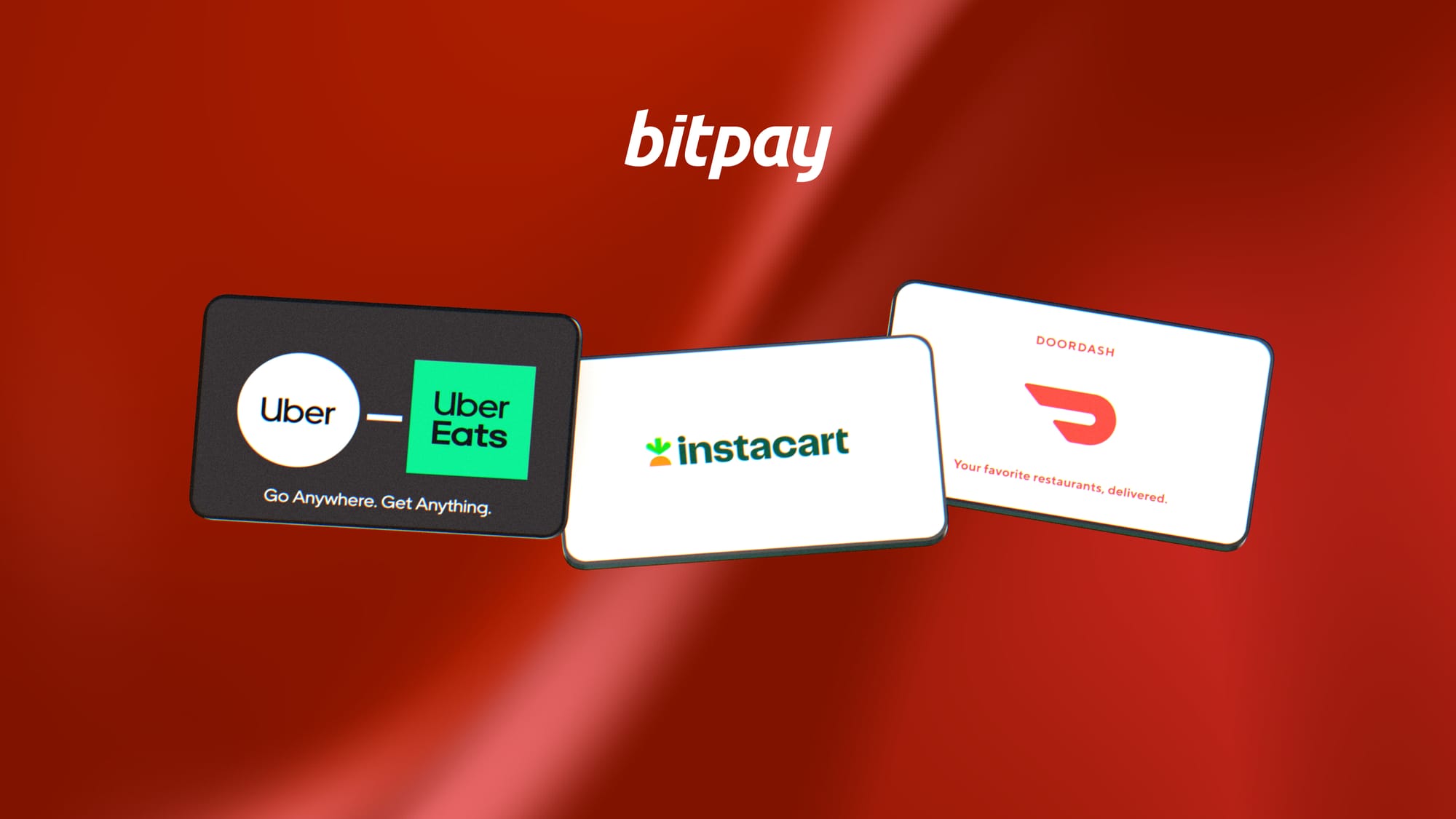Latest news about Bitcoin and all cryptocurrencies. Your daily crypto news habit.
With the holidays quickly approaching, now is the perfect time to get a head start on your Thanksgiving and holiday plans. From hosting family to preparing meals, early planning can make the holiday season stress-free. One easy way to get started? Using your cryptocurrency to buy gift cards for Uber, DoorDash, and Instacart! These gift cards make Thanksgiving week easier, letting you breeze through tasks like last-minute grocery runs or arranging rides for family—so you can focus on what matters most.
Curated Crypto-Funded Gift Cards to Make the Holidays Stress-freeSimplify your seasonal shopping with crypto gift cards for cozy home updates, delicious dining experiences, and autumn decor essentials.
Uber Eats
Thanksgiving often means friends and family arriving from out of town. If you’re expecting guests, an Uber gift card is a fantastic option. Use it to make airport pickups and rides to gatherings simple and cash-free. With Uber, you can also arrange rides for family outings without worrying about coordinating cars or parking, so everyone can enjoy the day with ease.
DoorDash
With family around and everyone’s schedule packed, sometimes you just need a break from cooking. A DoorDash gift card allows you to use crypto to order from local restaurants, making it easy to keep everyone fed in the days before Thanksgiving. Perfect for those moments when everyone’s hungry but no one feels like cooking, DoorDash gift cards are a lifesaver during the holiday rush.
Instacart
A well-prepped kitchen is key to a successful Thanksgiving, and with Instacart, you can skip the long grocery store lines. Use your crypto to buy an Instacart gift card and have everything you need delivered right to your doorstep. It’s perfect for those last-minute Thanksgiving ingredients or stocking up on snacks and essentials for family in town.
Benefits of buying gift cards with crypto via BitPay
If your favorite brand doesn’t accept direct crypto payments, buying gift cards with BitPay is the next best thing. You’ll never be charged excessive markups or fees, and you’ll always get the best rates when buying crypto-powered gift cards with BitPay.
Fast
Transactions settle almost instantly and your gift card will be ready for use right away
Convenient
Shop and purchase gift cards from a huge selection of retailers and brands directly from the BitPay Wallet or Extension
Secure
Purchased gift cards live in BitPay’s self-custody wallet app, ensuring they’ll be safe and sound
Variety
Using BitPay you can buy 250+ gift cards, including Best Buy, Buffalo Wild Wings, DoorDash, and TopGolf. Fund your gift cards using more than 100 different cryptocurrencies
How to buy crypto-powered gift cards with BitPay
BitPay makes it easy to purchase gift cards with crypto, and offers two different methods to get started. It only takes minutes to turn Bitcoin or almost any other crypto into gift cards you can spend at your favorite retail stores, brands or restaurants.
In the BitPay Wallet
- Download the BitPay app.
- Tap the Shop with Crypto tab in the app.
- Select your preferred gift card.
- Enter the amount you’d like to load onto the card. Gift card minimums/maximums will vary from card to card.
- Select the wallet and cryptocurrency you want to use to buy the gift card.
- Confirm your transaction.
- You’ll receive your gift card once the transaction is confirmed. It can be added to Apple Pay/Google Pay, shared via email, or printed from the BitPay app. Manage and keep track of gift cards from the BitPay app or Chrome extension.
Note: The BitPay Wallet app is a self-custody wallet - this means you can import funds held in any other self-custody wallet into the BitPay app to pay for your gift cards.
The best self-custody wallet for buying, storing, swapping and spending crypto
In the BitPay Chrome Extension
- Install the Chrome extension.
- Enter your email address in the settings so we know where to send your gift cards.
- Click the Shop with the Crypto tab.
- Choose your preferred gift card.
- Click Buy Credits then enter the amount you’d like to load onto the card. Gift card minimums/maximums will vary from card to card.
- A BitPay invoice will pop up. Use your preferred wallet and cryptocurrency to complete the transaction.
- You’ll receive your gift card once the transaction is confirmed. It can be added to Apple Pay/Google Pay, shared via email, or printed. Manage and keep track of gift cards from the BitPay app or Chrome extension.
Note: You can use practically any wallet to pay for your gift cards.
Subject to availability. See gift cards for details, terms, conditions and (if applicable) fees. All trademarks are property of their respective owners. Product may not be available in all states. The gift cards featured are not sponsors or otherwise affiliated with this company.
Disclaimer
The views and opinions expressed in this article are solely those of the authors and do not reflect the views of Bitcoin Insider. Every investment and trading move involves risk - this is especially true for cryptocurrencies given their volatility. We strongly advise our readers to conduct their own research when making a decision.