Latest news about Bitcoin and all cryptocurrencies. Your daily crypto news habit.

When safeguarding your Bitcoin or other cryptocurrencies, using a hardware wallet is one of the most effective methods. A hardware wallet ensures maximum security by never exposing your wallet backup or sensitive data to an internet-connected environment like your PC or smartphone.
However, it is crucial you exercise some caution while buying a hardware wallet. As always, we recommend purchasing your Trezor hardware wallet and accessories from the Trezor Shop. You can also check our list of official resellers for authorized alternatives. We also have official Trezor Amazon stores.
Important: Never buy a Trezor from an unauthorized third party, as you can never tell who may have had access to it before you.
Read on to learn what to look out for when making a purchase, what to check when your wallet arrives, and how we are continuing to improve security for customers.
- What to look out for: Authorized Sellers Only
- Signs of Tampering: Packaging
- Signs of Tampering: Missing magnet
- Signs of Tampering: Tamper-evident seals
- Signs of Tampering: Device condition
- Signs of Tampering: SLIP39 functionality
- Firmware Revision Check
- Should you be worried about fake devices?
What to look out for
Authorized Sellers Only
To ensure the security of your digital assets, always buy from authorized sellers. Purchasing from unauthorized third parties increases the risk of receiving a tampered device. Beware of illegitimate vendors and phishing sites imitating official channels.
From time to time, small batches of counterfeit devices emerge in the market. Recently, we’ve seen reports of counterfeit Trezor hardware wallets, particularly older models like the Trezor Model One and Trezor Model T, appearing in Russia and, to a lesser extent, in the UAE.
We cannot stress this enough. Never purchase hardware wallets from unverified sources, it’s not worth the risk. The official Trezor Shop is the safest way to buy a Trezor and we deliver across most regions worldwide. We also have Amazon stores, or you can use an authorized Trezor reseller listed on our website.
Signs of Tampering
When your device arrives, inspect it thoroughly for signs of tampering:
Packaging
If the packaging is deformed or broken, consider it a red flag.
Here are some images that can help you identify an original Trezor packaging from a fake one.
Original

Fake

Original
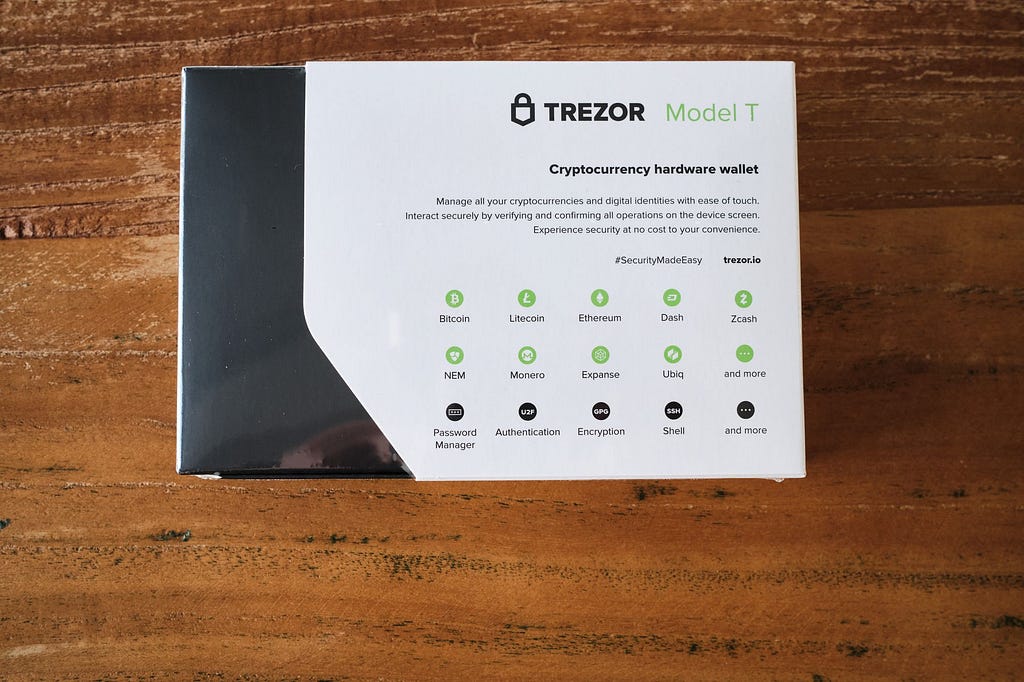
Fake
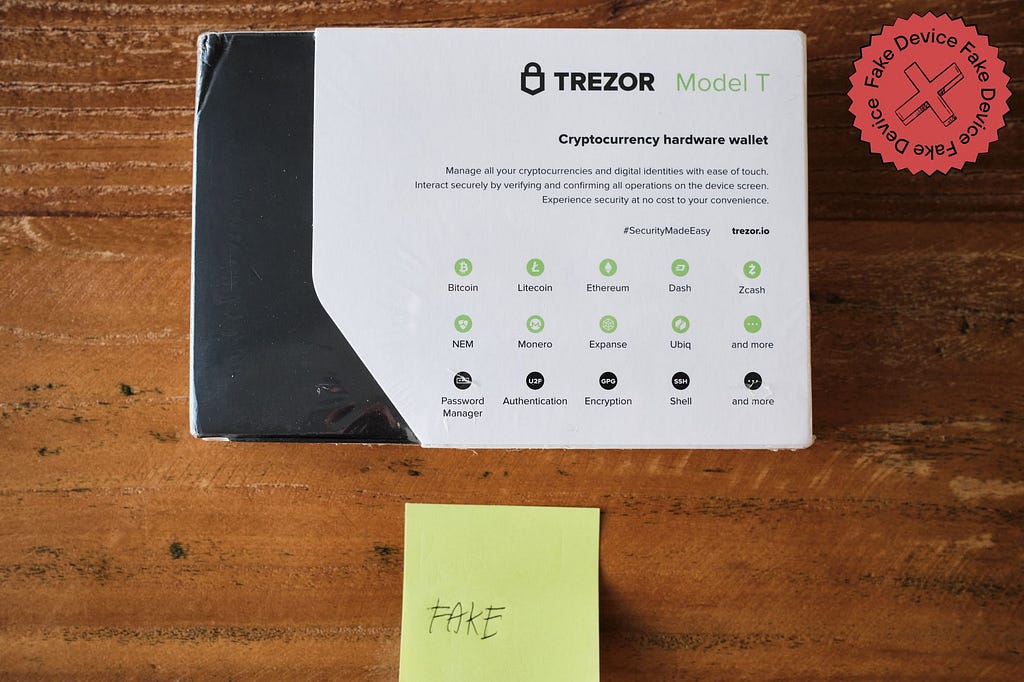
Original

Fake
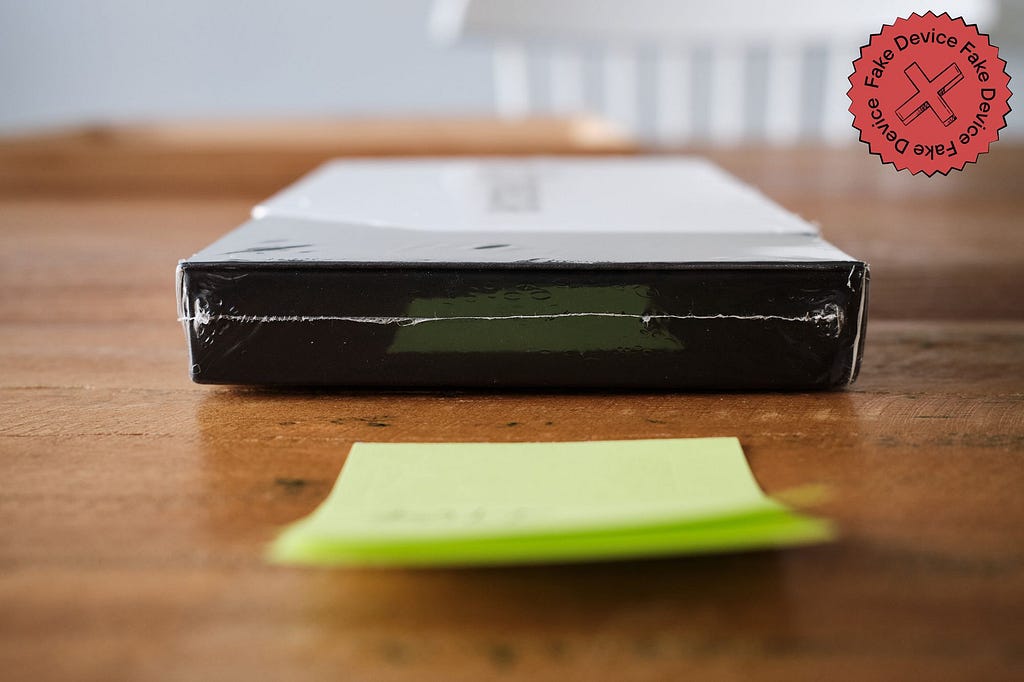
Original

Fake

While packaging can be damaged in transit without meaning the device has been compromised, it offers a quick and easy warning to pay extra attention to other security features such as the firmware signature or any irregularities to the device’s plastic casing, which could indicate an attack.
💡Being the first hardware cryptocurrency wallet, Trezor Model One has been on the market for some time. See how our packaging has changed over the years.
Missing magnet
Check if the device doesn’t stay straight; this could indicate tampering. Here's a look at what an original Trezor looks like, compared to one tampered with when it comes to the magnet holding the device in place within the box.
Original

Fake

Tamper-evident seals
All models of Trezor use holographic stickers to show authenticity, and the box of the Model One is glued shut meaning it must be broken to access the device. These measures can reveal if the package or device has been used since leaving the factory.
Device condition
Look for any suspicious marks or irregularities on the device. A properly sealed device should not show signs of being opened.
Here’s an image of a tampered casing that has been glued together,

SLIP39 functionality
If you choose a new wallet backup standard SLIP39, it incorrectly shows you 65 words, instead of the expected 20 words. This is definitely an indication of a tampered or counterfeit device.
Here’s a case in point,

For more on SLIP39,
SLIP39 | Trezor's new standard for wallet backup security
Firmware Revision Check
The firmware revision check is newly introduced step designed to be an extra safeguard against counterfeit Trezor devices. This step acts as an additional device ‘authenticity check’, aimed to catch the more advanced fake devices in circulation.
Here's more on this from our Knowledge Base,
Trezor firmware revision check
Should you be worried about fake devices?
If you bought a device from an official source it is highly unlikely that there is anything wrong with your device. If there are signs of tampering when your order arrives, or you bought it from an unauthorized reseller, just reach out to Trezor Support or start a discussion on Trezor Forum and we’ll walk you through how to check for compromise.
Conclusion
In summary, prioritize safety when purchasing hardware wallets. Stick to official Trezor channels, inspect your device upon arrival, and reach out for support if needed.
Essential tips for safeguarding your Hardware Wallet purchase was originally published in Trezor Blog on Medium, where people are continuing the conversation by highlighting and responding to this story.
Disclaimer
The views and opinions expressed in this article are solely those of the authors and do not reflect the views of Bitcoin Insider. Every investment and trading move involves risk - this is especially true for cryptocurrencies given their volatility. We strongly advise our readers to conduct their own research when making a decision.