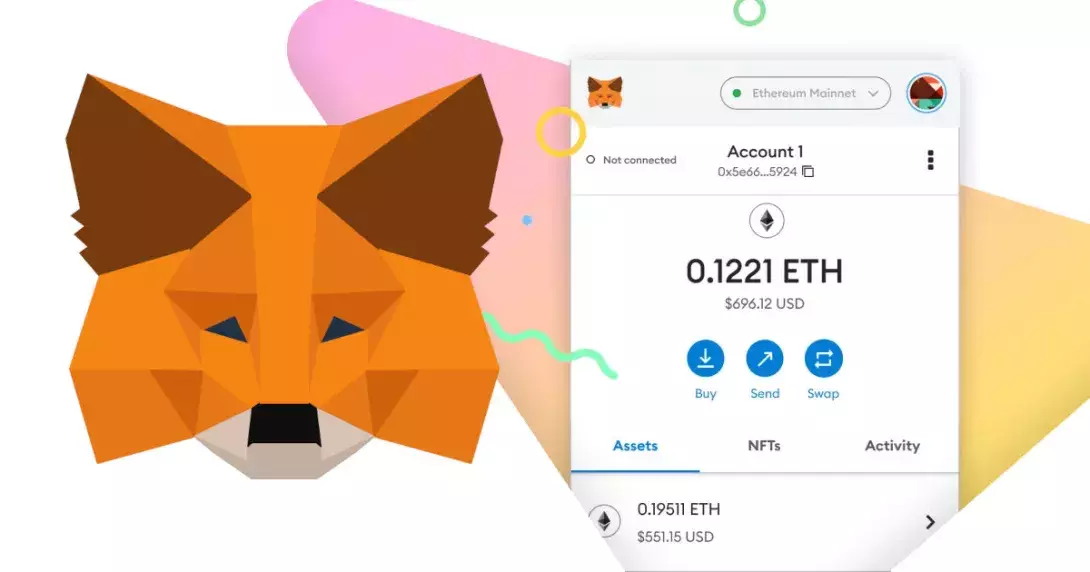Latest news about Bitcoin and all cryptocurrencies. Your daily crypto news habit.
As the popularity of cryptocurrencies continues to surge, tools like MetaMask have become essential for buying, selling, and managing digital assets. MetaMask is a versatile and user-friendly wallet that allows you to interact with the Ethereum blockchain and other compatible networks. In this guide, we’ll walk you through the steps to use MetaMask to buy cryptocurrencies in 2024, ensuring you can navigate the crypto world with confidence.
What is MetaMask?
MetaMask is a cryptocurrency wallet and gateway to blockchain applications. It enables users to manage their crypto assets, interact with decentralized applications (dApps), and securely store their private keys. Available as a browser extension and mobile app, MetaMask is widely used due to its ease of use and security features.
Setting Up MetaMask
1. Install MetaMask
First, you need to install MetaMask on your preferred device. You can download the MetaMask extension for Chrome, Firefox, Brave, or Edge. Alternatively, you can install the MetaMask app on your iOS or Android device.
2. Create a New Wallet
Once installed, open MetaMask and follow the prompts to create a new wallet. You’ll be asked to create a strong password and back up your seed phrase. The seed phrase is crucial for recovering your wallet if you forget your password or lose access to your device. Write it down and store it in a secure place.
3. Fund Your Wallet
Before you can buy cryptocurrencies, you need to fund your MetaMask wallet. You can transfer Ethereum (ETH) or other supported tokens from another wallet or exchange. To do this, click on your account, copy your wallet address, and use it to transfer funds.
Buying Cryptocurrencies with MetaMask
Now that your wallet is set up and funded, you’re ready to buy cryptocurrencies. Here’s how to do it:
1. Connect to a Cryptocurrency Exchange
MetaMask allows you to connect to various decentralized exchanges (DEXs) where you can buy cryptocurrencies directly. Popular DEXs include Uniswap, SushiSwap, and PancakeSwap. To connect, visit the exchange’s website and look for the option to connect your wallet. Select MetaMask and approve the connection.
2. Choose Your Cryptocurrency
Once connected, browse the available cryptocurrencies on the exchange. You can buy popular coins like Ethereum (ETH), Bitcoin (BTC), and a wide range of altcoins. Use the search function to find the cryptocurrency you want to buy.
3. Initiate the Purchase
To buy a cryptocurrency, enter the amount you wish to purchase and review the transaction details. Make sure you have enough ETH in your wallet to cover both the purchase and the gas fees (transaction fees on the Ethereum network). Confirm the transaction in MetaMask and wait for the purchase to be processed.
Using Your Cryptocurrencies
After purchasing your cryptocurrencies, you can use them in various ways. For instance, you can explore new online casinos that accept crypto payments or dive into the world of decentralized finance (DeFi) to earn interest, lend, or borrow assets.
Security Tips
1. Keep Your Seed Phrase Secure
Never share your seed phrase with anyone. Store it offline in a secure location. If someone gains access to your seed phrase, they can control your wallet and assets.
2. Enable Two-Factor Authentication (2FA)
Use 2FA on your MetaMask account and any connected exchanges to add an extra layer of security. This makes it harder for unauthorized users to access your account.
3. Stay Updated
Regularly update your MetaMask app and browser extension to the latest version. Updates often include security enhancements and new features that improve your experience.
Exploring Further
With your MetaMask wallet set up and cryptocurrencies purchased, you can explore a multitude of opportunities. For instance, Razed, a new crypto casino, offers exciting gaming experiences where you can use your digital assets. Similarly, you can check out an online casino in NZ for various gaming options that accept cryptocurrencies, providing a blend of entertainment and potential winnings.
Conclusion
Using MetaMask to buy cryptocurrencies in 2024 is a straightforward process that opens up a world of possibilities in the digital finance space. By following this guide, you can confidently set up your wallet, purchase cryptocurrencies, and explore various applications and platforms that accept digital assets. Always remember to prioritize security and stay informed about the latest developments in the crypto world. With these tools and knowledge, you’re well-equipped to navigate and thrive in the ever-evolving landscape of cryptocurrencies.
Disclaimer: This is sponsored content.
Disclaimer
The views and opinions expressed in this article are solely those of the authors and do not reflect the views of Bitcoin Insider. Every investment and trading move involves risk - this is especially true for cryptocurrencies given their volatility. We strongly advise our readers to conduct their own research when making a decision.