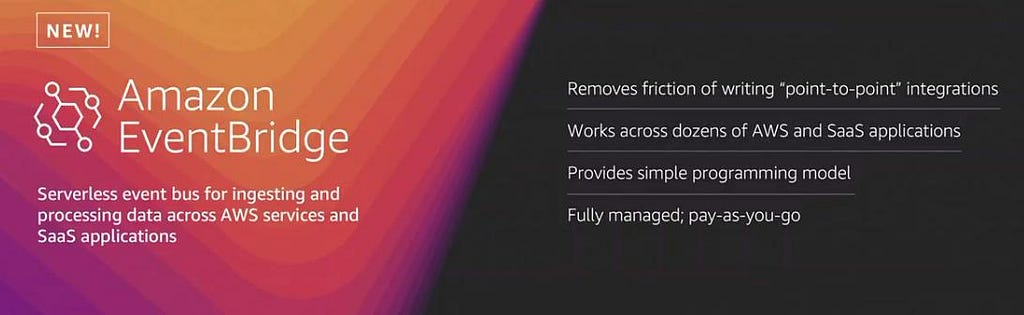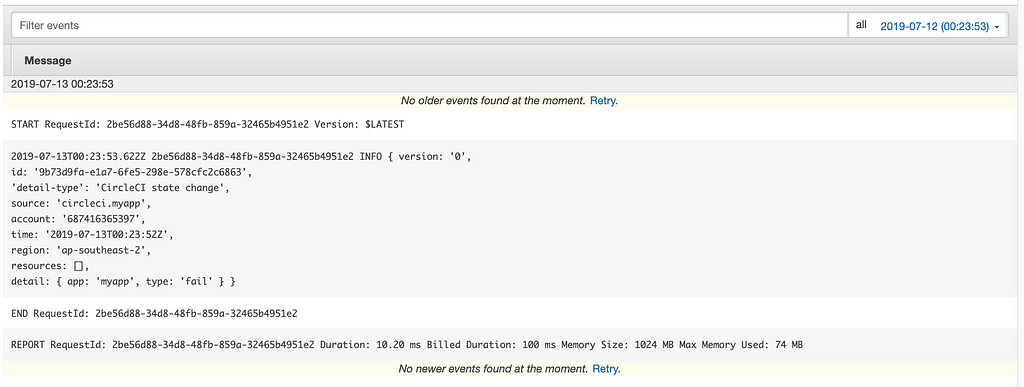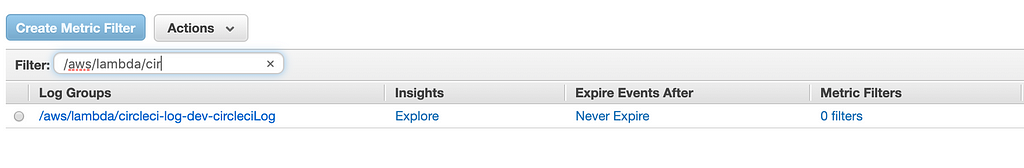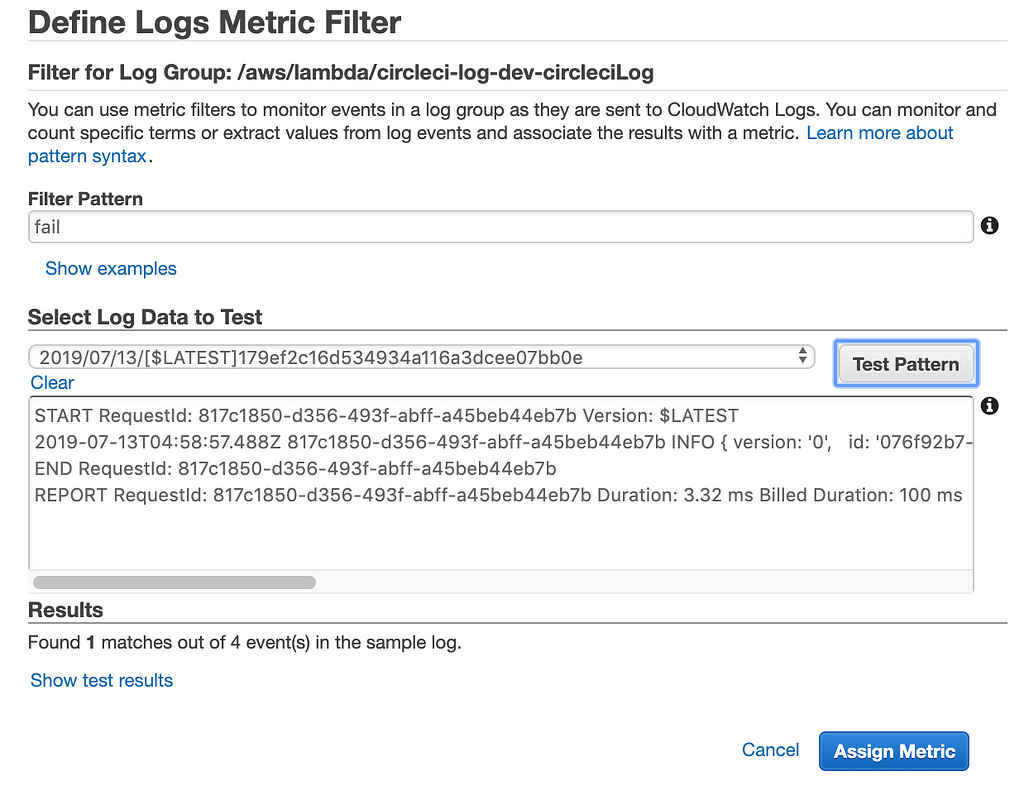Latest news about Bitcoin and all cryptocurrencies. Your daily crypto news habit.
Amazon EventBridge is a serverless event bus that makes it easy to connect applications together using data from your own applications, Software-as-a-Service (SaaS) applications, and AWS services.
In this post, I will be building a simple solution to monitor CI/CD pipeline of React app using CircleCI, CloudWatch and EventBridge.
So combining everything, I do the following steps:
- Create an EventBridge Rule.
- Create a Lambda function to log the CircleCI events.
- Config CircleCI that sends job status to EventBus.
Prerequisites
The following must be done before following this guide:
- Setup an AWS account
- Install the AWS CLI
- Configure the AWS CLI with user credentials
- Setup an CircleCI account
Creating an AWS Lambda Function
Create a Lambda function to log the CircleCI events. Specify this function as target of EventBridge rule in next step.
This is what the lambda function should look like:
module.exports.circleciLog = async event => { console.log(event); return null;};For more details, check our official tutorial here.
Creating an EventBridge Rule with custom source
You can create rule from Amazon EventBridge console. In our case I am going to use AWS CLI:
The following command creates a rule with custom source circleci.myapp
$aws events put-rule --name "circleci.myapp" --event-pattern "{\"source\":[\"circleci.myapp\"]}"Next, get Arn of lambda function circleci-log-dev-circleci which was created in previous step,
$aws lambda get-function --function-name circleci-log-dev-circleciLog --query Configuration.FunctionArn
Copy Arn, then add target to rule circleci.myapp.
$aws events put-targets --rule circleci.myapp --targets "Id"="1","Arn"="arn:aws:lambda:REGION:ACCOUNTID:function:circleci-log-dev-circleciLog"
Okay all done! Let’s create CircleCI config and push project to Github.
Configuring CircleCI
CircleCI configuration is stored in a single YAML file located at ~/.circleci/config.yml, for more details, check out here.
In the config, CircleCI runs following command to Send custom events to EventBridge so that they can be matched to rules:
aws events put-events --entries '[{ "Source": "circleci.myapp", "DetailType": "CircleCI state change", "Detail": "{ \"app\": \"myapp\", \"type\": \"fail\" }"}]'Theconfig.yml should look like:
All set to go, Try it out!
- Push a commits to a remote repository master branch.
- Open the Amazon CloudWatch console.
- In the navigation pane, choose Logs, filter/aws/lambda/circleci-log-dev-circleciLog .
Here is what logs look like:
Creating a custom CloudWatch metric to monitor Lambda logs
This is an optional step, I found it is really useful, because it allows me to monitor for specific strings in my Lambda logs and send an alert when found.
- Go to your CloudWatch console.
- Select the checkbox next to your lambda log group, Click “Create Metric Filter”.
- In filter pattern enter something like “fail”. Click “Assign Metric”.
- Enter a name for this metric (this name can be later on be used to setup an alarm).
- Click “Create filter”.
- Go to the “Alarms” section.
- Click “Create Alarm”.
- At the bottom of the list of metrics categories, find the “Custom Metrics” dropdown, and select “Log metrics”.
- Find and select your metric name, click “Next”.
- Select a reasonable period of time, then select “Sum” as the Statistic.
- Setup the alarm to be triggered when the metric is “> 0” in 1 period.
That’s about it! I hope you have found this article useful, You can find the complete project in my GitHub repo.
Monitoring CI/CD Pipelines with Amazon EventBridge was originally published in HackerNoon.com on Medium, where people are continuing the conversation by highlighting and responding to this story.
Disclaimer
The views and opinions expressed in this article are solely those of the authors and do not reflect the views of Bitcoin Insider. Every investment and trading move involves risk - this is especially true for cryptocurrencies given their volatility. We strongly advise our readers to conduct their own research when making a decision.