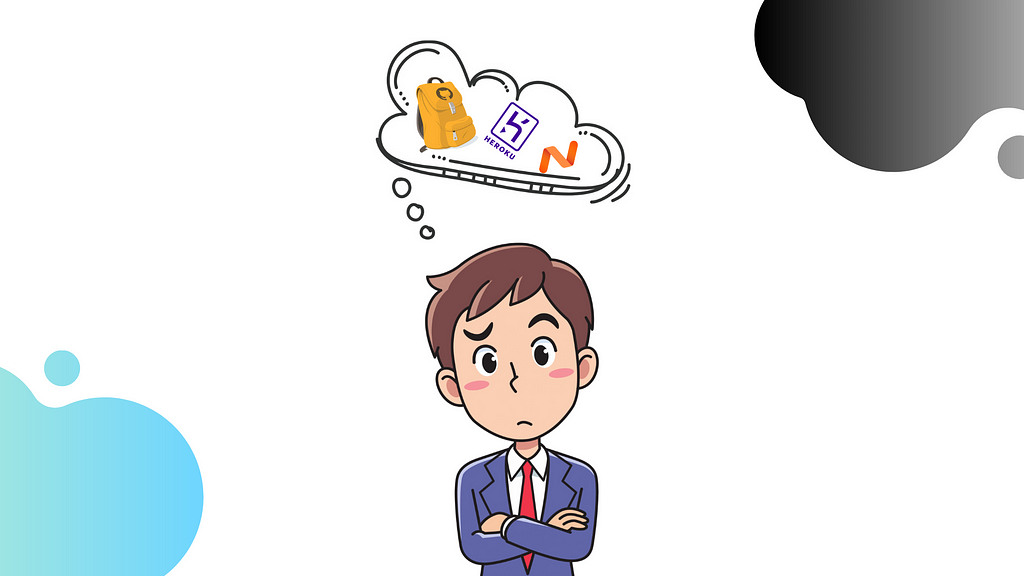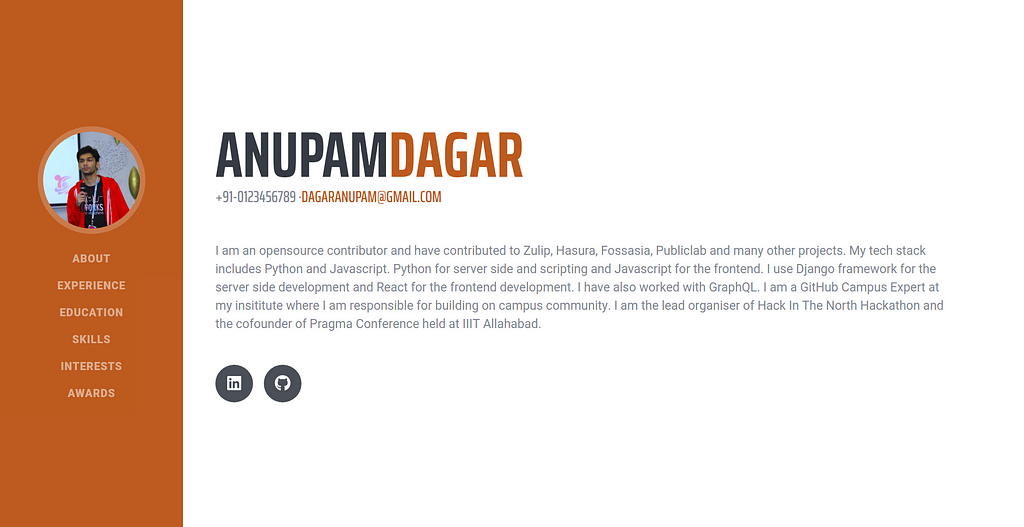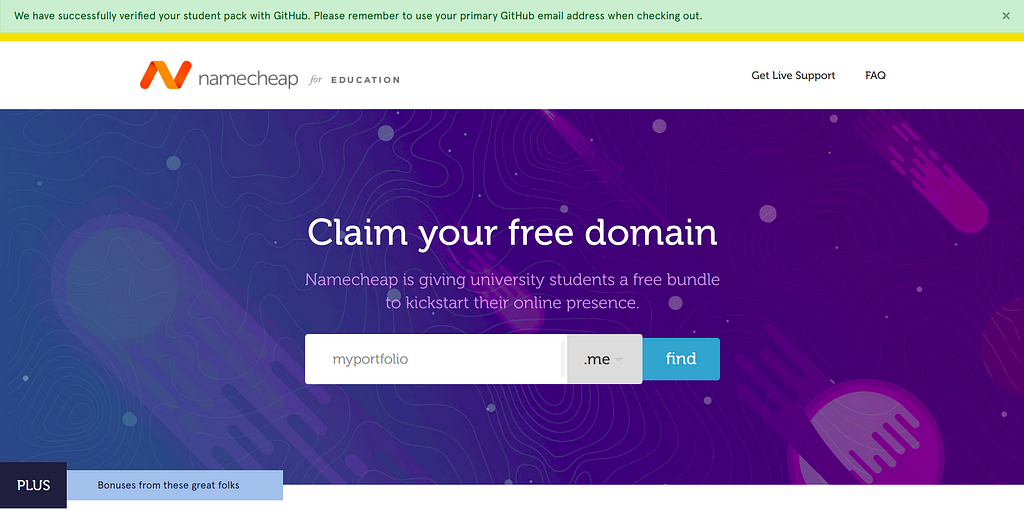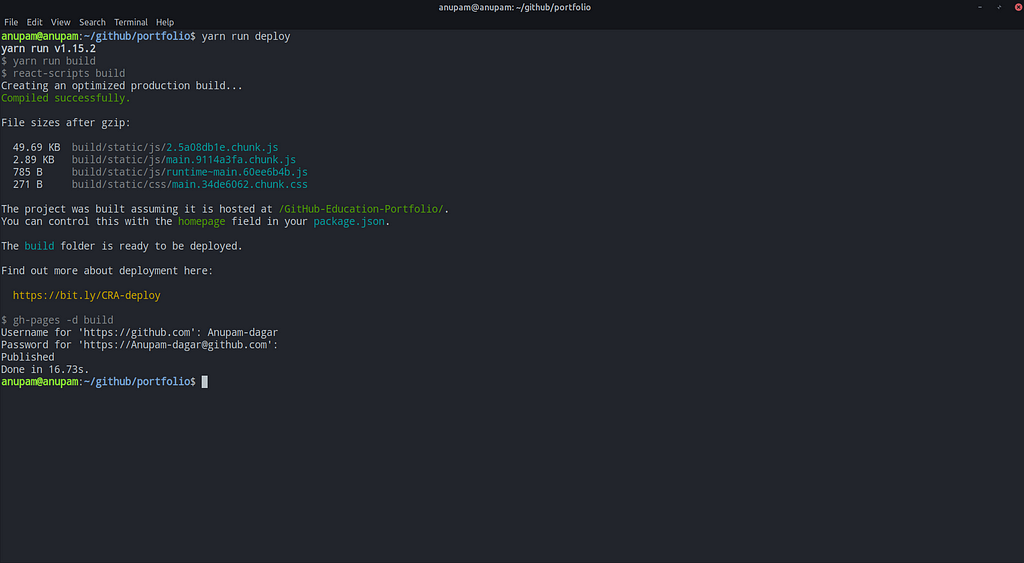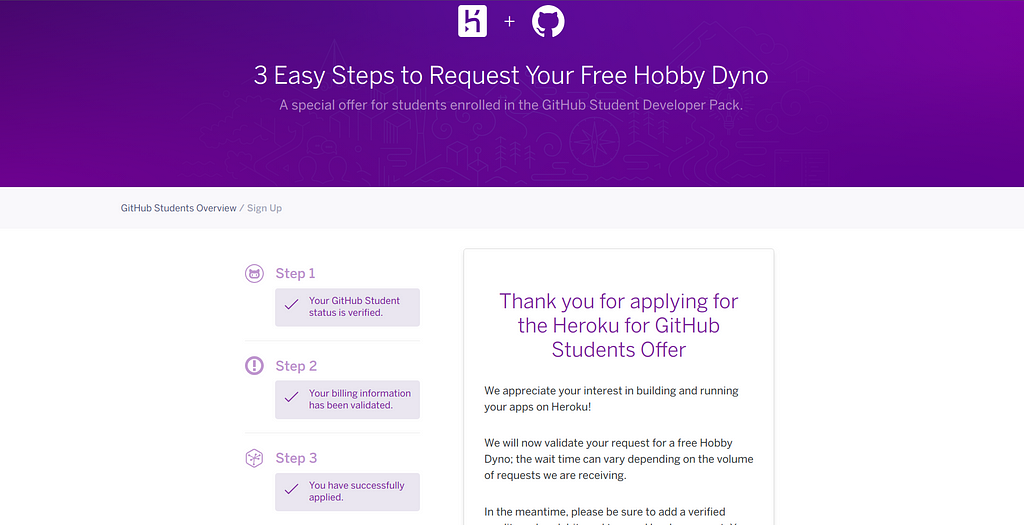Latest news about Bitcoin and all cryptocurrencies. Your daily crypto news habit.
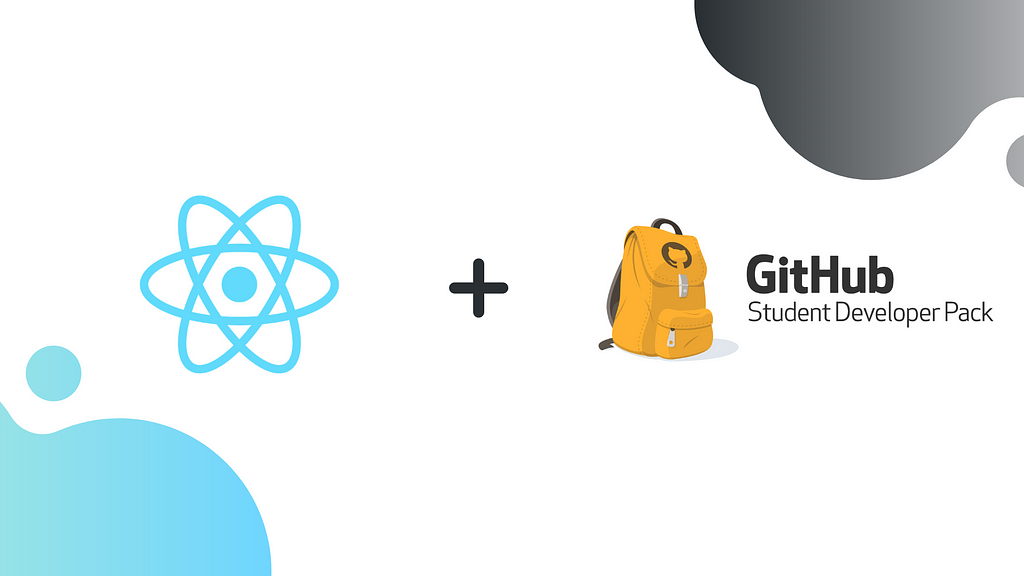
Hey there, in this blog we will be creating a Portfolio website using React and the tools provided by the GitHub Student Developer Pack.
What is theGitHub Student Developer Pack? Never heard of it.
Real world tools such as cloud hosting services, domain names, specific softwares can be expensive for students. That’s why GitHub created the Student Developer Pack in partnership with other tech companies to give students free access to the best developer tools in one place.
That’s great. What all is included in the Student Developer Pack?
Currently there are 23 services and tools included in the pack which can be used by a student. Some of the services are, 50$ Digital Ocean credits, a free Heroku Hobby Dev Dyno for two years, a free .me domain name, emailing via SendGrid with higher limits, private continuous integration builds through Travis CI and many more.
Awesome. How can I apply for it?
To apply for the GitHub Student Developer Pack, you need to be a current student. If you are not a student, then you aren’t eligible for the pack. Apply for the student developer pack at https://education.github.com/pack. Click on get the pack and follow the onscreen requests. If you do not have a school-issued email address that ends in .edu, you will also need a valid school ID, or other proof of enrollment like a picture of your schedule, which will be reviewed by the GitHub team. It takes 24 to 48 hours for the request to get reviewed.
A summary about what’s coming next
In this blog, we will be creating a Portfolio website using React and the tools provided by the GitHub Student Developer Pack. For this, we will be using the free Heroku dyno from the Pack and free Namecheap domain. We will also use GitHub to push our code and deploy to GitHub pages.
Getting Started
Before we dive deep into the coding part, we will first install the required tools. I will be using yarn package manager. You can find instructions for installing yarn at https://yarnpkg.com/lang/en/docs/install/1. ReactInstall and create a react app named portfolio using the following commandyarn create react-app portfolio
2. Heroku CLIExecute the following command to install Heroku CLI on Ubuntu 16+ OS.curl https://cli-assets.heroku.com/install-ubuntu.sh | sh Instruction for all other OS can be found at https://devcenter.heroku.com/articles/heroku-cliMake sure to login to Heroku CLI using heroku login command.
3. Install gh-pages and fontawesome package usingyarn add gh-pagesyarn add @fortawesome/fontawesome-svg-coreyarn add @fortawesome/free-solid-svg-iconsyarn add @fortawesome/react-fontawesomeyarn add @fortawesome/free-brands-svg-icons
Coding The Portfolio
We will be using Bootstrap 4’s resume template to build our portfolio. The template can be found here. https://github.com/BlackrockDigital/startbootstrap-resume
Copying jquery and bootstrapCreate directories css and js inside public folder and copy the following files to it from the downloaded template.1. bootstrap.min.css2. resume.min.css3. bootstrap.bundle.min.js4. jquery.easing.min.js5. jquery.min.js6. resume.min.js
Linking the added dependenciesOpen the index.html inside the public directory and link the copied css and js as follows:For CSS<link href="%PUBLIC_URL%/css/cssfilename.css" rel="stylesheet"> For Javascript<script src="%PUBLIC_URL%/js/jsfilename.js"></script>
Adding template to React Component based structureThe Bootstrap resume template needs to be split into components. Create a directory Components in the src directory where all the components will reside. We will split it into the following 7 Components:1. Sidebar.js2. Landing.js3. Experience.js4. Education.js5. Skills.js6. Interests.js7. Awards.js
Using json as a user data storeCreate a json file inside thesrc directory with the name profileData.json. This file will hold the portfolio data for the user. The structure of json file is as follows:
Each key of the json is named for the component of the data that is going to be used.
Modifying App.jsApp.js is the main file which imports all the other components and defines the structure of the website.
First, we import all the created components and the user’s data from the json created. In the constructor, we set the state for each component with its respective data from the json. This data from the state will be passed to components as props. All the components are then arranged per the Bootstrap’s template.
Creating Sidebar.jsThe Sidebar component consists of the code for the sidebar of the website. This is the complete nav tag from the template. Before copying the code from the template, make sure to make it jsx compliant. class should be renamed to className or you can use this https://magic.reactjs.net/htmltojsx.htm to convert your html to jsx.
In the constructor of every component, the data from the props will be assigned to a variable through which it will be added to it’s relevant position in the jsx.
For the Sidebar component, this is done as this.sidebarData = props.sidebarData. It is done in a similar way for all the other components.
Replace all the hardcoded names and fields with the data from the json. To do this, reference your json data through the variable to which the props passed to the component are assigned. The syntax to reference a variable in jsx is referencing the variable within curly braces. So the first name of the user in the sidebar can be accessed as {this.sidebarData.firstName}. All other data fields can be accessed and replaced by the data from the json in a similar way.Find Sidebar.js on GitHub at following link.
Anupam-dagar/GitHub-Education-Portfolio
Creating Landing.jsLanding.js is created in a similar way. The first section with id about is the needed landing section html. First the data from the props is loaded in the constructor and added on to thejsx of the component.
Anupam-dagar/GitHub-Education-Portfolio
Creating Skills.jsSkills of a user in the json data is a list of dictionaries. To add this to the jsx the loaded data from the props is looped over using a map and the data is inserted in the jsx.
where this.skills is the skills data of a user loaded from profileData.json
In a similar way that other components are created. Run the server using yarn start to see your portfolio at http://localhost:3000 in your browser.
Using GitHub Student Developer Pack
Using Namecheap to get free .me domainGo to https://education.github.com/pack/offers and look for Namecheap. Get a free domain name by connecting your GitHub account on Namecheap.
Authorize Namecheap and then find your free domain. After getting your domain, go to your domains list and click on manage to manage your domain.Click on Advanced DNS tab and find Host Records. Click Add new Record button to add new records. Add the following records:
Replace githubusername.github.io with your actual GitHub username. After this, your domain is ready to be used with GitHub Pages.
Using GitHub to host your portfolio using GitHub pages.In the root directory of your project, initialize a git repository as followsgit init. Head over to GitHub and create an empty repository with the name githubusername.github.io, here replace githubusername with your actual GitHub username. Copy the git link for your repo and add it to your local git repo as followsgit remote add origin <git link>
Create a file with name CNAME in the root of your directory and add your namecheap domain name to it, in the format yournamecheapdomain.me and save it.
Add 2 scripts predeploy and deploy to your scripts in package.json as follows.
"predeploy": "yarn run build","deploy": "gh-pages -d build"
Both the scripts should be inside the scripts key of package.json. Also add a homepage key to package.json and set it to http://yournamecheapdomain.me/.
Run yarn run deploy to push your code to gh-pages branch and host it from it. Head over to http://yournamecheapdomain.me/ to see your hosted portfolio.
Push your code to master by doing the following steps:
git add -Agit commit -m "Push portfolio code"git push origin master
Hosting your portfolio on HerokuWith the GitHub Student Developer Pack, you get a free Hobby Dev Dyno for Heroku. Headover to Heroku on https://education.github.com/pack/offers and connect your GitHub account with Heroku.
The process involves a manual verification by the Heroku team and may take a day or two to get approved. After the request gets approved, the app is ready to be deployed on your Heroku account with a Hobby Dev Dyno.
To deploy your app, make sure to login to Heroku CLI. Also, add a new object inside package.json as follows:
"engines" : { "npm": "6.4.1", "node": "10.5.2"}You can get your node version by running node -v and npm version by running npm -v in your terminal.
Create a Heroku app by executing heroku create appname where appname is your choice of appname for your portfolio. Commit your code if you haven’t yet and do git push heroku master. Wait for Heroku to complete the deployment.
Run heroku open to open your app hosted on Heroku.
That’s it, it’s as simple as that.
GitHub Pages deployed version is at http://anupamdagar.com/GitHub-Education-Portfolio/
Heroku Deployed version is at https://studentpackportfolio.herokuapp.com/
The complete source code for the app is on GitHub at
Anupam-dagar/GitHub-Education-Portfolio
About Me
Hi, I am Anupam Dagar, an Information Technology undergraduate student from Indian Institute of Information Technology Allahabad. I am a GitHub Campus Expert, an opensource contributor and a full stack developer. To know more about me, connect with me on Twitter or GitHub 😄
Create a portfolio using React and GitHub Student Developer Pack was originally published in HackerNoon.com on Medium, where people are continuing the conversation by highlighting and responding to this story.
Disclaimer
The views and opinions expressed in this article are solely those of the authors and do not reflect the views of Bitcoin Insider. Every investment and trading move involves risk - this is especially true for cryptocurrencies given their volatility. We strongly advise our readers to conduct their own research when making a decision.