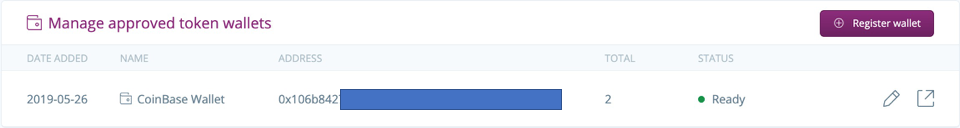Latest news about Bitcoin and all cryptocurrencies. Your daily crypto news habit.
 The Coinbase Wallet app provides a great experience to invest in Digital Securities Offerings and hold the purchased securities as tokens
The Coinbase Wallet app provides a great experience to invest in Digital Securities Offerings and hold the purchased securities as tokens
The Securitize Platform provides a simple and convenient way for investors to access Digital Securities Offerings and follow the full lifecycle of their investment. Investors can on-board and provide their information, decide how much they want to invest and which currency to use, and register their wallets to receive the tokens that reflect their Digital Securities investment.
Some more traditional investors, less familiar with crypto investment and its tools, may struggle with some aspects of the process, like how to set up a wallet to hold their tokens.
There are lots of options available: self-managed software wallets (like MyEtherWallet), hardware wallets (like Ledger devices), or custody providers. In this last category, for instance, BitGo is already supporting the Blockchain Capital token BCAP, a DS Token issued via Securitize’s platform:
BitGo Launches Custody for Blockchain Capital's Security Token BCAP
And Coinbase Custody announced just last week that they are now supporting it too:
body[data-twttr-rendered="true"] {background-color: transparent;}.twitter-tweet {margin: auto !important;}
Coinbase Custody now supports deposits and withdrawals for $BCAP
But for many investors, looking for a solution to hold their tokens with something they already own (their phone) and without having to deal with the complexities of addresses and private keys, Coinbase Wallet provides free, user-controlled cryptocurrency wallet app that can fit their needs.
Coinbase Wallet provides a convenient way to turn your smartphone into a wallet, leveraging the security elements in your device (like iPhone’s Secure Enclave and biometric security like FaceID) as well as recovery mechanisms like iCloud backup (stored independently from Coinbase), which may provide the right balance between security and simplicity of use for many users. And unlike Coinbase.com, Coinbase does not see or hold private keys for the tokens stored in the Coinbase Wallet app. (note: Coinbase Ventures is an investor in Securitize).
Investing in Digital Securities with Coinbase Wallet
The Securitize platform allows issuers wanting to accept cryptocurrencies like BTC or ETH as a means of investment to provide this option to investors.
As part of the process, investors will be presented with a message to facilitate their sending of funds, like this one (addresses have been altered for security):
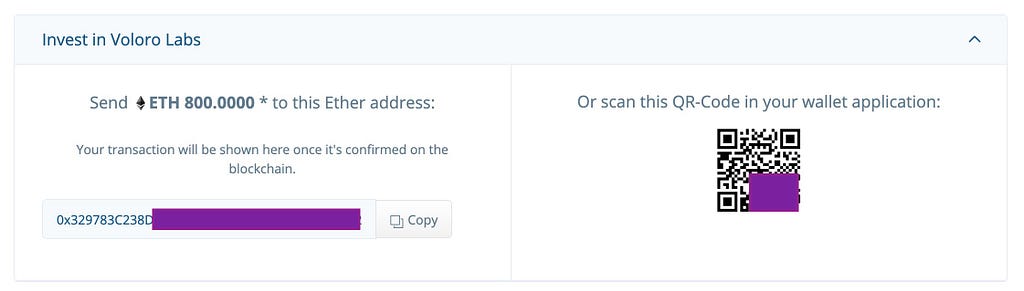 Invest with crypto in a Securitize opportunity
Invest with crypto in a Securitize opportunity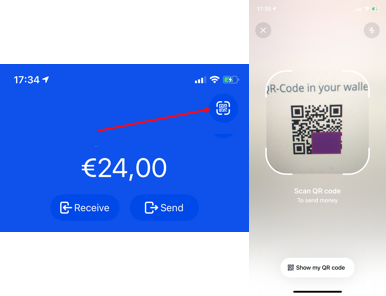 Scanning QR-codes with Coinbase Wallet
Scanning QR-codes with Coinbase Wallet
Sending these funds with the Coinbase Wallet app is quite simple. You only need to use the QR-code scanner available directly in the app, and you will be able to scan the address and send funds directly to it.
Once the code is scanned, the app allows you to confirm how much ETH (or BTC) you want to send. And, if you don’t have enough funds in Coinbase Wallet, thanks to the integration with Coinbase you can easily transfer it from there.
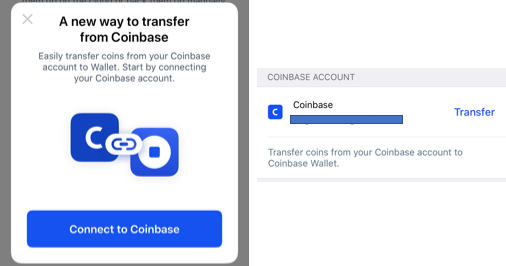 Coinbase Wallet allows to easily get funds from your existing Coinbase account
Coinbase Wallet allows to easily get funds from your existing Coinbase account
Holding Digital Securities in your Coinbase Wallet
The Coinbase Wallet app also allows you to directly hold your Digital Securities in your phone.
For a wallet to be able to hold Digital Securities you first need to register it via the investor dashboard in the Securitize platform. This is very important because since Digital Securities are regulated instruments, they need to be held in wallets that have been associated with an investor identity, and the investor needs to prove they control the wallet.
You can do this by sending a small amount of ETH to an address provided by the investor dashboard, when the “Register Wallet” option is used:
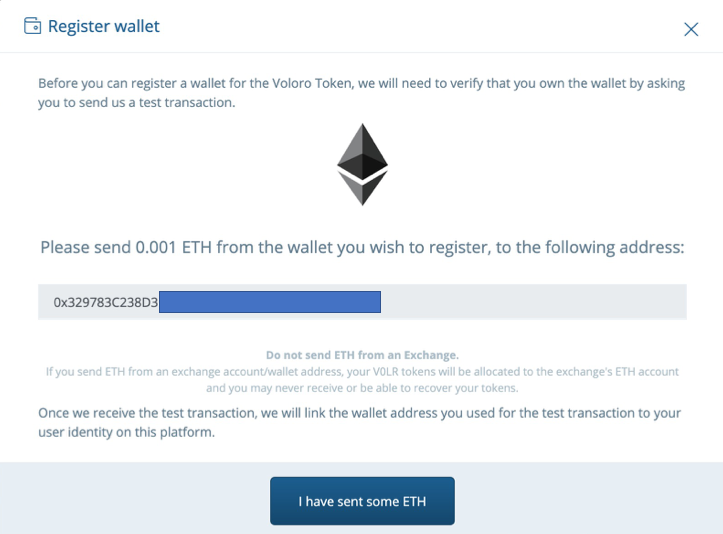 Securitize requires sending a small amount of ETH to demonstrate ownership of your wallet
Securitize requires sending a small amount of ETH to demonstrate ownership of your wallet
Sending 0.001 ETH from the Coinbase Wallet app is very simple! And once you do it, after a few moments (the time it takes the Securitize platform to track the transaction in the Ethereum blockchain) your Coinbase wallet will be registered and ready to receive Digital Securities:
Once your wallet shows “Ready” status, you can have tokens issued directly to your Coinbase Wallet app, or receive them from other wallets.
For instance, this is how the Coinbase Wallet app shows that it has received 2 SPICE tokens, representing Digital Securities from SPiCE VC:
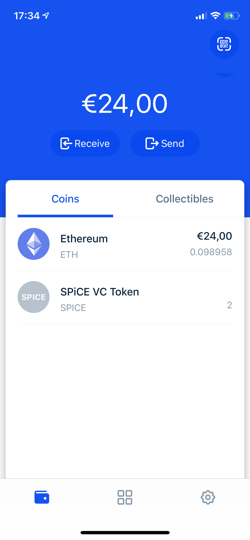 Coinbase Wallet holding to SPICE tokens (and some ETH)
Coinbase Wallet holding to SPICE tokens (and some ETH)
Following this simple process, your Coinbase Wallet will be able to hold the different Digital Securities that Securitize has helped to issue using its Digital Securities Protocol.
We are sure that new and more flexible ways for you to hold and manage your Digital Securities will keep showing up, so follow this space to learn more and stay up-to-date.
Securitize delivers trusted global solutions for creating compliant digital securities. The Securitize compliance platform and protocol provide a proven, full-stack solution for issuing and managing digital securities (security tokens). Securitize’s innovative DS Protocol has the highest adoption rate in the industry and enables seamless, fully compliant trading across multiple markets simultaneously. Multiple Securitize powered digital securities are already trading globally on public marketplaces with many more in the pipeline.
You can learn more about Securitize at our website: www.securitize.io
And you can join the conversation about the Digital Securities revolution in our Telegram channel.
How to use Coinbase Wallet for Securitize’s Digital Securities was originally published in Hacker Noon on Medium, where people are continuing the conversation by highlighting and responding to this story.
Disclaimer
The views and opinions expressed in this article are solely those of the authors and do not reflect the views of Bitcoin Insider. Every investment and trading move involves risk - this is especially true for cryptocurrencies given their volatility. We strongly advise our readers to conduct their own research when making a decision.