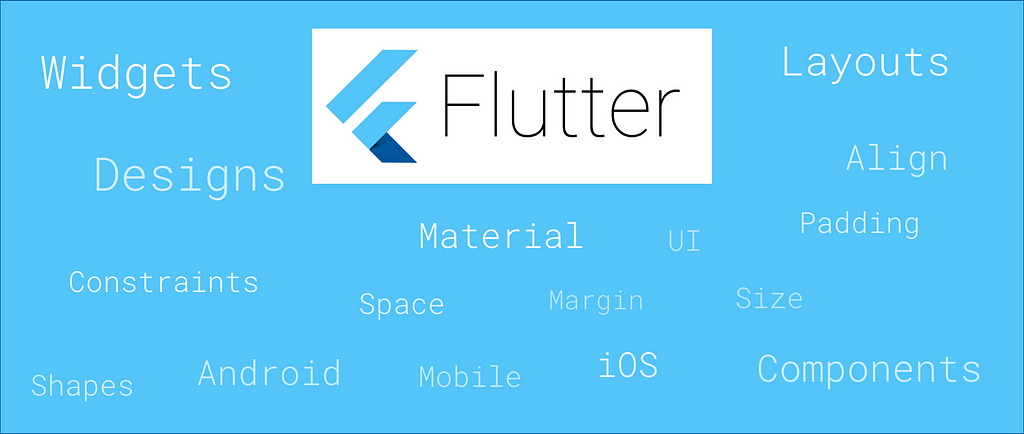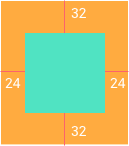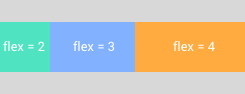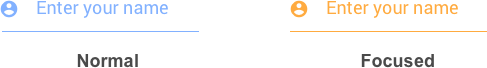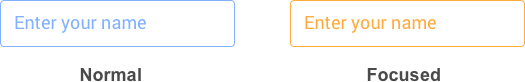Latest news about Bitcoin and all cryptocurrencies. Your daily crypto news habit.
Flutter widgets and layouts in minutes - Part I
Ever tried of learning fast?. Do you think it’s possible?
Now, Introducing FlutterExamples, the ultimate cheatsheet of curated examples, designs, layouts and widgets.
Github — https://github.com/TakeoffAndroid/FlutterExamples
What’s special?
The idea behind creating this repo is to learn flutter UI faster as easy as possible in minutes. Then, how? I know it’s been striking everyone’s head. Let’s see some of the beloved examples to analyse this much.
Trust me! No explanation! No theoritical proofs!
Container
Container( padding: const EdgeInsets.all(0.0), color: Colors.cyanAccent, width: 80.0, height: 80.0,),
Center
Center(child: Container( padding: const EdgeInsets.all(0.0), color: Colors.cyanAccent, width: 80.0, height: 80.0,))
Align

 Bottom Align (Left, center and right)
Bottom Align (Left, center and right)

 Center Align (Left, center and right)
Center Align (Left, center and right)
 Top Align (Left, center and right)
Top Align (Left, center and right)
Align( alignment: Alignment.center, child: Container( padding: const EdgeInsets.all(0.0), color: Colors.cyanAccent, width: 80.0, height: 80.0,))
Padding
Padding( padding: EdgeInsets.fromLTRB(24, 32, 24, 32) , child: Container( padding: const EdgeInsets.all(0.0), color: Colors.cyanAccent, width: 80.0, height: 80.0,))
SizedBox
SizedBox( width: 200.0, height: 100.0, child: Card( color: Colors.indigoAccent, child: Center( child: Text('SizedBox', style: TextStyle(color: Colors.white) ) ) ) )Expanded
Row( mainAxisAlignment: MainAxisAlignment.center, mainAxisSize: MainAxisSize.max, crossAxisAlignment: CrossAxisAlignment.center, children: <Widget>[ Expanded( child: Container(color: Colors.cyan, height: 80), flex: 2, ), Expanded( child: Container(color: Colors.indigoAccent, height: 80), flex: 3, ), Expanded( child: Container(color: Colors.orange, height: 80), flex: 4, ), ],),
Flat Button
FlatButton( onPressed: () { debugPrint('I am Awesome'); }, textColor: Colors.white, color: Colors.blueAccent, disabledColor: Colors.grey, disabledTextColor: Colors.white, highlightColor: Colors.orangeAccent, child: Text('Flat Button'),),Raised Button
RaisedButton( onPressed: () { debugPrint('I am Awesome'); }, textColor: Colors.white, color: Colors.blueAccent, disabledColor: Colors.grey, disabledTextColor: Colors.white, highlightColor: Colors.orangeAccent, elevation: 4.0, child: Text('Raised Button'),),Icon Button
IconButton( onPressed: () { debugPrint("Starred Me!"); }, color: Colors.orangeAccent, icon: Icon(Icons.star), disabledColor: Colors.grey, highlightColor: Colors.black38,),Floating Action Button
return Scaffold( floatingActionButton: new FloatingActionButton( mini: true, child: new Icon(Icons.add), onPressed: () {}, ),);TextField
Under Line Style
TextField( decoration: InputDecoration( hintText: "Enter your name!", hintStyle: TextStyle(fontWeight: FontWeight.w300, color: Colors.blue), enabledBorder: new UnderlineInputBorder( borderSide: new BorderSide(color: Colors.blue)), focusedBorder: UnderlineInputBorder( borderSide: BorderSide(color: Colors.orange), ), ),)
Outer Line Style
TextField( decoration: InputDecoration( hintText: "Enter your name!", hintStyle: TextStyle(fontWeight: FontWeight.w300, color: Colors.blue), enabledBorder: new OutlineInputBorder( borderSide: new BorderSide(color: Colors.blue)), focusedBorder: OutlineInputBorder( borderSide: BorderSide(color: Colors.orange), ), ),)
More collection of widgets can be found here
Flutter widgets and layouts in minutes was originally published in Hacker Noon on Medium, where people are continuing the conversation by highlighting and responding to this story.
Disclaimer
The views and opinions expressed in this article are solely those of the authors and do not reflect the views of Bitcoin Insider. Every investment and trading move involves risk - this is especially true for cryptocurrencies given their volatility. We strongly advise our readers to conduct their own research when making a decision.