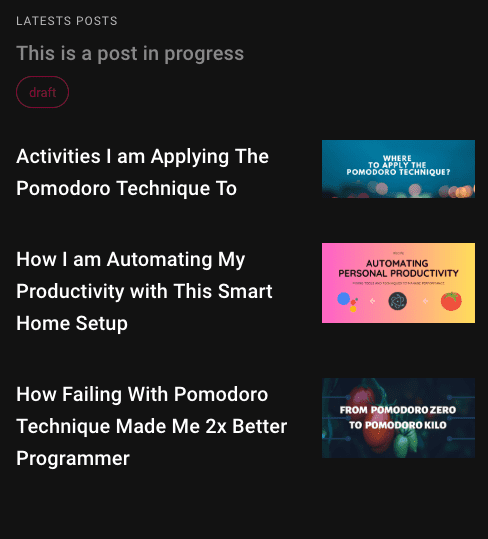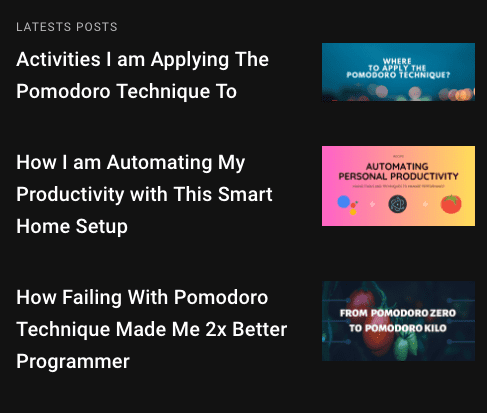Latest news about Bitcoin and all cryptocurrencies. Your daily crypto news habit.

I need to exclude specific posts from displaying in production in my blog build with Gatsby and mark them as drafts during development. I will describe how to achieve this goal so you can do this too in less than 5 minutes.
This post is a part of «10 Better with Gatsby» series where I share my personal experience on tuning and tweaking Gatsby.
The End Result
List of posts in development:
List of posts in production:
Requirements
- Show all posts in development
- Hide draft posts in production
- Render released and draft posts differently in development
- Mark post as released automatically if its date is after build time
- Mark post as released manually in md files.
I found a plugin but could not achieve everything I needed. Mine open sourced solution can be found here:
It allows you to add release functionality via config and skip part of this article. Also there are additional options you can use. Visit plugins README to learn more.
Overview
Step #1. Adding new fields to GraphQL
We will add a field called released based on:
- date field from markdown file
- released field from markdown file
- process.env.NODE_ENV
- timezone
- build time (a moment in time when the build happens)
Also we will add a field called releasedNotForced. Similar to releasedbut with process.env.NODE_ENV been ignored.
This step is abstracted into gatsby-plugin-released
Step #2. Update GraphQL queries to respect the released value
We should exclude drafts from building and displaying.
Step #3. Update components to render drafts differently.
To have a nice visual distinction and feel good about it. :)
Execution
Step #1. Adding new fields to GraphQL
The goal of this step is to add fields to node.frontmatter.fields to use via GraphQL. Gatsby offers a special API for this. What we need is to modify gatsby-node.js file.
We will add two fields:
- released field
- releasedNotForced field that act just like released but ignores the process.env.NODE_ENV variable.
Why adding two fields?
Just in case you are wondering.
In development mode we may want to force posts to be rendered without editing any GraphQL queries. It is done by forcing released to be truebased on process.env.NODE_ENV. Thus in a development mode we loose the original value we may want to use in a component code to have a visual distinction between drafts and released posts.
The way to preserve this is to always set the released field in a markdown file. But it was so nice to have this value be calculated automatically based on date.
That is why I’ve added a releasedNotForced property — to preserve that value while forcing released to be true.
Remember, if you don’t want to mess with your config just use this plugin.
Here is a function we use to calculate releasedNotForced value.
// gatsby-node.jsconst moment = require('moment-timezone')const getValue = ({ node, options }) => { const { fieldName, timezone } = options if (!node.frontmatter) { return false } if (node.frontmatter.hasOwnProperty(fieldName)) { return node.frontmatter[fieldName] } if (!node.frontmatter.date) { return false }const dateNode = moment.tz(node.frontmatter.date, timezone) const dateNow = moment().tz(timezone) const value = dateNow.isSameOrAfter(dateNode)
return value}
Then let’s add released and releasedNotForced fields to node.frontmatter.fields. What we need is to use the onCreateNodefunction.
// gatsby-node.jsconst onCreateNode = ({ node, actions }) => { const MD_TYPE = 'MarkdownRemark' const options = { fieldName: 'released', fieldNameNotForced: 'releasedNotForced', timezone: 'UTC', force: process.env.NODE_ENV === 'development', } const { createNodeField } = actions const { fieldName, fieldNameNotForced } = options // Skip modifications for non-markdown files if (node.internal.type !== MD_TYPE) { return } const value = getValue({ node, options }) createNodeField({ node, name: fieldName, value: options.force === true ? true : value, }) createNodeField({ node, name: fieldNameNotForced, value, })}Step #2. Update GraphQL queries to respect the released value
We need to exclude drafts from a build step in file gatsby-node.js and respect the released value from blog pages such as index.js.
In both cases the query will look something like this. Pay attention to a filter property.
const query = graphql( ` { allMarkdownRemark( sort: { fields: [frontmatter___date], order: DESC } filter: { fields: { released: { eq: true } } } ) { edges { node { id } } } } `)Step #3. Update components to render drafts differently
This step is totally up to yours component tree. The key point is to request necessary fields via GraphQL query.
const query = graphql` query { allMarkdownRemark( sort: { fields: [frontmatter___date], order: DESC } filter: { fields: { released: { eq: true } } } ) { edges { node { id fields { slug released releasedNotForced } } } } }`Conclusion
So we have a single GraphQL query for production and development, released field is calculated automatically and draft posts can be rendered differently. Cool!
And be warned! There are drafts in my «10x better Gatsby» series! :) So go check it out to stay tuned!
P.S. Need more value? Awesome!
How To Add Draft Posts To A Gatsby Blog was originally published in Hacker Noon on Medium, where people are continuing the conversation by highlighting and responding to this story.
Disclaimer
The views and opinions expressed in this article are solely those of the authors and do not reflect the views of Bitcoin Insider. Every investment and trading move involves risk - this is especially true for cryptocurrencies given their volatility. We strongly advise our readers to conduct their own research when making a decision.