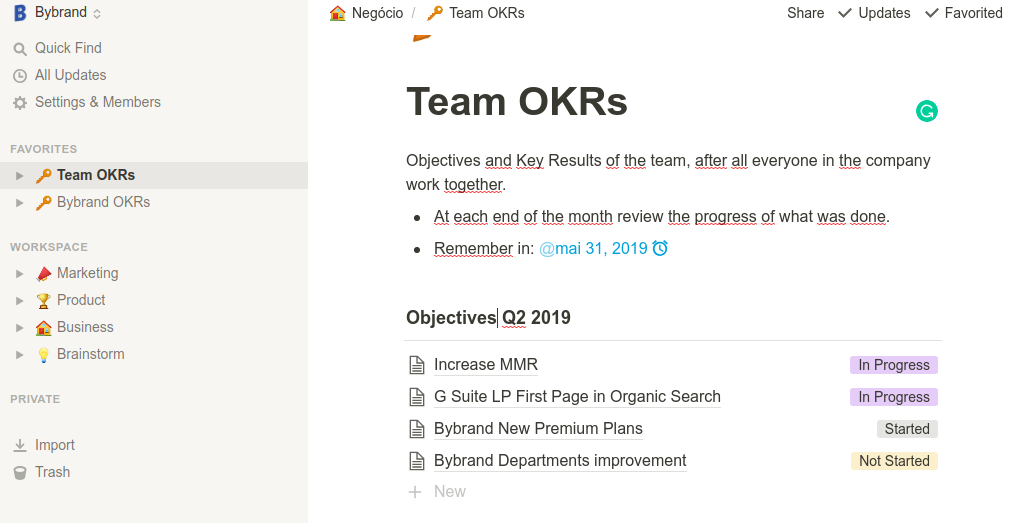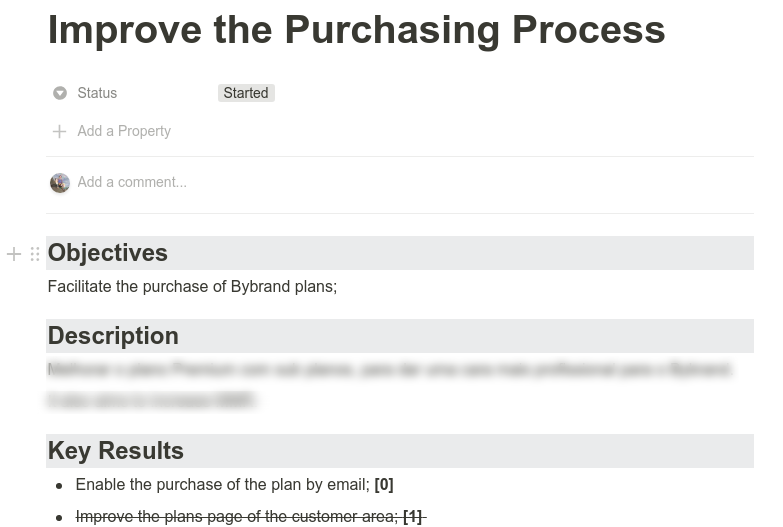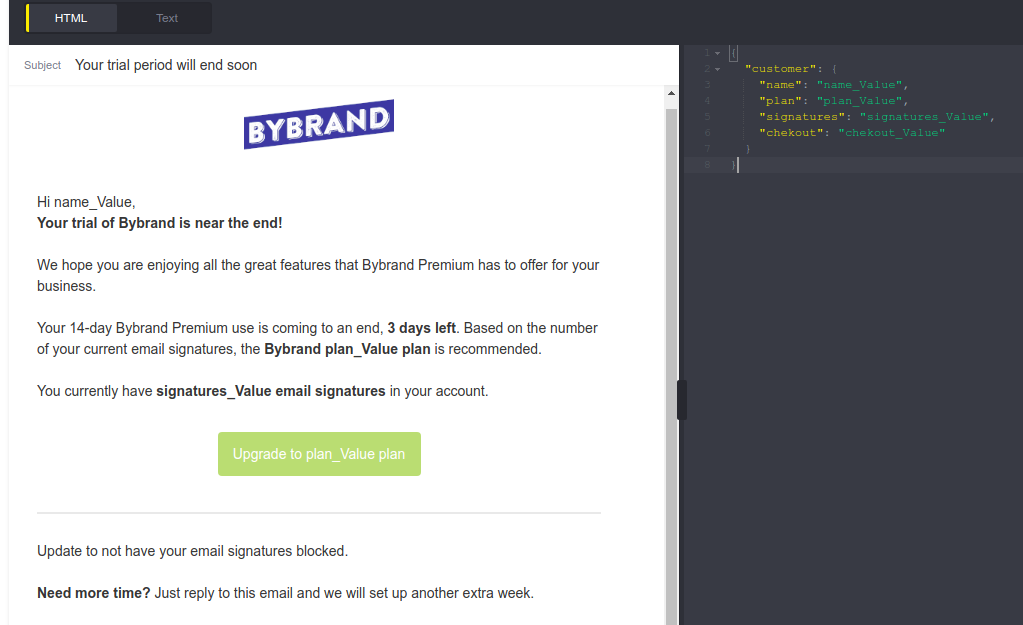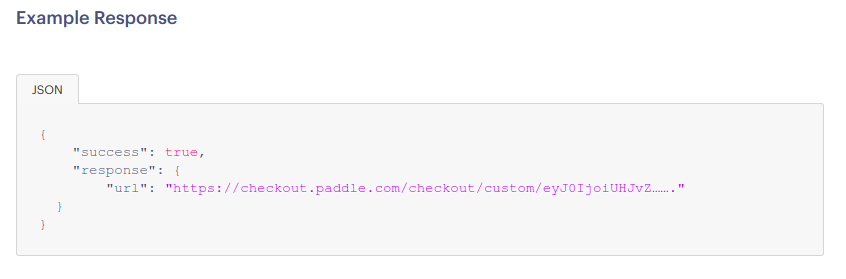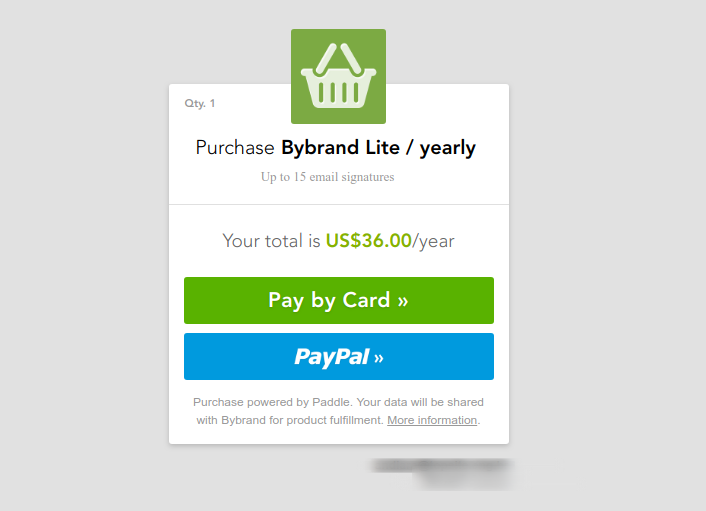Latest news about Bitcoin and all cryptocurrencies. Your daily crypto news habit.

How to increase monthly sales of your software quickly?
If you ask this question to a marketer, he will probably suggest that you put more money into paid ads, if at the same time request the salesperson, he will ask you for some discount coupons, if you ask the same question for a software engineer he will suggest launching an improvement in the site or product, and continues.
No doubt these are possible ways to increase sales of an app. We at Bybrand (an email signature manager) thought of all these options, but the main modification we made and that had real cost-benefit results was to remove the friction in the process of contracting plans.
Selling more can relate to removing friction.
In this article, I intend to demonstrate, technically way, how we were able to increase our MMR ($400 to $1.200 in little over one month), making it easier to purchase plans directly through email.
I’ll get into practice, but not too deep in detail, as you can use the case model with other tools. For example, we use Paddle.com (payment processing service) and Postmark (transactional email), you may want to use Stripe connected to Sendgrid to send transactional email.
A Brief History
I started Bybrand with own money, you know, creating a business via bootstrapping has all its trouble, but thinking on the bright side, you have the freedom to make all the decisions, which are often like the Pareto Principle, 80% are errors. The cool thing to start small and slow is that we have the freedom to fail replete times, without being charged for it, and when we make mistakes, it is always on a smaller scale.
We use the flaws to improve in the future.
Michael Jordan, considered by many to be the best basketball player of all time, once said that in his career as a professional athlete, it was based more on errors than on the succeed.
I’ve missed more than 9.000 shots in my career. I’ve lost almost 300 games. 26 times, I’ve been trusted to take the game winning shot and missed. I’ve failed over and over and over again in my life. And that is why I succeed. — Michael Jordan
If you search on Google “Michael Jordan Quotes” you will find many phrases that you can use in your company or personal life. I have not read your biography yet.
Choosing tools that work
Before the technical part, here’s how it all started.
We started using OKRs a little over 3 months ago, and one of our first quarterly objectives was to ease the process of buying a plan.
In the books on OKRs, the difficult process of adaptation is mentioned, and in day-to-day practice, it is really as written.
In our Bybrand case, the first Objectives and Key Results were not created correctly, as the manual says (this usually happens). But the cool thing about using OKRs is that it is adaptable. The first few months of Objectives and Key Results are terrible, after month by month you are adapting and improving, this is the magic.
One of our team objectives in the quarter was to ease the buying process, which is linked to the company’s top objective, to increase MMR.
We use Notion.so to manage our OKRs, software and adaptive for many of our needs within Bybrand.
Turning quickly into Michael Jordan’s phrases, he stresses the importance of setting objectives, staying focused and not letting himself be paralyzed by fear, and tells how he has always viewed failure as a fuel for further attempts. That sounds a lot like OKRs, do not you think?
Well, with Objectives and KRs created, the next step is to always go for action, the Key Results are not going to move the needle alone.
One thing I learned by reading about OKRs is that it is not a task manager, you need to manage the work elsewhere, in my case, we use another Workspace in Notion itself.
The technical part
Here we begin the technical part of the truth.
We’ll show you in this step how we enable a customer to sign a plan directly through the email, using Postmark for transactional email and Paddle.com for plans subscriptions. As mentioned at the beginning, I believe you can do this process in your business using similar software.
Postmark Templates
Well, the first step is to have a Postmark account, of course, and create a template. In your private Postmark area, go to your “Servers” and click on templates. Basically, you need to create a template, with the variables set and a special one for the checkout link, of the buy button.
See the example of how we do in Bybrand with our Free-Trial message near the end.
You can follow the Postmark tutorials to create a very presentable template.
- Using a Postmark Starter Template.
These variables are internally fed by Bybrand into our internal API. The most critical part of these variables is undoubtedly the Paddle.com “checkout” link, to redirect to the shopping cart with a personalized plan.
The best way to make a send is by using a predefined template. And you only feed the custom variables, via API - Send email with template.
Creating a Custom Checkout
Paddle.com makes it easy to create a custom checkout (custom URL). In your API there is an endpoint method for this functionality:
You need to add default parameters to receive a return URL for client checkout;
- “vendor_id”;
- “vendor_auth_code”;
- “product_id”;
Maybe you need to add more information, based on the subscription model of your plans, such as SaaS, single purchase.
At Bybrand we have the product ID, that way it gets more comfortable, and we send little information. We also recommend a plan based on the number of email signatures created in the account in the Free Trial period.
Return is a checkout URL similar to the example below;
This return URL must be submitted to the Postmark template in the submission process. When the customer clicks on that link that is in the template button, as seen above, it will be redirected to the custom checkout.
He does not need to be logged into his administration area, where he usually would find a fixed link from the plan.
In some cases, depending on how you configured your software. You need to configure webhook to recognize the purchase order so that Paddle.com can confirm your customer’s payment.
- Using Paddle Webhooks.
Conclusion
I will not go into the technical part of how to send a transactional email by customizing the template variable. This is already well documented in Postmark. The idea here is not to be a thorough technical tutorial, but rather a way to improve your paying customer rate, which is very important for any initial SaaS.
The end of the Free-Trial period for a SaaS is a turning point, adding a direct purchase button to your Trial-Ending or Trial-Ended email is a great way to increase your sales by offering less customer work.
With this makes it much easier for the customer, without wasting time logging into the system, when the valuation runs out.
This idea is working well for us, though this is the second month yet.
Another case
Inserting a purchase button from Paddle.com into your transactional emails can see that it is comfortable with Postmark, you can do this also in the actions of:
- Abandoned cart;
- Expired account, or the next plan to expire;
Here’s a preview of the full e-mail content:
To close, here is the list of tools we are using
- Notion.so for OKRs manager;
- Postmark
- Paddle.com
As the OKRs along with Postmark and Paddle.com have helped Bybrand increase the MMR was originally published in Hacker Noon on Medium, where people are continuing the conversation by highlighting and responding to this story.
Disclaimer
The views and opinions expressed in this article are solely those of the authors and do not reflect the views of Bitcoin Insider. Every investment and trading move involves risk - this is especially true for cryptocurrencies given their volatility. We strongly advise our readers to conduct their own research when making a decision.