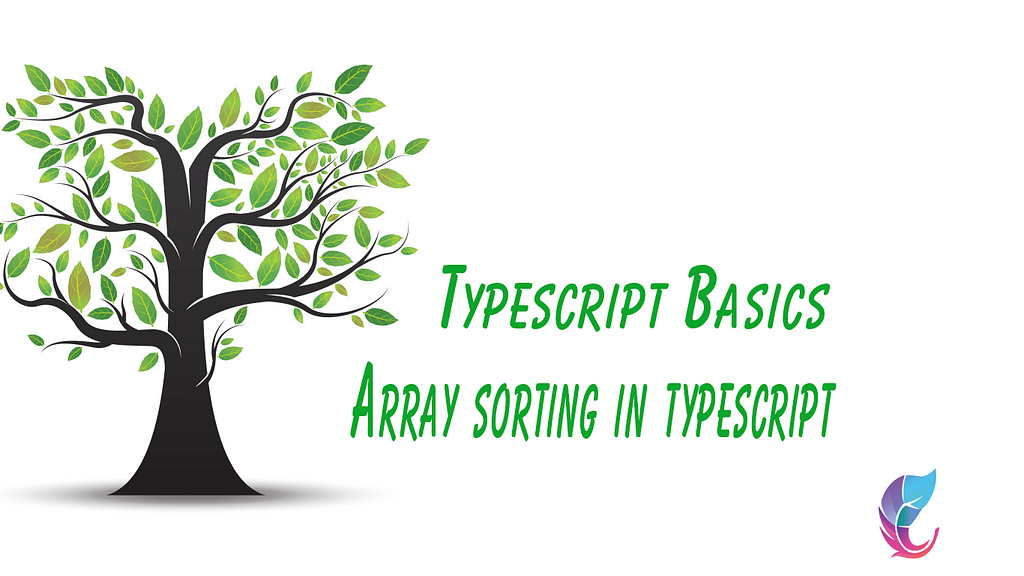Latest news about Bitcoin and all cryptocurrencies. Your daily crypto news habit.
Array Sort in typescript
In this article, we will see How we can sort arrays in typescript in a typed manner
by the end of this article, you will know
- How array sort works in typescript
- Use of readonly array
- sort function return type
- case sensitive sortings
- Comparer function
How array sort works in typescript
Let us see how we can sort an array in typescript.
Suppose we have an array arr mentioned below, and I want to sort it.
arr = ['vue','angular','react']
The easiest way is the [].sort function.
arr = ['vue','angular','react'] console.log(arr.sort()) //result //['angular','react','vue']
Sort function return type
So the surprising part is that the sort function has actually manipulated our original array. It does not return a new array. Instead, it reorders our original array.
Use Of ReadOnly
Let’s have a close look at result again and try to log the original array.
arr = ['vue','angular','react'] console.log(arr.sort()) console.log(arr)
//result//['angular','react','vue']//['angular','react','vue']
Sometimes we actually don't want to manipulate the original array. Rather, we want it to return a new array and that’s where we slice the array before the sort function.
let newarr = arr.slice().sort(); console.log({...arr}) console.log({...newarr})//result //['vue','angular','React'] //['React','angular','vue']
Another way to avoid manipulating the original array is to use readonly arrays. Read-only arrays come in action if we mark our array as read-only. We are not allowed to call the functions which can manipulate them after that point.
let arr :ReadonlyArray<string>= ['vue','angular','React']; let newarr =arr.slice().sort(); console.log({...arr}) console.log({...newarr}) //result //['vue','angular','React'] //['React','angular','vue']Case sensitive sortings
When we call the sort function, we are sorting the array in alphabetical order. However, the default method of sorting is case sensitive. This means that It first sorts alphabetically all the capital letters [A-Z], and only after that has finished, it sorts the lower case letters [a-z]. We can see this in the above example. Even though ‘a’ comes before ‘R’, the ordering of the new array starts with ‘React’, since it is capitalized, and is followed by ‘angular’ and ‘vue’. This is something to keep in mind, if we want to sort the list alphabetically. It may be worthwhile to convert all the characters in a string to lowercase first.
Comparer function in sort function
Now the above code will work if the array element types are strings. But for complex objects, there is a different approach. Let’s say we have an array of objects and we want to sort on a specific property. Then in that case we will have to pass a parameter to the sort function which is a function which accepts two things. The first one is the first value of the array and the next is the next value in that array and then we can return a.[specificproperty] — b.[specificproperty]. Let’s an example of this:
let arr = [{ name:'jhon' , year:1990 }, { name:'kasey' , year:1985 }, { name:'jhony' , year:1980 }, { name:'lily' , year:1975 }] arr.sort((a,b)=>{ return a.year - b.year })Summary
Arrays sort function rearranges the array and returns the same array. It does not returns a new array. It is case sensitive so capital letters will be sorted before the lower case letters. For complex objects, we need to pass a comparer method in which we can sort the array by a specific property.
ArraySort in typescript was originally published in Hacker Noon on Medium, where people are continuing the conversation by highlighting and responding to this story.
Disclaimer
The views and opinions expressed in this article are solely those of the authors and do not reflect the views of Bitcoin Insider. Every investment and trading move involves risk - this is especially true for cryptocurrencies given their volatility. We strongly advise our readers to conduct their own research when making a decision.