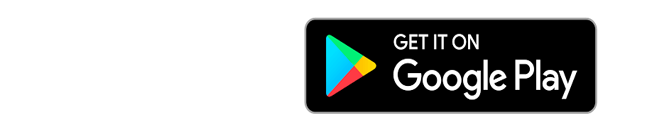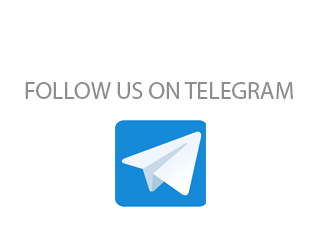Latest news about Bitcoin and all cryptocurrencies. Your daily crypto news habit.

Knowing how to buy and sell cryptocurrency on a crypto exchange is not enough, you need to have a secure crypto wallet where will store your assets. Just like walking holding all your hard earned money on your hands can be risky, leaving your digital tokens on the exchange can be a big risk. If the exchange gets hacked, you coins could disappear into thin air.
In this post, will share actionable tips that will enable you to create a cryptocurrency wallet and secure your assets.
But what is a cryptocurrency wallet?
A cryptocurrency wallet is simply a virtual wallet used to send, receive and store digital assets such as Ethereum, Bitcoin, Litecoin among others.
As you can see, a cryptocurrency wallet is what gives you total and absolute control of your money. It’s a vital tool for all crypto investors as well as anyone looking to take advantage of the many opportunities that the blockchain network presents.
How do you create a cryptocurrency wallet?
Here we are going to create an Ethereum, ETH wallet by going to MyEtherWallet Web Browser. Besides web browsers cryptocurrency wallets can also be downloaded through smartphone app stores, and purchasable hardware devices.
If you have ever signed up for an email address, the whole process should not be that hard. It takes only a few minutes to get you set up.
- First, from your web browser go to myetherwallet.com.
- Before moving on confirm you are on the right url site https://www.myetherwallet.com/
- Once you have accessed the site, under the Main Menu, go to “New Wallet” to create a new wallet
- An entry field will ask you for a password
- Key in a strong password then click on “Create New Wallet.”
- Write down your password and store it safely where you can easily retrieve it
- The next step is to download your keystore/json file. Just like your password safely store it and never share with anyone.
- Your final step will lead you to your private key. Save and download your private key. This is also vital information to safely keep and never share with anyone.
- Now you have successfully created your wallet.
Now anytime you want to access your wallet you simply access https://www.myetherwallet.com/. Click the Send Ether & Tokens icon on the Main Menu. Use your private key to log in and you are good to go.
The above example is not a recommendation, it’s for illustration purposes only. Other secure crypto currency wallets you may consider include; Coinbase, Electrum, Jaxx, Mycelium, GreenBits, Blockchain, Trezor and Ledger Nano S.
Now that you know hot create a cryptocurrency wallet. The next step is to secure it from potential thieves.
So, how do you secure your assets in a wallet?
- Keep your passwords and private keys safe
Once someone has access to your passwords and private keys, your money is gone. Their safety should never be an option. A strong password is just the first step of securing your wallet. Also, you have to ensure no one else has access to your password and private key.
- Enable Two-Factor Authentication
Use two-factor authentication for your login in process. Two-factor authentication requires a user to provide more than just a password and private key to access the account. Therefore even if someone accesses your password and private key, there is still missing information to complete the circuit.
- Diversify risk
Avoid storing large amounts of digital tokens and coins in one wallet or exchange. By distributing your coins in several wallets, you reduce your risk significantly when tragedy strikes. With several wallets in play, stealing from all of them at once is close to impossible.
Final word
The crypto world is quite lucrative. With such huge sums of cash to be made, fraudsters have not been left behind. We hope this post was helpful in enabling you to create a cryptocurrency wallet that will meet your needs; be it security from hackers or even ease of cash transfer. Over to you. Have you used a cryptocurrency wallet before? Which one are you yet to set up?
Have you already used LUKRUM?
LUKRUM — The Most Secure Cryptocurrency Portfolio Manager. The application is allowing auto-sync with all exchange accounts or blockchain wallets to keep track of digital assets. Start to use the free & secure application to get cross-portfolio analysis & gain insights on the most profitable strategies.
We’d glad to hear from you any feedback or comments which improve the app & make your life easy. So feel free to get in touch via any of the channels below, which includes Telegram, Twitter & Facebook.
How to Create a Cryptocurrency Wallet and Secure your Assets was originally published in Hacker Noon on Medium, where people are continuing the conversation by highlighting and responding to this story.
Disclaimer
The views and opinions expressed in this article are solely those of the authors and do not reflect the views of Bitcoin Insider. Every investment and trading move involves risk - this is especially true for cryptocurrencies given their volatility. We strongly advise our readers to conduct their own research when making a decision.