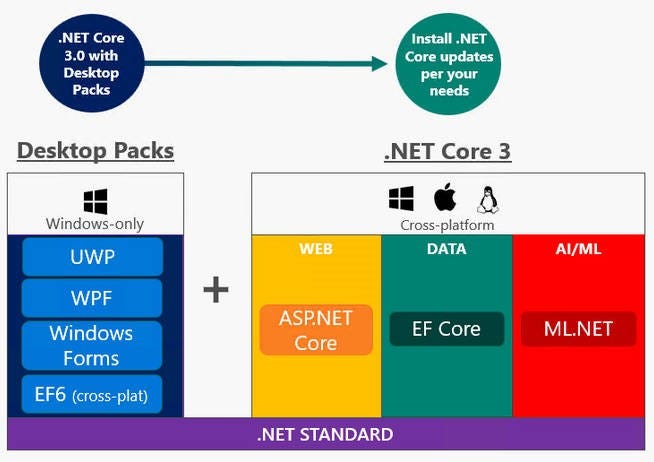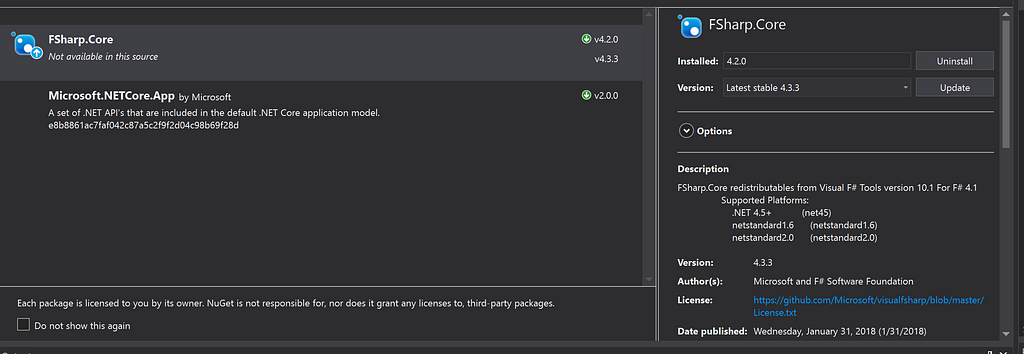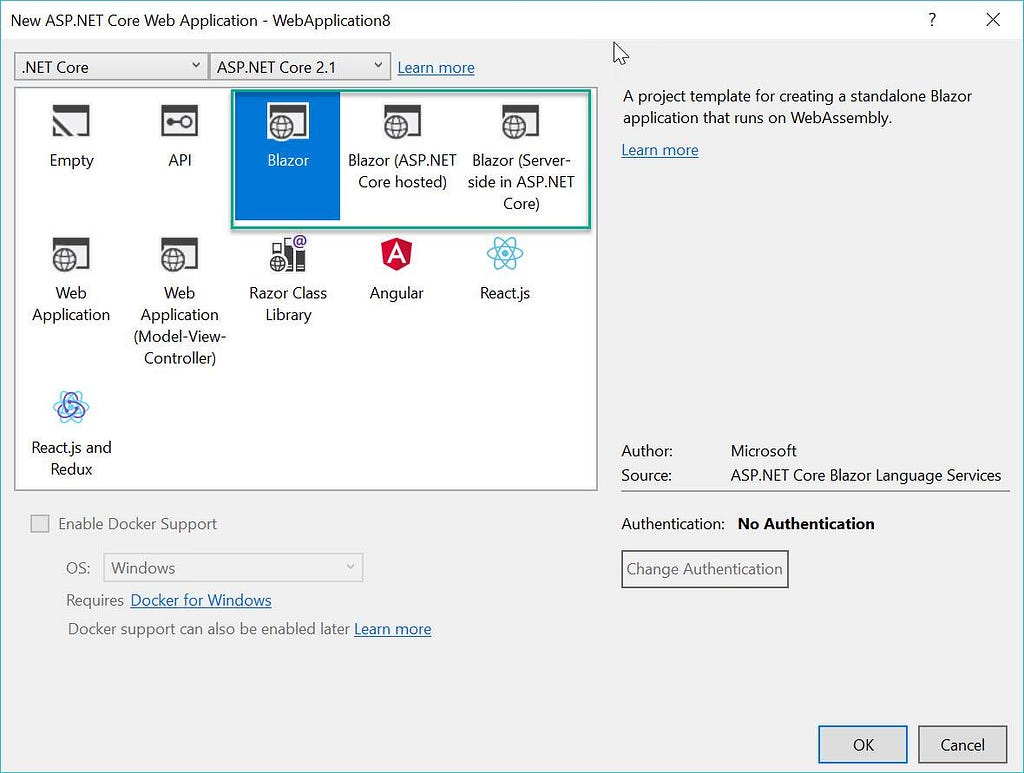Latest news about Bitcoin and all cryptocurrencies. Your daily crypto news habit.
Features To Build Better Applications With .NET Core 3
Devs are excited and so should you, for an improved .NET Core 3.0 that comes after much anticipation. First presented back in May during Build, .NET Core 3.0 finally brings support for Windows Desktop Applications.
In fact, the open-source .NET Core 3.0 will garner much attention in 2019 and beyond. At the launch at Microsoft Ignite Conference, the company highlighted all major features that will arrive with Core 3.0 — and they will douse you with joy.
What Benefits Does it Offer for Desktop Applications?
.NET Core 3.0 brings plenty of benefits for desktop-based applications. First, it will improve the overall app performances and bring more speed to runtime updates. Second, it is an open-source platform that offers innovative BCL and APIs without resulting in compatibility issues. Third, there are other significant benefits for .NET application development that include:
- Testing of the latest version of .NET Core for just one app on a device.
- Design that allows both, application-local and machine-global deployment of apps.
- Complete support for .NET Core CLI tools and SDK-style projects.
- Improvements like access to full API of Windows 10, ability to host UMP XAML controls in Windows Forms and WPF applications.
- Ability to host media controls and UWP browser.
Although .NET Core isn’t changing per se with this latest launch, it will continue to offer superlative cross-platform performances based on the Cloud technology.
What are the Primary Features of .NET Core 3.0?
The architectural environment of .NET Core includes common language specifications to define the implementation of objects, Framework Class Library to collect reusable resources, and Common Language Runtime to manage execution of programs.
As an open-source platform, it offers features like:
A Convenient Deployment Model:
This is one of the most important features embedded in .NET Core 3. The developers working on Windows-based applications will surely experience great flexibility in deployment of this platform.
Whenever a new version of Core is launched, you can instantly update the same on one machine at a time without causing any effect on other applications. This is because the latest versions are uploaded in new directories without affecting existing apps. You can also deploy .NET Core for apps that require more isolation using the new app bundling tools integrated into it.
Better Functionalities for Existing Apps:
There’s no denying that it’s easier to start with .NET for new applications. However, the benefits of this platform extend to the existing applications as well. Apps that do not require major changes can stay on .NET Framework.
On the other hand, when moving an application that’s in the active development process, there is an easy process to be followed. It includes the following:
- Understanding and analyzing the third-party dependencies when running on .NET Core.
- Targeting the .NET Standard library that is available on all runtimes. It enables building a cross-platform library to use across the projects.
- Retargeting the projects to .NET Framework 4.6.2 for ensuring API alternatives.
- Porting the test codes using a suitable framework.
- Executing the plan based on structure of the framework. It involves identification of library base, copying the base into a new project, making changes to compile the code, and copying other coding layers.
Basically, Microsoft is enabling desktop applications to target .NET Core 3.0 for recompilation. Also, it needs project files to be updated for targeting version 3.0. The new platform comes with compatible APIs that work on all desktop apps.
At the same time, Windows Forms and WPF will be side-by-side capable to work on .NET Core. Since compatibility is extremely important when moving existing apps to .NET Core 3, the company is consistently trying to add better functionalities and test applications.
Project File Updating Made Simple:
.NET Core 3.0 adopts SDK-style projects using Package Reference. This new way of referencing will replace packages.config and allow referencing of an entire component area in one go.
The major improvements made to SDK-style projects include cleaner and smaller project files, editing of project files in Visual Studio, support for multi-targeting and simpler response to source control.
When adopting .NET Core 3, it is essential to migrate to SDK-style projects. As a result, migration experience in Visual Studio will be available at a command line.
Focus On All Devices:
With .NET Core 3.0, Microsoft aims to focus on IoT devices, desktop devices, and AI-enabled devices. This update has raised speculations if the company may plan to replace .NET framework with the Internet of Things (IoT).
But, that’s not true. It has been clarified by Microsoft that it has no such plans. Rather, it is planning slower releases of .NET framework to maintain its compatibility. On the other hand, .NET Core updates are released faster to allow side-by-side configurations.
Implementation of Server-Side Blazor:
Along with other features, the company is also working to implement server-side Blazor or Razor components in the latest Core version 3.0. Blazor will get integrated into ASP.NET Core and run with .NET Core.
Due to this integration, the same code will run on different devices without needing any code changes. This will enhance the compatibility of web apps. With a client-side web UI in .NET Core, you can enjoy the benefits of consistency and stability in development. It runs on all browsers and does not require a plug-in or code transpilation.
The Road Ahead:
After the new update, installations will continue to run on millions of machines worldwide. In this scenario, implementation of the .NET Framework is the real challenge.
Hence, Microsoft will test .NET Framework applications on .NET Core without access to the source code. It also plans to enable anonymous sharing of dependency data and publish early designs with users.
In addition to these features and updates, Microsoft is also updating machine learning framework for .NET apps. This version 0.5 will come with the all-new TensorFlow Transform that allows developers to use existing models of TensorFlow.
If you are looking for effective web application development in your enterprise, hiring an expert developer is the way to go. The advanced version of .NET Core allows developers to explore exciting new features to build desktop apps.
Features To Build Better Applications With .NET Core 3 was originally published in Hacker Noon on Medium, where people are continuing the conversation by highlighting and responding to this story.
Disclaimer
The views and opinions expressed in this article are solely those of the authors and do not reflect the views of Bitcoin Insider. Every investment and trading move involves risk - this is especially true for cryptocurrencies given their volatility. We strongly advise our readers to conduct their own research when making a decision.