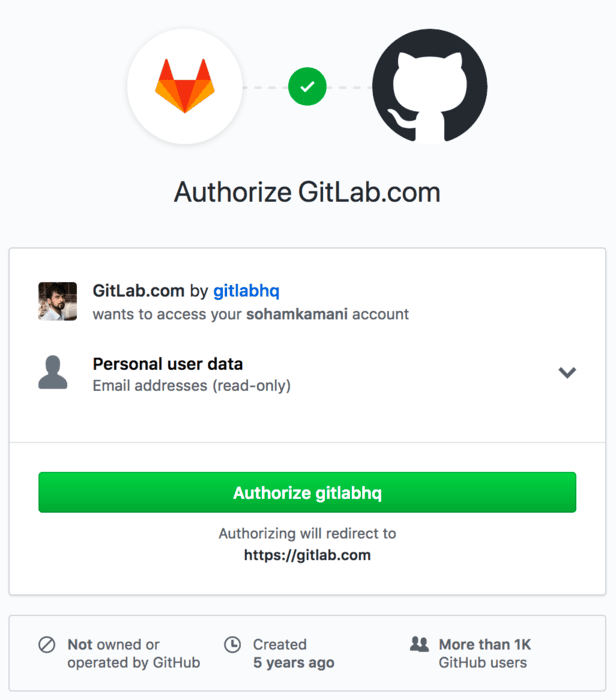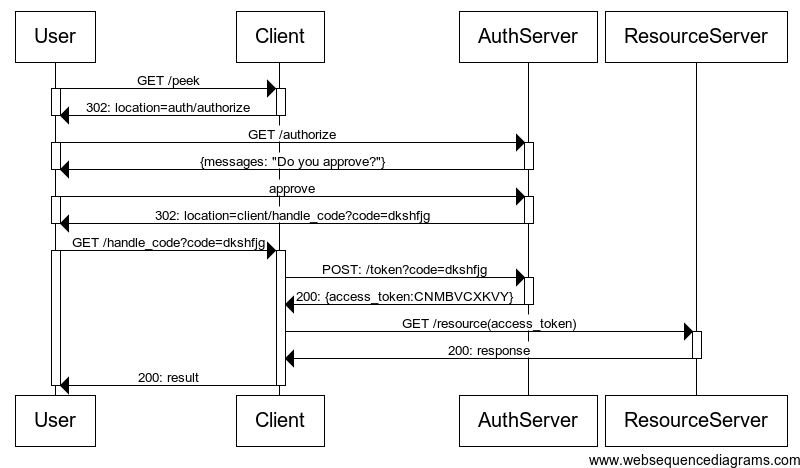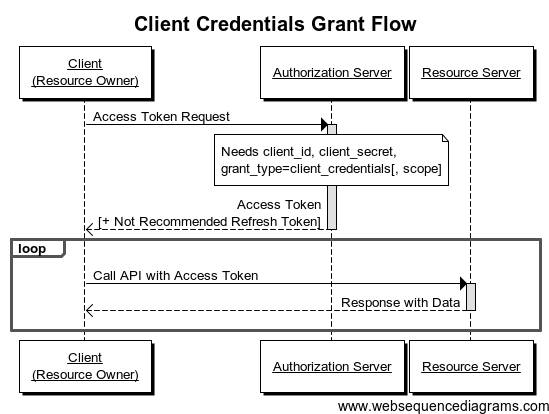Latest news about Bitcoin and all cryptocurrencies. Your daily crypto news habit.
Build your Own OAuth2 Server in Go
Hello, in today’s article, I will show you how you can build your own OAuth2 server just like google, facebook, github etc.
This will be very helpful if you want to build a production ready public or private API. So let’s get started.
What is OAuth2?
Open Authorization Version 2.0 is known as OAuth2. It’s one kind of protocol or framework to secure RESTful Web Services. OAuth2 is very powerful. Now a days, majority of the REST API are protected with OAuth2 due to it’s rock solid security.
OAuth2 has two parts
01. Client
02. Server
OAuth2 Client
If you’re familiar with this screen, you know what I’m talking about. Anyway, Let me explain the story behind the image:
You’re building a user facing application that works with user’s github repositories. For example: CI tools like TravisCI, CircleCI, Drone etc.
But user’s github account is secured and no one can access it if the owner doesn’t want. So how do these CI tools access user’s github account and repositories?
Easy.
Your application will ask the user
“In order to work with us, you need to give read access to your github repos. Do you agree?”
Then the user will say
“Yes I do. And do whatever needs to do”.
Then your application will contact github’s authority to grant access to that particular user’s github account. Github will check if it’s true and ask that user to authorize. Then github will issue an ephemeral token to the client.
Now, when your application needs to access it after the authentication and authorization, it needs to send the access token with the request so that github will think:
“Oh, the access token looks familiar, may be you have given that. Ok, you can access”
That’s the long story. Days have changed, now you don’t need to go to github authority physically each time (never we needed to do that). Everything can be done automatically.
But how?
This is a UML sequence diagram of what I have talked couple of minutes ago. Just graphical representation.
From the above picture, we found some important things.
OAuth2 has 4 roles:
01. User — The end user who will use your application
02. Client — The application you’re building that will use github account and the user will use
03. Auth Server — The server that deals with the main OAuth things
04. Resource Server — The server that has the protected resources. For example github
Client sends OAuth2 request to the auth server on behalf of the user.
Building an OAuth2 client is neither easy nor hard. Sounds funny, right? We’ll do that in the next part.
But in this part, we’ll go to the other side of the world. We’ll build our own OAuth2 Server. Which is not easy but juicy.
Ready? Let’s go
OAuth2 Server
You may ask me
“Wait a minute Cyan, why building an OAuth2 server?”
Did you forget man? I have said this earlier. Ok, let me tell you again.
Imagine, you’re building a very useful application that gives accurate weather information (there are plenty of out of there). Now you want to make it open so that public can use it or you want to make money with it.
Whatever the case is, you need to protect your resources from un-authorized access or malicious attacks. In order to do that you need to secure your API resources. Here comes the OAuth2 thingy.
From the picture above, we can see that we need place an Auth Server in front of our REST API Resource Server. That’s what we’re talking about. The Auth Server will be built using OAuth2 specification. Then we’ll become the github of the first picture, hahahaha.
The primary goal of the OAuth2 server is to provide access token to the client. That’s why OAuth2 Server is also known as OAuth2 Provider, because they provide token.
Enough talking.
There are four types of OAuth2 server based of the Grant Flow type:
01. Authorization Code Grant
02. Implicit Grant
03. Client Credential Grant
04. Password Grant
If you want to know more about OAuth2, check out this awesome article.
For this article, we’ll use Client Credentials Grant Type. So let’s dig in
Client Credentials Grant Flow Based Server
When implementing Client Credentials Grant Flow based OAuth2 Server, we need to know couple of things.
In this grant type, there’s no user interaction (i.e. signup, sign-in). Two things needed, and they are the client_id and the client_secret. With this two things, we can obtain access_token. Client is the 3rd party application. When you need to access resource server without the user or only by the client application, then this grant type is simple and best suited.
Here’s a UML Sequence Diagram of it.
Coding
To build this, we need to rely on an awesome Go package
First of all, let’s build a simple API server as Resource Server
Run the server and send a Get Request to http://localhost:9096/protected
You’ll get response.
What kind of protected server it is?
Though the endpoint name is protected, but anyone can access it. So we need to protect it with OAuth2.
Now we’ll write our authorization server
Routes
01. /credentials for issuing client credentials (client_id and client_secret)
03. /token to issue token with client credentials
We need to implement these two routes.
Here’s the preliminary setup
Here we created one manager, client store and the auth server itself.
Here’s the /credentials route
It creates two random string, one for client_id and another for client_secret. Then saves them to the client store. And return them as response. That’s it.
Here’s the /token route:
It’s very simple. It passes the request and response to the appropriate handler so that it can decode all the necessary data from the request payload.
So here’s our overall code:
Run the code and go to http://localhost:9096/credentials route to register and get client_id and client_secret
Now go to this URL http://localhost:9096/token?grant_type=client_credentials&client_id=YOUR_CLIENT_ID&client_secret=YOUR_CLIENT_SECRET&scope=all
You”ll get the access_token with expiry time and some other information.
Now we got our access_token. But our /protected route is still un-protected. We need to setup a way that will check if a valid token exists with each client request. If yes, then we give the client access. Otherwise not.
We can do this with middleware.
Here’s the middleware:
This will check if a valid token is given with the request and take action based on that.
Now we need to put this middleware in front of our /protected route using adapter/decorator pattern
Now the whole code looks like this:
Now run the server and try to access /protected endpoint without the access_token as URL Query. Then try to give wrong access_token. Either way, the auth server will stop you.
Now get the credentials and access_token again from ther server and send request to the protected endpoint :
http://localhost:9096/test?access_token=YOUR_ACCESS_TOKEN
Bingo! You’ll get access to it.
So we’ve learned how to setup our own OAuth2 Server using Go.
In the next part, we’ll build our OAuth2 client in Go. And in the last part, we’ll build the Authorization Code Grant Type Based Server with user login and authorization.
Build your own OAuth2 Server in Go was originally published in Hacker Noon on Medium, where people are continuing the conversation by highlighting and responding to this story.
Disclaimer
The views and opinions expressed in this article are solely those of the authors and do not reflect the views of Bitcoin Insider. Every investment and trading move involves risk - this is especially true for cryptocurrencies given their volatility. We strongly advise our readers to conduct their own research when making a decision.