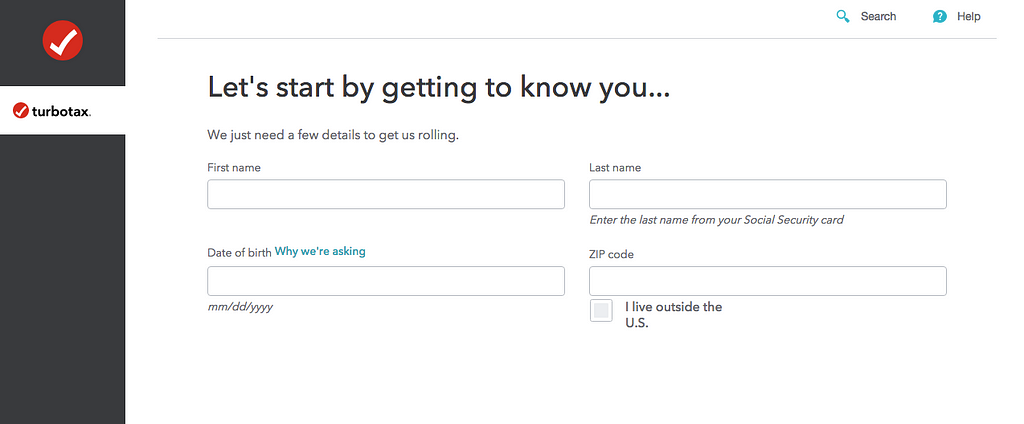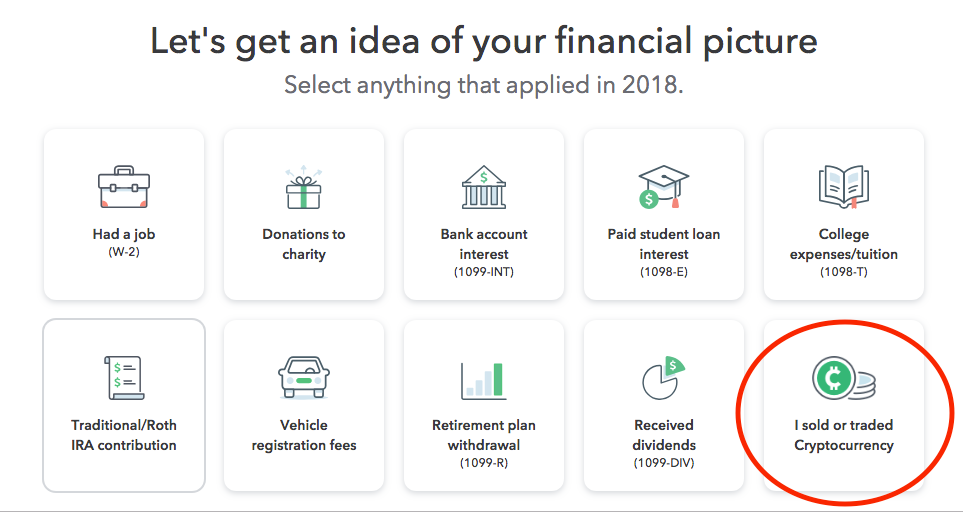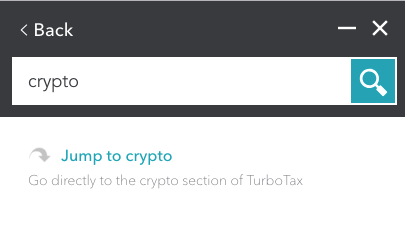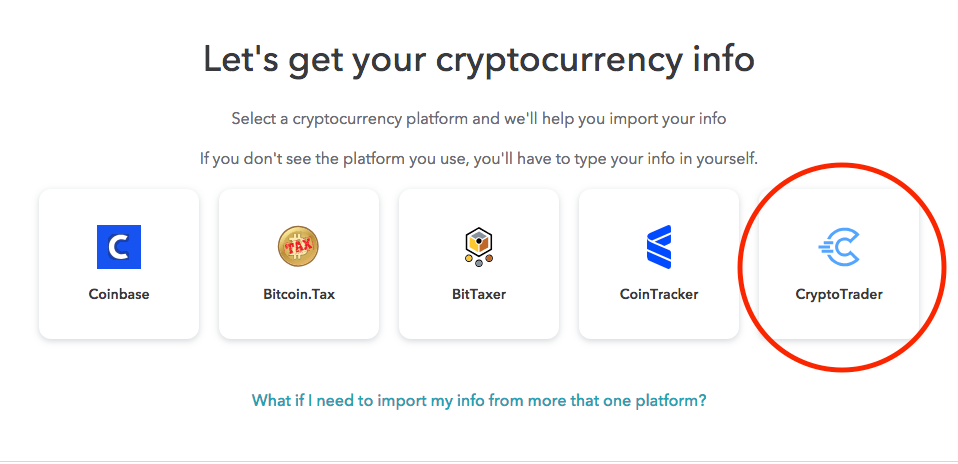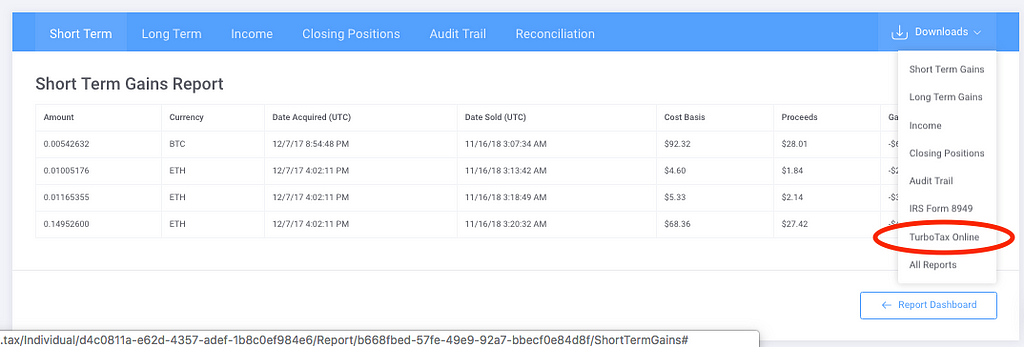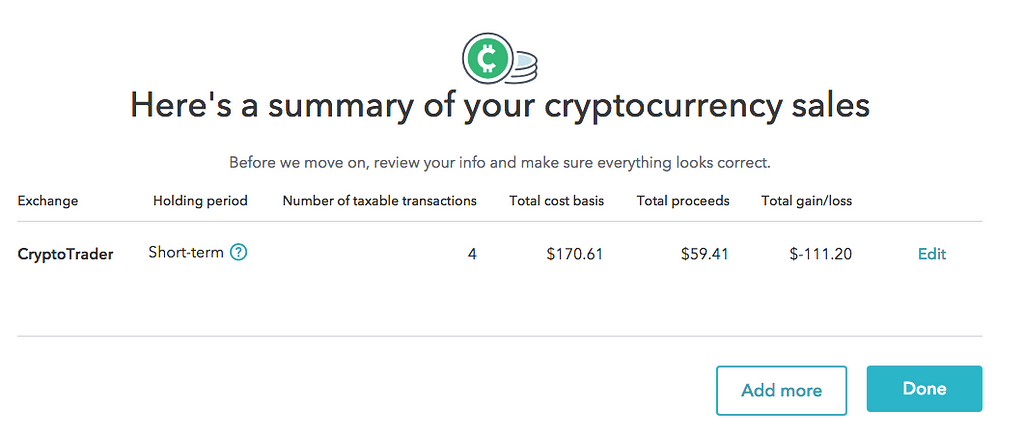Latest news about Bitcoin and all cryptocurrencies. Your daily crypto news habit.

TurboTax officially announced that they are offering support for Bitcoin and cryptocurrency tax reporting as a result of their partnership with crypto tax software company, CryptoTrader.Tax. This means that the premier, premier-live, self-employed, or self-employed live packages all have the ability to handle the crypto side of your taxes. This is a big deal for consumers who trade and transact with cryptocurrency as the tax reporting process for the digital asset can be very difficult.
This article walks through the process of filing your cryptocurrency taxes through the online version of TurboTax.
Getting Started
Head over to TurboTax and select either the premier or self-employed packages as these are the ones that come with the cryptocurrency feature.
After creating your account, you will enter the TurboTax live app.
Within the app, you will answer a number of prompts. On one of the early prompts, you will be asked to “get an idea of your financial picture”. Select all that apply to you, and make sure “I sold or traded cryptocurrency” is also selected.
Continue to fill out your tax profile within TurboTax.
The Cryptocurrency Section
Once you have filled out the initial prompts, you are able to jump to the crypto section by typing in “crypto” within the search bar and then selecting “jump to crypto”.
Within the cryptocurrency section, you are able to select the Crypto Tax platform that you used to prepare your crypto data.
If you have not built out your cryptocurrency tax report with CryptoTrader.Tax yet, this is where you should pause to create your report. Keep in mind, TurboTax will not congregate all of your crypto data for you. If you traded on multiple exchanges and had many transactions, you will need to build out your report and crypto tax profile with CryptoTrader.Tax.
View this article on how to create your crypto tax report with CryptoTrader.Tax.
Importing your data into TurboTax
Okay so you completed your crypto tax report on the CryptoTrader.Tax platform, now you need to get this data into TurboTax. To do so, simply download the TurboTax CSV that CryptoTrader.Tax exports with every report package.
After downloading your file, head back over to TurboTax and upload this CSV file.
After importing your CSV, you should see all of your transactions appear within TurboTax. Keep in mind, TurboTax has a limit of 500 transactions being imported into the platform. If you have more than 500 transactions, you will not be able to upload your CSV.
You should “select all” transactions as taxable within the app. CryptoTrader.Tax exports your taxable transactions, so you don’t need to sift through each one in TurboTax. Simply select all of them.
Once you finish, click ‘complete’ and you will see a summary of your cryptocurrency transactions within TurboTax.
And there you have it! Now all of your taxable crypto transactions will be included with your year-end tax return that TurboTax files for you!
Learn More About Cryptocurrency Taxes:
How to Handle Your Bitcoin and Crypto Losses for Tax Purposes
The Complete Trader’s Guide to Cryptocurrency Taxes
Originally published at www.cryptotrader.tax.
How to File Cryptocurrency Taxes with TurboTax was originally published in Hacker Noon on Medium, where people are continuing the conversation by highlighting and responding to this story.
Disclaimer
The views and opinions expressed in this article are solely those of the authors and do not reflect the views of Bitcoin Insider. Every investment and trading move involves risk - this is especially true for cryptocurrencies given their volatility. We strongly advise our readers to conduct their own research when making a decision.