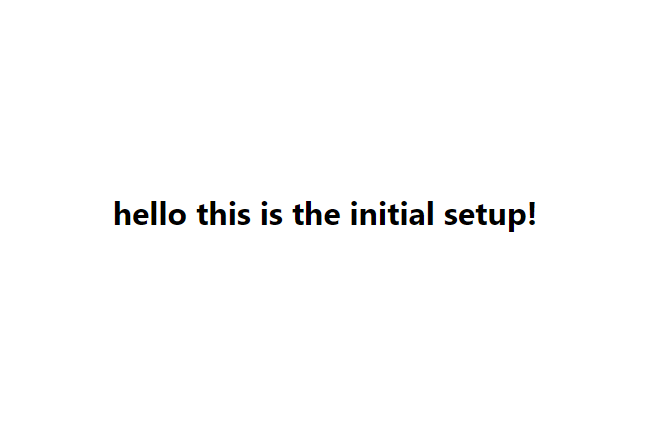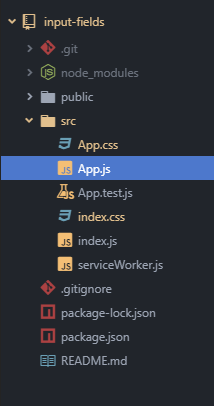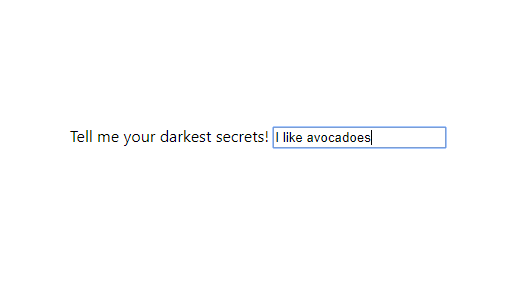Latest news about Bitcoin and all cryptocurrencies. Your daily crypto news habit.
Quick Snippets — Grabbing input data on the fly with React
Wassup all, hope everyone is enjoying the new year. 2019 feels like such a crazy number, we are sooo past that Back to the Future 2015 fantasy world!
Gonna do some react snippets since I’m using it the most at work these days. I still do think that Vue is superior, especially for this example.
Aim
Grab the value of the input box in real time and store it to be potentially used later.
Setup
If your not sure about the initial setup for react, check out my blog post on using create-react-app.
I stripped off all the defaults and put this in to check its working. Don’t forget to run npm start` to start your page on localhost/3000. It should pop up automatically.
App.js looks like
import React, { Component } from 'react';import './App.css';class App extends Component { render() { return ( <div className="App"> <h1 className="element">hello this is the initial setup!</h1> </div> ); }}export default App;
I added a lil centering css in App.css
.App { text-align: center; height: 100vh; width: 100vw; display: grid;}.element { display: inline-block; margin: auto;}Should look like this
With this file structure
Make the text box
import React, { Component } from "react";import "./App.css";class App extends Component { render() { return ( <div className="App"> <div className="element"> Tell me your darkest secrets! <input type="text" /> </div> </div> ); }}export default App;
Should make it look like this
State Logic
Aight, so now we need to have the value of the text box be stored somewhere. In react’s case we should use this.state= {value: ''}` which uses a key/value pair hash to store our data. We set the value attribute of the text box to refer to that value which is this.state.value.
import React, { Component } from "react";import "./App.css";class App extends Component { constructor() { super(); this.state = { value: "" }; }render() { return ( <div className="App"> <div className="element"> Tell me your darkest secrets! <input type="text" value={this.state.value} /> </div> </div> ); }}export default App;
Right now, we can’t actually type anything in there because the value of the text box is set to ‘ ’ in this.state.valueso we have to add some code to update it to whatever the user types.
We add in a custom function to that runs on every change in the text box to update the value of it. When you update the state in react, we use this.setState = {key: value} and rewrite the state hash.
handleTextboxValue = event => { this.setState({ value: event.target.value }); };and in the inputtag add this attribute
<input type="text" value={this.state.value} onChange={event => this.handleTextboxValue(event)} />We can actually remove eventfrom the attribute as its explicit. The final code should look like this;
import React, { Component } from "react";import "./App.css";class App extends Component { constructor() { super(); this.state = { value: "" }; }handleTextboxValue = event => { this.setState({ value: event.target.value }); };render() { return ( <div className="App"> <div className="element"> Tell me your darkest secrets! <input type="text" value={this.state.value} onChange={this.handleTextboxValue} /> </div> </div> ); }}export default App;
If you install the react app chrome extension, you should be able to see the state updating live.
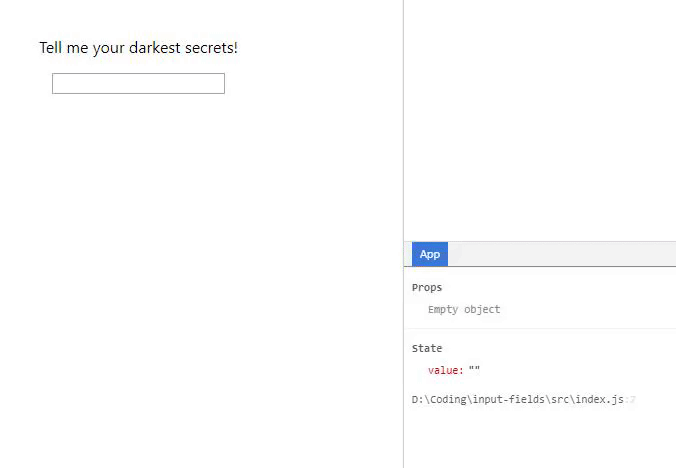 Photo by Ian Parker on Unsplash. That feeling you get when something works!
Photo by Ian Parker on Unsplash. That feeling you get when something works!
Hopefully this is helpful and clear, I’ll try and make another snippet next week. Have a great week guys!
Quick Snippets — Grabbing input data with React was originally published in Hacker Noon on Medium, where people are continuing the conversation by highlighting and responding to this story.
Disclaimer
The views and opinions expressed in this article are solely those of the authors and do not reflect the views of Bitcoin Insider. Every investment and trading move involves risk - this is especially true for cryptocurrencies given their volatility. We strongly advise our readers to conduct their own research when making a decision.