Latest news about Bitcoin and all cryptocurrencies. Your daily crypto news habit.
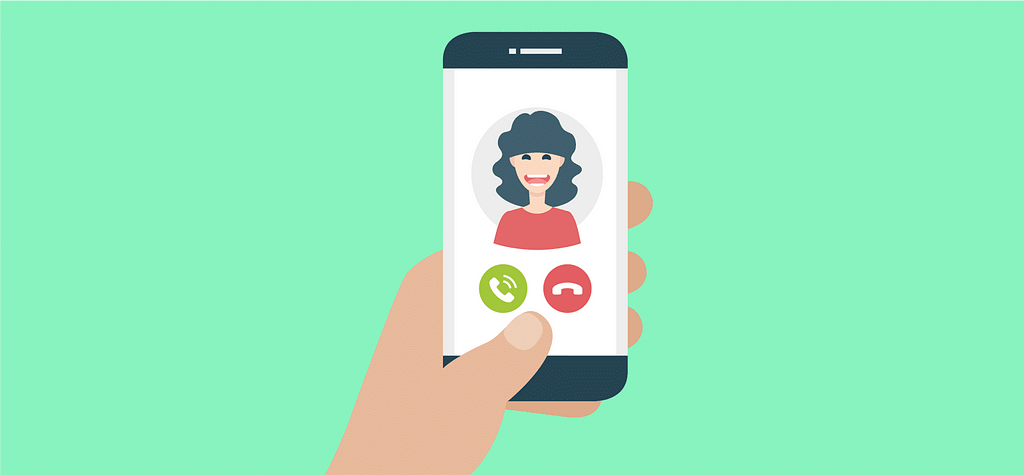
Video calling is one of the most lucrative features in any chat application. The popularity of platforms like Hangouts, Skype, and Google Duo, among others, supports our statement. This is exactly why the business potential of building video calling chat apps is through the roof right now.
Not all video calling apps are successful, however. You may see a thousand apps on the Google Play Store or Apple App Store, but how many of those have crossed a million downloads? A choice few. This is because realizing the business potential of something is one aspect of the process, and actually making it work and profiting from it is another.
To make your video calling app stand out from the rest, we have carefully curated a guide for you which includes everything that you need to know before building a video calling app. From recognizing the product features to choosing the tech stack, this guide has it all. If you are an entrepreneur looking to build your own video calling functionality, then by all means, read on.
Making the perfect video calling app: what does it take?
Building a cool video chat application takes more than just planning and execution. Research, analysis, and the development are the main stages in which you should proceed, with prime focus on parameters such as the target audience, feature list, and tech stack. Let us have a look at these key factors one by one.
Step 1: Identify your target audience
Do you want to create an app for Android or iOS users? Is your target audience millennials or the working class corporate guy? Ask yourself all these questions and specify your target audience as soon as you can.
According to studies, more than 60% of video chat app users are between ages 18 and 29, with around 40% of them being between the ages of 30 and 49. The generation gap, so to speak, is clear in the pattern of users of video calling apps, so, it only makes sense to target the younger audience.
Also, the features and functionality in your video chat app depend heavily on your target audience. For instance, if you are looking to appeal to millennials, building on the concepts of Viber and Hike, and including stickers and filters in your video chat app would help you reach a larger audience.
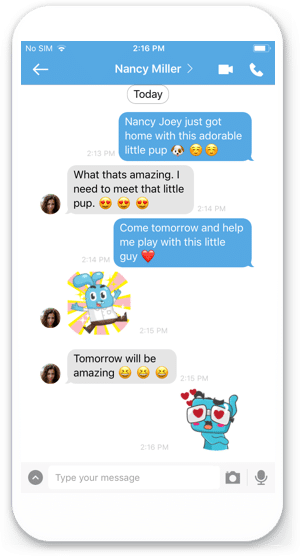 Youngsters look for cool new features like stickers & emojis whenever they download messaging apps.
Youngsters look for cool new features like stickers & emojis whenever they download messaging apps.
Youngsters and teenagers look for these cool new features whenever they download messaging and communication apps, therefore, make the most of it and incorporate innovation into your platform.
Building an app for the corporate professional, or the businessman, however, requires a totally different set of features. Secure video conferencing is a priority in business use cases, therefore, a different tech stack to the ones used in apps for millennials would be needed. Extra data encryption features, excellent video quality and no compromises in any of the major functionalities are important for business applications.
Thinking of combining the two? WhatsApp is the best inspiration one could think of! Their messaging and video calling services appeal to both Millennials, teens and the corporate employee, with fancy stickers and filters, in conjunction with data encryption and security features.
All in all, pointing out your target audience is key to the plan for any video calling app development. Research, analyze, and then go for it!
Step 2: Shortlist your product features
What makes your video call platform different from the thousands that already exist are the features that you decide to include in it. Do you want to keep it simple and go for the most basic functionalities, and do that part perfectly, or do you want to add innovative feature after innovative feature albeit making the app a little complex to use? Whatever you do, ensure that there is something or the other which gives your app an edge over the competition.
Talking about features, here are some that we think should be included in any competent video calling app.
- Group Calls: Group calling features are helpful not only if you’re looking to attract millennials to your website, but also if your business requires you to conduct a lot of conference calls. In today’s market, settling for a number like 10–15 concurrent video call users is a good feature, and there is no real practical need for supporting extravagant numbers, such as 50 or so users.
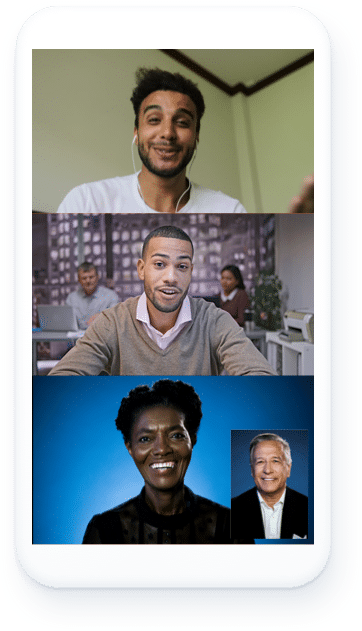 Voice & video conference attracts is one of the must-have features on your app.
Voice & video conference attracts is one of the must-have features on your app.
- Text and Chat functionality: Standalone video chat apps seldom do well in the market. Google Duo, for instance. It can be argued that the popularity of Duo is only due to the popularity of Google itself. It comes as no surprise that apps that pair video and text chat functionality do much better in the market. Skype, Hangouts, and WhatsApp are prime examples of this strategy.
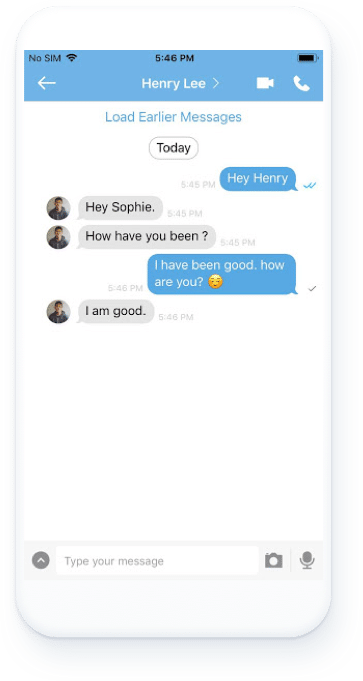 Add text functionality to your app to connect your users with each other.
Add text functionality to your app to connect your users with each other.
- Status Functionalities: Be it user or text message status, a competitive video call application should notify users about the online status of other users. Similar to WhatsApp’s last seen feature, status functionalities help make your app more usable since people would not waste their time video calling others when they know they are not online.
- Security: Encryption of data is an important concept, especially in this day and age of growing privacy rights. Data hacks and steals are becoming common, and you must build your app in such a way that your users’ data always remains secure. End to end encryption is a great way to do this and has already been done by major players in the video chat and messaging sector.
Step 3: Get to know the tech stack
It is imperative for you to know the underlying tech stack of the API you’re picking for yourself. You should be aware of the nitty-gritty of the technologies that allow transmitting videos in real-time. Developing a peer-to-peer video chat app usually involves open source projects which offer ready-made APIs for you to integrate into your platform.
An example of this includes CometChat, a chat API provider, with top-of-the-line features to help you make the most out of your video calling platform. It is trusted by over 50000 customers. Functionalities like voice, text, and video chat were never easier to add to your app, thanks to CometChat.
To add to that, it also has a variety of customization options. That means other than just providing all the features that you’d want in an app, it also ensures that what you’ve built goes superbly with your website — and your business. From private one-on-one chats to group chat, CometChat has got everything in control — and that too with the benefit of security.
Talking of technology, compatibility is another feature that CometChat comes with. So, no matter the tech stack your application runs on, chances are, there’s an API, SDK or plugin available with CometChat.
Step 4: Get your app design right
Designing and developing the UI/UX is an important stage of developing any mobile app. It can be argued, though, that there is not much scope for video calling app designers to be creative with their platforms since the basic design and functionality needs to be similar. However, there are a few tips and tricks to be kept in mind while doing so.
Keeping the UI uncluttered and clean is the way to go. No matter what domain you’re operating your users always love it when the UI is intuitive and is easy on the eyes. Keeping a minimum number of contacts and callers on the screen at a given time is a good example of how to achieve it.
Also, the video layout on the screen when a chat is in progress is another factor to be chosen. Do you want to go the vintage skype way, or innovate? The onus lies with your designers.
Step 5: Budget and Costing
Coming to perhaps the most important part of the project, the financial plan and costing, keep in mind that developing video calling apps do come with significant investments. But that depends a lot on what are the features that you’re looking to target. Again, that comes down to the budget you have at hand.
If your business is in infancy and you’re looking to engage more people, it would make sense to have a chat arena with basic functionalities. Once you’ve got a fair share of people hooked to you, you can experiment with certain other features that you like. But keep in mind that the necessary features should always take priority when you are deciding on your budget.
If you decide to include, say live streaming and some business related functionalities like video conferencing or a white-board/write-board, it will cost you differently than if you decide to keep only the basic functionalities. Costing is also dependent on the platforms and versions that you intend to support with your app. Further, your cost will also depend on whether you’re working with a tech team to develop your application from scratch, or if you’re using a readymade API or SDK. But in the end, these apps come with the potential to largely increase your revenue — so the money you spend is an investment for the future.
So, there you have it. Everything you need to know before you go ahead and start developing your very own video calling app. Follow this guide to the letter, and who knows, you might just have the next best thing on your hands!
Originally published at www.cometchat.com.
A 5-Step Guide to Help you Build a Video Chat Application was originally published in Hacker Noon on Medium, where people are continuing the conversation by highlighting and responding to this story.
Disclaimer
The views and opinions expressed in this article are solely those of the authors and do not reflect the views of Bitcoin Insider. Every investment and trading move involves risk - this is especially true for cryptocurrencies given their volatility. We strongly advise our readers to conduct their own research when making a decision.