Latest news about Bitcoin and all cryptocurrencies. Your daily crypto news habit.
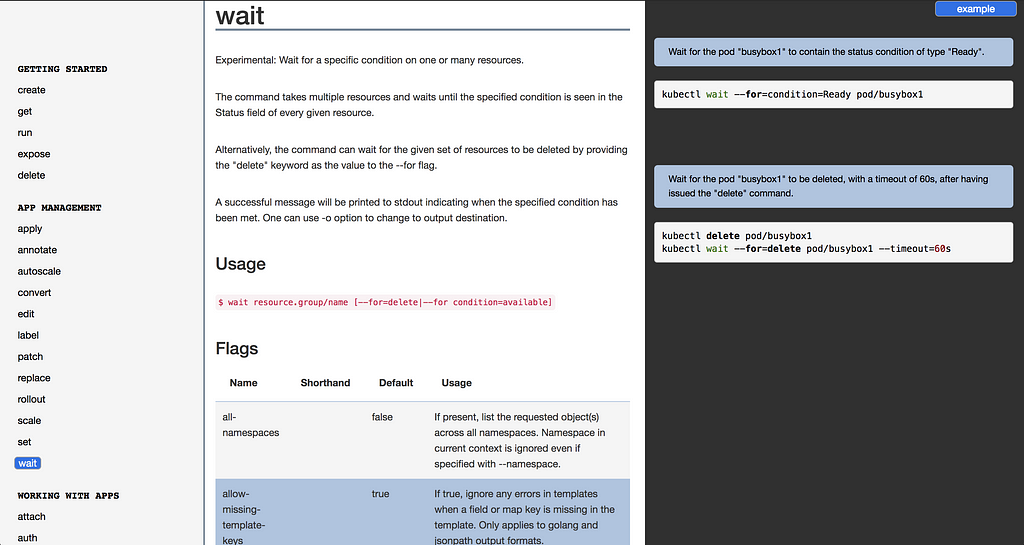 The kubectl wait command.
The kubectl wait command.
How do you wait for something to happen with kubectl? I used to use a while true loop in a shell script and check with a complicated kubectl get command until I’d see a certain condition, such as condition=Ready would be met. No more! :)
Meet the kubectl wait command and see it in action here.
First, let’s create a job called worker that does something utterly useless in itself (print the word blah to stdout and pause for 3 seconds ten times):
$ kubectl version --shortClient Version: v1.12.0Server Version: v1.11.0
$ kubectl create ns waitplayground
$ kubectl -n waitplayground \ create job worker \ --image centos:7 -- \ sh -c \ 'for i in {1..10} ; do echo blah ; sleep 3; done'You could keep an eye on the resources with:
$ kubectl -n waitplayground get job,po
But what if you’d like to kick off another job after worker has completed? Here you go:
$ kubectl -n waitplayground \ wait --for=condition=complete --timeout=32s \ job/workerjob.batch/worker condition met
Note that above I’ve set the timeout (32 sec) slightly higher than what I’d expect the worker job to take (ca. 10 * 3 sec). Once the kubectl wait command returns, you just need to inspect its output and you can then make a decision based on this to, for example, launch a dependent job or retry the original one.
That was it, happy weekend and keep kubecuddling ;)
kubectl tip of the day: wait like a boss was originally published in Hacker Noon on Medium, where people are continuing the conversation by highlighting and responding to this story.
Disclaimer
The views and opinions expressed in this article are solely those of the authors and do not reflect the views of Bitcoin Insider. Every investment and trading move involves risk - this is especially true for cryptocurrencies given their volatility. We strongly advise our readers to conduct their own research when making a decision.
