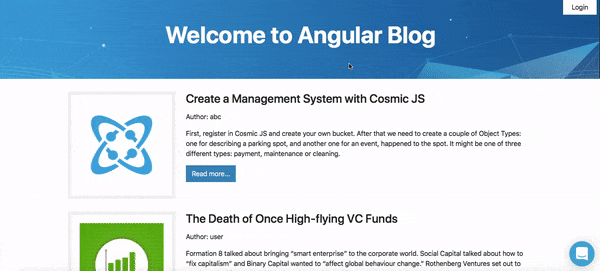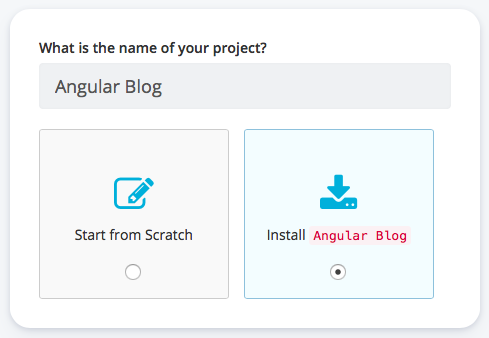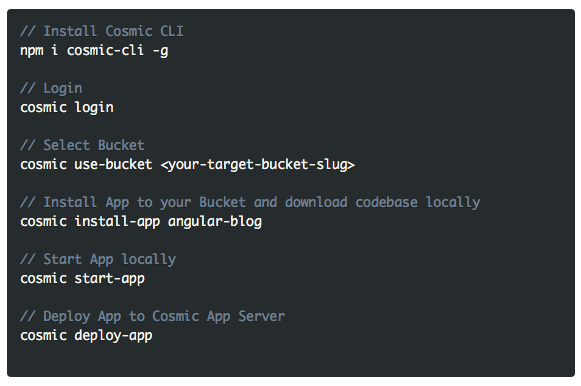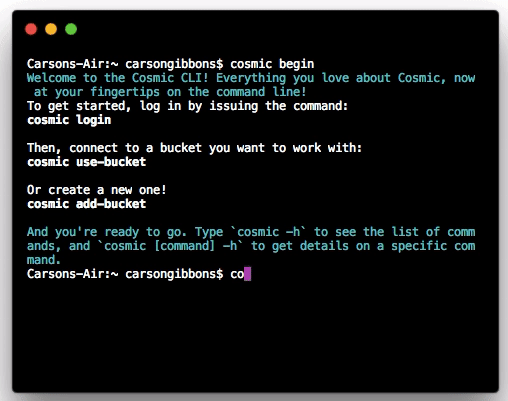Latest news about Bitcoin and all cryptocurrencies. Your daily crypto news habit.
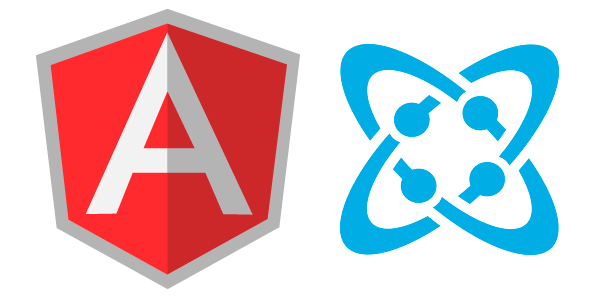
Angular is a JavaScript framework designed to support the building of single-page applications (SPAs) for both desktop and mobile. Many of Angular 6’s most outstanding changes are in its CLI. Cosmic Community Member Gurmeet Singh just used the new Angular6 CLI to build his new Angular Blog with Node.js and Cosmic JS. I’m going to demonstrate using the Cosmic JS CLI to install this Angular6 application, and I encourage you to read the original article to see how it’s built. You can Install, deploy and edit every part of this Angular app from your Cosmic JS Bucket Dashboard. 🔥
TL;DR:
Angular BlogAngular Blog DemoAngular Blog CodebaseHow to Build a Blog using Angular and Cosmic JS
QuickStart an Angular Blog in 3 Steps
Cosmic JS is an API-first content management platform that makes it easy to add content to any existing or new application. Cosmic JS enables content managers and developers to work better together. By providing an intuitive Admin Dashboard, powerful APIs, and flexible user roles, applications are built faster, more light-weight, and your whole team saves time in the process.
Get started building Cosmic-powered apps in seconds 🚀 We have Node.js, React, Vue, Gatsby and Serverless Starters to help you get your project started quickly. There are over 70 app examples available in the Cosmic JS Apps Marketplace to speed up your project as well. Let’s get started.
Step 1: Create an Account
Sign up for Cosmic JS + Install the Cosmic CLI + Create a New Bucket
Step 2: Installation 🛠️
Install via the Cosmic CLI:
I set up an example Bucket for this blog:
Run cosmic -h for a list of all commands. Run cosmic [command] -h for details on options for a specific command. You're now up and running with an Angular Blog that can be managed entirely from your Cosmic JS Bucket Dashboard and Command Line Terminal tool of choice.
Conclusion
I was able to easily install a Angular Blog using a headless CMS API that I can now use to manage dynamic content changes. When ditching the installed content management system and going API-first isn’t quick enough, check out the Starter Apps from Cosmic JS to get a project up and running in seconds. 🔥
If you have any comments or questions about building Angular apps with Cosmic JS, reach out to us on Twitter and join the conversation on Slack.
QuickStart an Angular Blog using a CMS API was originally published in Hacker Noon on Medium, where people are continuing the conversation by highlighting and responding to this story.
Disclaimer
The views and opinions expressed in this article are solely those of the authors and do not reflect the views of Bitcoin Insider. Every investment and trading move involves risk - this is especially true for cryptocurrencies given their volatility. We strongly advise our readers to conduct their own research when making a decision.