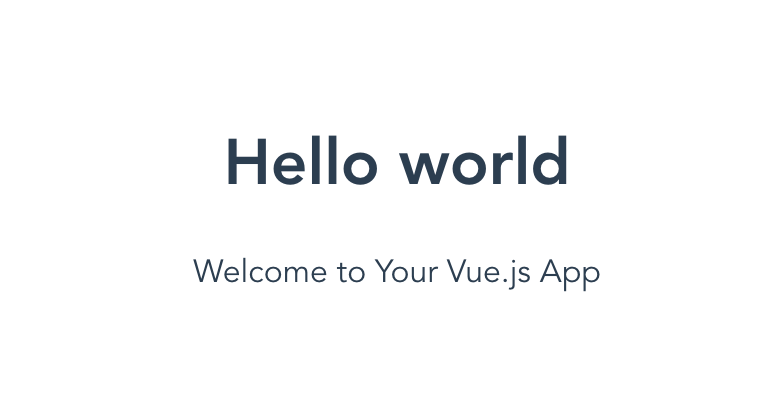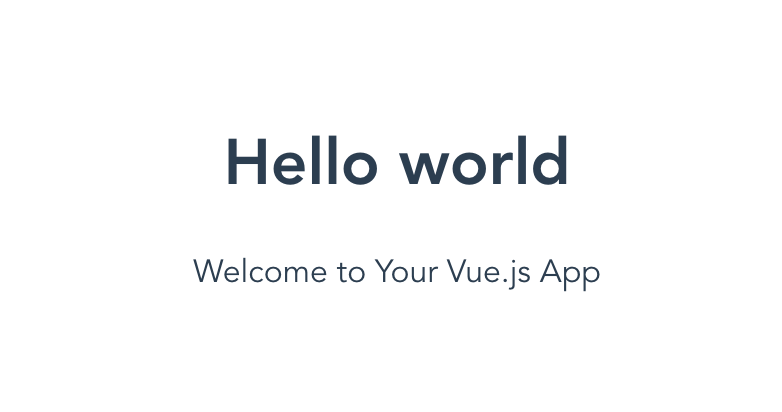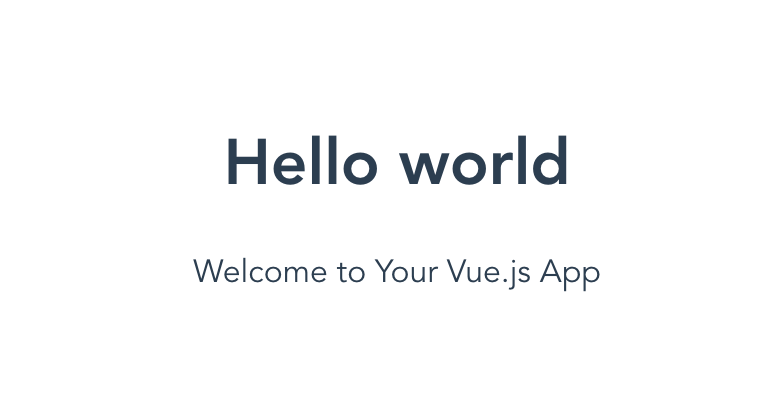Latest news about Bitcoin and all cryptocurrencies. Your daily crypto news habit.
 Raymond Rasmusson on UnsplashWriting multiple components in one file is a pattern from React where some files contain multiple components.
Raymond Rasmusson on UnsplashWriting multiple components in one file is a pattern from React where some files contain multiple components.
Some of those components are “private” to the file/exported component since no other component needs to consume them.
Here’s Swizec complaining about it:
body[data-twttr-rendered="true"] {background-color: transparent;}.twitter-tweet {margin: auto !important;}
Creating new tiny Vue components is cumbersome, so it leads to duplicated code like this 🤨 Booking description should be a tiny component that just gets stuff from props and maybe even lives in the same file as the Real Component. Used twice, but not reusable or an atom 🤔
— @Swizec
function notifyResize(height) {height = height ? height : document.documentElement.offsetHeight; var resized = false; if (window.donkey && donkey.resize) {donkey.resize(height); resized = true;}if (parent && parent._resizeIframe) {var obj = {iframe: window.frameElement, height: height}; parent._resizeIframe(obj); resized = true;}if (window.location && window.location.hash === "#amp=1" && window.parent && window.parent.postMessage) {window.parent.postMessage({sentinel: "amp", type: "embed-size", height: height}, "*");}if (window.webkit && window.webkit.messageHandlers && window.webkit.messageHandlers.resize) {window.webkit.messageHandlers.resize.postMessage(height); resized = true;}return resized;}twttr.events.bind('rendered', function (event) {notifyResize();}); twttr.events.bind('resize', function (event) {notifyResize();});if (parent && parent._resizeIframe) {var maxWidth = parseInt(window.frameElement.getAttribute("width")); if ( 500 < maxWidth) {window.frameElement.setAttribute("width", "500");}}
Since I don’t have the full code for the above, we’re just going to use the default “Hello World” component from a project scaffolded using vue-cli as an example.
By default there are two files, one for App and one for HelloWorld (at src/App.vue and components/HelloWorld.vue). HelloWorld takes a msg prop and renders it.
To write these in a single file, using React it might look something like this:
const HelloWorld = ({ msg }) => (<div> <h1>Hello world</h1> <div>{msg}</div></div>);const App = () => (<div id="app"> <HelloWorld msg="Welcome to Your React App" /></div>);
export default App;
Since React is “Just JavaScript” you can have multiple component definitions in one file, not export some of them (just to keep the exported component DRY).
In Vue, it’s still possible, but it’s a tiny bit more complicated since there is more than one way to achieve this:
Examples repo at github.com/HugoDF/vue-multiple-components-in-sfc.
Using a render function
<template> <div id="app"> <HelloWorld msg="Welcome to Your Vue.js App"/> </div></template><script>// inline componentconst HelloWorld = { props: ['msg'], render(h) { return h('div', [ h('h1', 'Hello world'), h('div', this.msg) ]) }};export default { name: 'app', components: { HelloWorld }}</script><style>#app { font-family: 'Avenir', Helvetica, Arial, sans-serif; -webkit-font-smoothing: antialiased; -moz-osx-font-smoothing: grayscale; text-align: center; color: #2c3e50; margin-top: 60px;}</style>Using Vue.component and a template
<template> <div id="app"> <HelloWorld msg="Welcome to Your Vue.js App"/> </div></template><script>import Vue from 'vue';// inline component with template string :+1:const HelloWorld = Vue.component('hello-world', { props: ['msg'], template: `<div> <h1>Hello world</h1> <div>{{ this.msg }}</div> </div>`});export default { name: 'app', components: { HelloWorld }}</script><style>#app { font-family: 'Avenir', Helvetica, Arial, sans-serif; -webkit-font-smoothing: antialiased; -moz-osx-font-smoothing: grayscale; text-align: center; color: #2c3e50; margin-top: 60px;}</style>Does this work if the runtime isn’t included?
NOPE
[Vue warn]: You are using the runtime-only build of Vue where the template compiler is not available. Either pre-compile the templates into render functions, or use the compiler-included build. found in ---> <HelloWorld> <App> <Root>
Thankfully, we can fix it using a build with the template compiler (see https://code.luasoftware.com/tutorials/vuejs/vue-cli-3-include-runtime-compiler/): Pretty much, create (if it doesn’t exist) vue.config.js and add:
module.exports = { runtimeCompiler: true};As pointed out in the linked article, this adds the Vue template compiler to your bundle… which is around 10KB. Restart the dev server: npm run serve:
Using a template and no Vue.component
<template> <div id="app"> <HelloWorld msg="Welcome to Your Vue.js App"/> </div></template><script>// inline component with template string :+1:const HelloWorld = { props: ['msg'], template: `<div> <h1>Hello world</h1> <div>{{ this.msg }}</div> </div>`};export default { name: 'app', components: { HelloWorld }}</script><style>#app { font-family: 'Avenir', Helvetica, Arial, sans-serif; -webkit-font-smoothing: antialiased; -moz-osx-font-smoothing: grayscale; text-align: center; color: #2c3e50; margin-top: 60px;}</style>Still works (if we have the right vue.config.js with runtimeCompiler enabled):
Since I don’t have the full code for the above, w# Using JSX (compiled to render functions)
We can rewrite our initial example of a render function with JSX: App.js:
<template> <div id="app"> <HelloWorld msg="Welcome to Your Vue.js App"/> </div></template><script>// inline component with JSXconst HelloWorld = { props: ['msg'], render() { return (<div> <h1>Hello world</h1> <div>{this.msg}</div> </div>); } };export default { name: 'app', components: { HelloWorld }}</script><style>#app { font-family: 'Avenir', Helvetica, Arial, sans-serif; -webkit-font-smoothing: antialiased; -moz-osx-font-smoothing: grayscale; text-align: center; color: #2c3e50; margin-top: 60px;}</style>Vue CLI 3+
If you use Vue-cli greater or equal to version 3.0 you are in luck as JSX is supported. https://scotch.io/tutorials/using-jsx-with-vue-and-why-you-should-care
Vue CLI < 3.0
You’ll need to dig around and have a look at babel-plugin-transform-vue-jsx.
I will probably involve installing the following packages:
npm install\ babel-plugin-syntax-jsx\ babel-plugin-transform-vue-jsx\ babel-helper-vue-jsx-merge-props\ babel-preset-env\ --save-dev
Again examples repo at github.com/HugoDF/vue-multiple-components-in-sfc.
Feel free to tweet at me @hugo__df.
Get all the posts of the week before anyone else in your inbox
Originally published at codewithhugo.com on September 27, 2018.
Writing multiple Vue components in a single file was originally published in Hacker Noon on Medium, where people are continuing the conversation by highlighting and responding to this story.
Disclaimer
The views and opinions expressed in this article are solely those of the authors and do not reflect the views of Bitcoin Insider. Every investment and trading move involves risk - this is especially true for cryptocurrencies given their volatility. We strongly advise our readers to conduct their own research when making a decision.