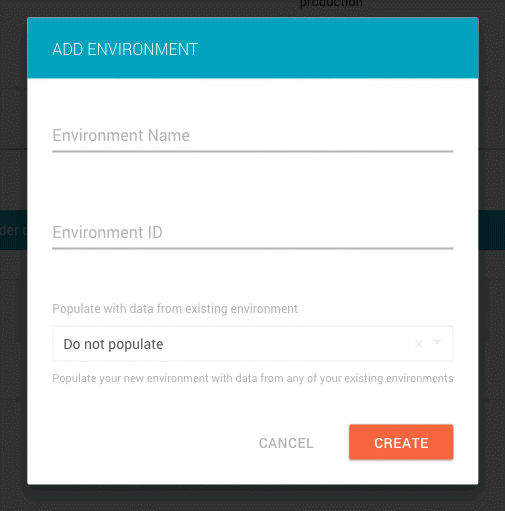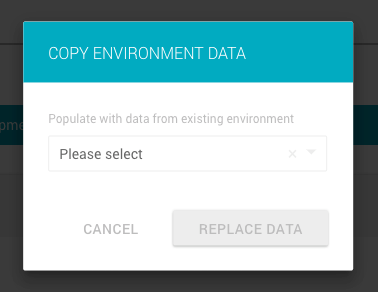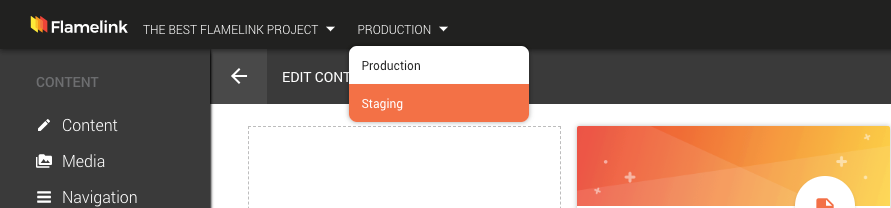Latest news about Bitcoin and all cryptocurrencies. Your daily crypto news habit.
And the lesser-spotted “Manage your Flamelink Users” functionality.
In the lead-up to Firebase Dev Summit, and the launch of Flamelink V1, we’ll be releasing some cool new features to help make Flamelink an indispensable tool when it comes to managing content in your Firebase project.
Some of these features have been a long work in progress and have needed the foundation of some vital functionality in how we’ve built Flamelink, so it’s not always been something we’ve readily spoken about. Other features are just cool stuff that have been mentioned to us via our various feedback channels, one of which is our awesome Flamelink Slack Community.
Pssst. If you’re new to Flamelink, check out our explainer video.
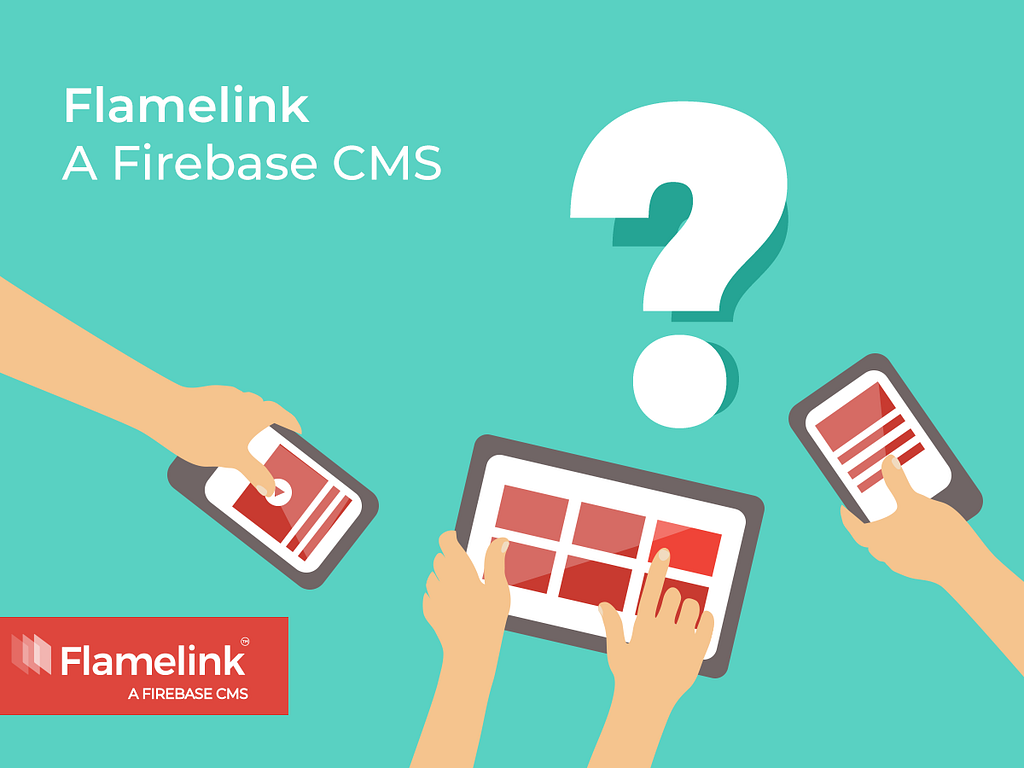 Any Device. Any Content. Thanks to Flamelink.
Any Device. Any Content. Thanks to Flamelink.
This week, we’re stoked to announce multiple environments. Initially, as a non-techie, I wasn’t sure how setting Flamelink up to work at the beach, in a rainforest or in the belly of an active volcano would help anyone, but hey, what you choose to use Firebase and Flamelink for, is frankly none of my business.
JK: Having worked as an Account Manager in a tech company before, I’ve learnt the value in testing out new features in an environment that isn’t your live project - you only make that mistake once (or twice).
One of the things we’re passionate about, is helping make the lives of Flamelink users easier, and while the core of Flamelink itself isn’t open-source, our approach has been user-driven experience and pain-point resolution. Sometimes this has been pretty easy, in that our team have been able to push out quick fixes and workarounds - other times it’s taken a little longer to offer a solution.
Flamelink’s Multiple Environment support is an example of this. It allows you to keep all your content in one place (so it’s super easy to keep track of) and extract the data you need for specific projects - this setup is also a massive advantage of the headless CMS configuration and the flexible content delivery it allows users on different devices.
Where it works?
- 1) Production vs Sandbox
We’ve set the multiple environments functionality in Flamelink up for you to very easily pull/push data from your different environments - literally with the click of a button. Boom.
This is helpful if you’ve got your live site set up and you want to make some changes to your content or how your content is displayed. You can duplicate the live data into your newly set up sandbox environment and your content homie/client/second-cousin can go nuts.
- 2) Different Devices like your App, Website and Smartwatch for example
The content you’d require for each device is really different, so instead of creating a new project for each of these, you can duplicate the content for each of them and add or remove what you do or don’t need. So you can optimize the experience for each device to give your end users a great user experience at every touch point where they interact with your product.
This probably goes without saying, but in order to help keep track of what data goes where, you’ve got the ability to name your environments individually, which makes it helpful for teams working on the same project to be on the same page (Ha! See what I did there?).
Switch (and lock) it up:
It’s really easy to switch between different environments should you need to for whatever reason. We’ve also built in some safety measures so you can limit certain users to certain environments — so you won’t have to worry about users fiddling with content in production.
The official Flamelink SDK - Use That!
Flamelink’s official JavaScript SDK lets you specify which environment you want to work with, contextualising all your requests and making it really simple to work with each of your different environments. Dive into Flamelink’s official JavaScript SDK.
And the User Management Feature?
The user management feature allows project owners to easily manage all your Flamelink cms users. This differs from the existing “Users” functionality, which is there for you to manage end-users using your app/project.
The User Management feature lets you send invites, remove pending invites, change permissions and even revoke someone’s permissions if they’ve been a naughty Gremlin.
Alrighty then. So that’s us for now. We’ll share some more in the days and weeks to come. Have a great week working on your Firebase and Flamelink projects. If you need any help, feel free to get in touch via Slack, we’d love to hear from you.
Jason
Team Flamelink
Launching Multiple Environments for Flamelink.io, a Firebase CMS… was originally published in Hacker Noon on Medium, where people are continuing the conversation by highlighting and responding to this story.
Disclaimer
The views and opinions expressed in this article are solely those of the authors and do not reflect the views of Bitcoin Insider. Every investment and trading move involves risk - this is especially true for cryptocurrencies given their volatility. We strongly advise our readers to conduct their own research when making a decision.