Latest news about Bitcoin and all cryptocurrencies. Your daily crypto news habit.
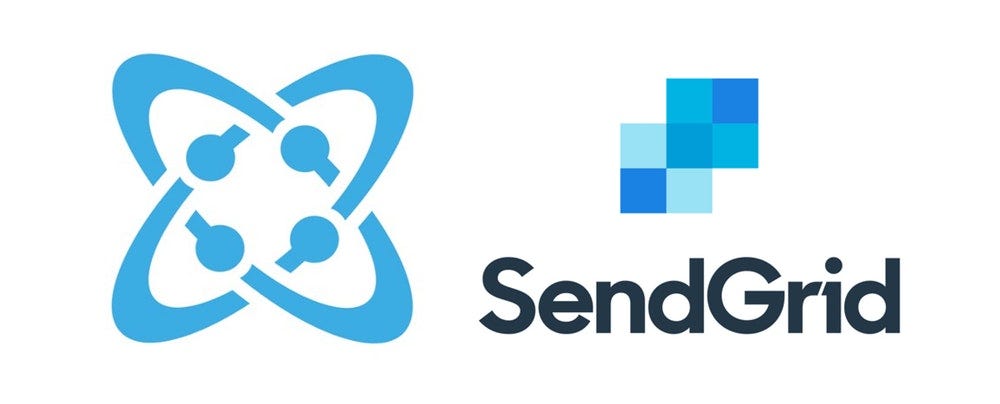
We recently released Cosmic Functions (public beta). We’re excited to help teams build amazing modern products together with new serverless solutions.
In this short tutorial, I’m going to show you how to get up and running with the SendGrid Email Function to send emails via SendGrid (to view more example functions login and go to Your Bucket > Settings > Functions).
Deploying the Function
1. Install the functionTo install the SendGrid function, go to Your Bucket > Settings > Functions, find the SendGrid function, and click “Install Function”.
2. Add keys, and deployAfter you install the function, you will be redirected to a page to add your AWS credentials and environment variables. Follow the steps to add your AWS creds (if you don’t have them handy).
Go to your SendGrid account and find your API Secret Key located in Settings > API Keys (you may need to create a new one) and add this as the value to SENDGRID_API_KEY.
Once you have your keys added, click “Deploy Function” and in a minute your function will be deployed and ready for requests.
Code a Web Contact Form
Next, let’s create a contact form to access the newly deployed endpoint. Follow these steps to install the React Starter:
npm i -g cosmic-clicosmic init react-startercosmic develop
Now go to your app codebase and go to the default page component located in pages/default.js and edit it to look like this:
Notice a couple things here:1. We’ve added a form element to take the input for email, first name, and last name.2. We've added the handleSubmit method to handle the form submission which takes the values of the form and sends the data to our Cosmic Function endpoint.
And that’s it! We’ve now got an endpoint that receives the data from our form and sends it to the SendGrid API for processing.
Benefits
Less CodeWe didn’t have to worry about building an API endpoint in our app to send the data to SendGrid.
Less Config HasslesWe don’t have to worry about config hassles like possibly leaking secret keys client-side. We don’t have to share API keys with anyone else, just the endpoint. Config is handled in the Cosmic Function as an Environment Variable.
ReusableWe can use this endpoint in any other app that needs to send an email.
I hope you enjoyed this quick tour of the SendGrid Function, now ready for installation and deployment (go to Your Bucket > Settings > Functions). Let me know if you have any questions or comments. Reach out to us on Twitter and join our Slack community.
Sending Emails with the SendGrid Cosmic Function was originally published in Hacker Noon on Medium, where people are continuing the conversation by highlighting and responding to this story.
Disclaimer
The views and opinions expressed in this article are solely those of the authors and do not reflect the views of Bitcoin Insider. Every investment and trading move involves risk - this is especially true for cryptocurrencies given their volatility. We strongly advise our readers to conduct their own research when making a decision.
