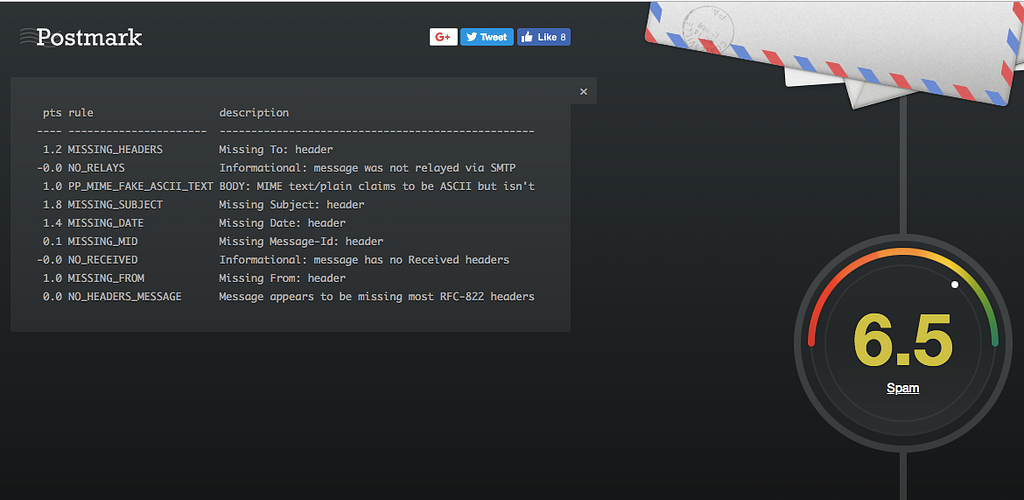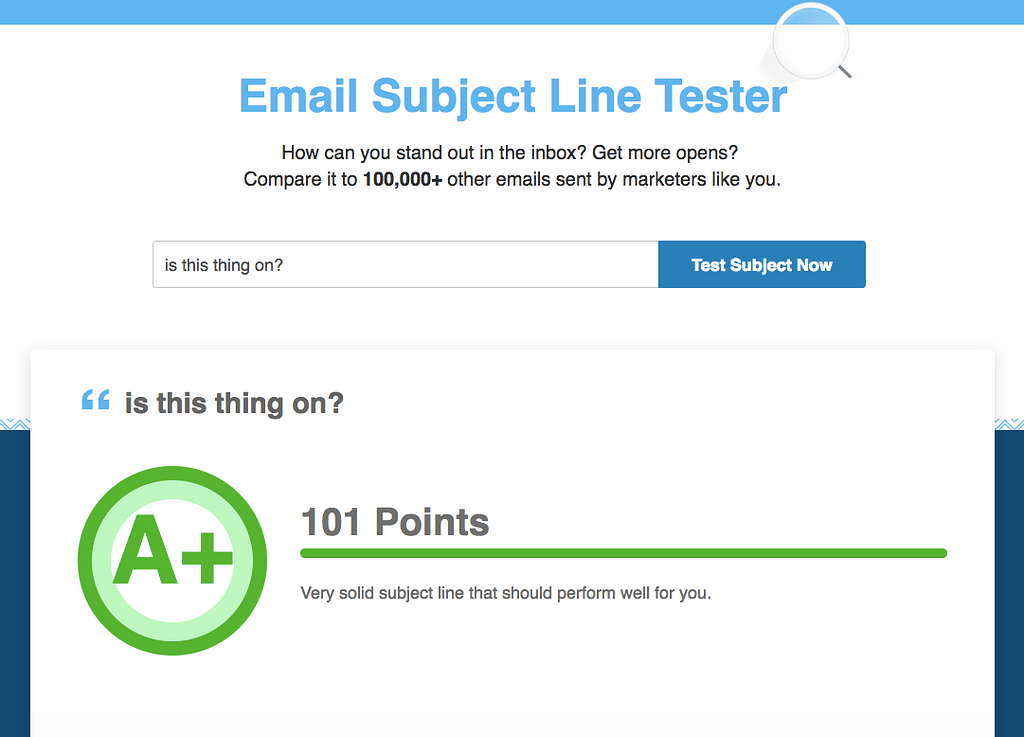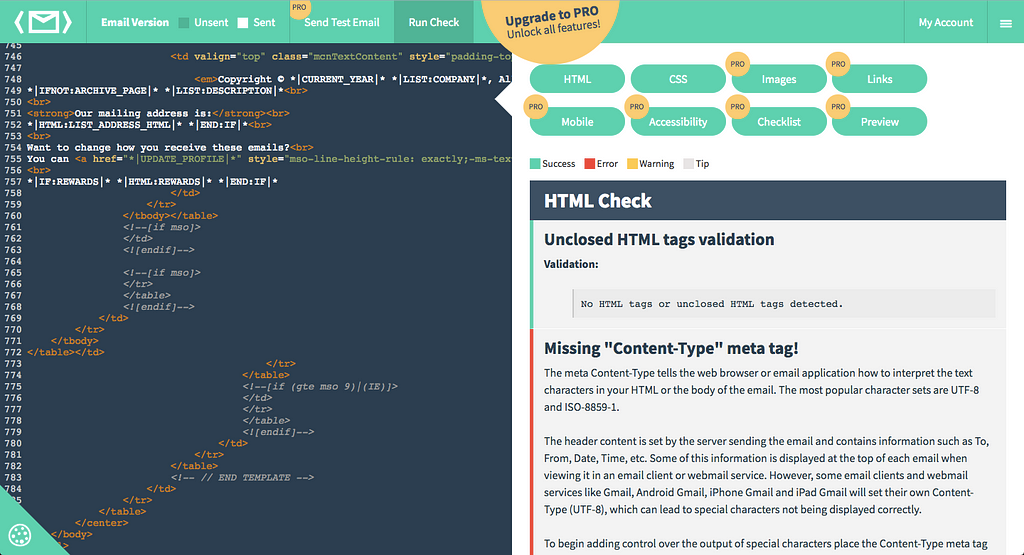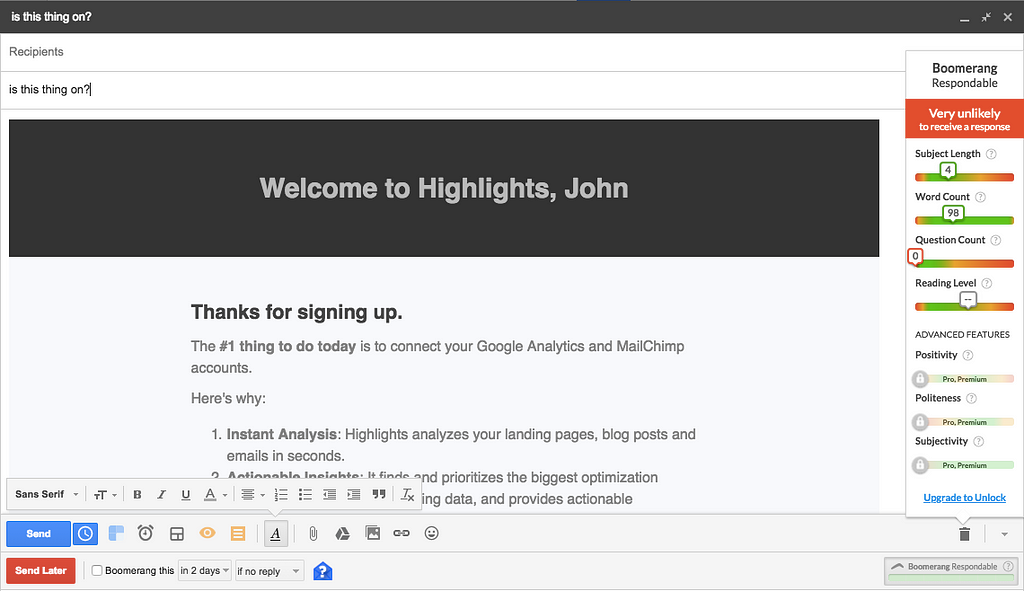Latest news about Bitcoin and all cryptocurrencies. Your daily crypto news habit.
Sending marketing emails can be daunting. With just the press of a button, you can reach thousands — if not millions — of people.
And when it fails, it can be pretty epic:
body[data-twttr-rendered="true"] {background-color: transparent;}.twitter-tweet {margin: auto !important;}
Thanks for the 'clickbait' email @Topman and yes 'we do read it' #emailfail #blackfriday - unsubscribed
function notifyResize(height) {height = height ? height : document.documentElement.offsetHeight; var resized = false; if (window.donkey && donkey.resize) {donkey.resize(height); resized = true;}if (parent && parent._resizeIframe) {var obj = {iframe: window.frameElement, height: height}; parent._resizeIframe(obj); resized = true;}if (window.location && window.location.hash === "#amp=1" && window.parent && window.parent.postMessage) {window.parent.postMessage({sentinel: "amp", type: "embed-size", height: height}, "*");}if (window.webkit && window.webkit.messageHandlers && window.webkit.messageHandlers.resize) {window.webkit.messageHandlers.resize.postMessage(height); resized = true;}return resized;}twttr.events.bind('rendered', function (event) {notifyResize();}); twttr.events.bind('resize', function (event) {notifyResize();});if (parent && parent._resizeIframe) {var maxWidth = parseInt(window.frameElement.getAttribute("width")); if ( 500 < maxWidth) {window.frameElement.setAttribute("width", "500");}}
But here’s the thing, it doesn’t have to be daunting.
Email testing tools can help reduce the error risk and take your campaigns from ¯\_(ツ)_/¯ to 🚀.
What Kinds of Email Testing Tools Should I Use?
There are a lot of options when it comes to email testing. You can use tools to:
- Improve the quality of your email list;
- Assess and improve email deliverability;
- Pre-test subject lines;
- Test and preview your email templates in various inboxes;
- Evaluate the impact of your email message.
We use a lot of email testing tools at Highlights. To help ensure the success of your campaigns, we put together a list of the best email testing tools out there. Here goes:
Email Testing Tools to Verify your Email Subscribers
Although most email marketing platforms will help you manage the quality of your email list, you’ll want to start with valid email addresses to limit bounces, blacklists and unsubscribes. This, in turn, will improve the deliverability and open rate of your emails and improve your sender reputation.
There are a lot of free and paid tools to help validate your subscriber list. However, to ensure the safety of your customers’ data, we strongly recommend using a paid service for this. The top tools are:
- 1. QuickEmailVerification: One of the most reliable email verification platform. QuickEmailVerification guarantees a 95%+ deliverability rate. Its service is also among the least expensive, the fastest and the most appreciated by customers.
- 2. NeverBounce: Although NeverBounce is slightly more expensive than QuickEmailVerification, it has a lot of customer proof points and integrates with MailChimp, Drip, Marketo, and more.
Email Testing Tools to Assess Deliverability
If your emails fall in the spam folder, are viewed as ‘promotion’ by Gmail or just never reach the inbox of your prospects, it doesn’t matter how good your subject line and copy really are; deliverability issues will severely limit the potential of your email marketing program.
Most email marketing platforms will only flag big deliverability issues. It’s a good idea to be proactive and do occasional spot-checks.
- 3. Sender Score: Sender Score is a free tool by ReturnPath. It grades the reputation of your IP addresses (domains) on a scale (0 to 100). ReturnPath also has a Blocklist Lookup tool to check if any of your IP addresses got blacklisted.
- 4. Postmark SPAM Check: Postmark is a free tool that evaluates whether your email copy contains SPAM words. It grades your content and makes recommendations.
- 5. Litmus Spam Testing: Litmus has spam testing functionalities as part of its platform. It tests your emails against the major spam filters and makes actionable recommendations. Their tool also integrates with MailChimp and Campaign Monitor.
- 6. Email on Acid Spam Testing: Similar to Litmus’s spam testing platform, Email on Acid tests emails against 23 of the most popular spam filters and the most common blacklist services.
- 7. Mail Tester: Mail Tester is a free tool to check spam scores. You send an email to Mail Tester’s email address, and the tool calculates your spam score. Although they focus on newsletters, Mail Tester will work with any types of emails.
Email Testing Tools for Subject Line Testing
Once you have a solid foundation for email deliverability, you’ll want to turn your attention to your email’s subject line. Subject lines are a major part of the open rate of your emails.
Evaluating subject line testing tools is easy when you have a benchmark. In our case, our Welcome email’s subject line (‘is this thing on?’) currently has an open rate of 77% (pretty good!). We tested several tools with this subject line. You’ll find the different scores below:
- 8. Send Check It: Send Check It is the tool we’re currently using to pre-test our subject lines. It integrates with Slack and also has email domain and email address validation functionalities. With Send Check It, our subject line scored 101 / 100 (it goes above 100! 😳).
- 9. Email Subject Line Grader: Email Subject Line Grader by Net Atlantic is another really good (and free!) subject line testing tool. It assesses the effectiveness of your copy, the word count, the word mixture, and the type of subject line. With this tool, our subject line scored 94 out of 100.
- 10. CoSchedule’s Email Subject Line Tester: Although CoSchedule’s free tool was intended to analyze blog post headlines, it can work with subject lines. It tests copy effectiveness, word balance, keywords and sentiment. Although we love their visuals, it gave our subject line 55 out of 100.
- 11. Zurb Subject Line Preview: Zurb’s free tool will preview your email’s subject line and preview text on different mobile platforms. Although the phone models they use (iPhone 6, iPhone 6 Plus and Samsung Galaxy Note 5) are a bit outdated, it can give you a feel for the appearance of your emails on mobile.
- 12. Emotional Marketing Value Headline Analyzer: EMV may not be as good as some of the previous subject line analyzers, but it can tell whether your copy appeals to the intellectual or the empathetic side of your prospects’ brains. This can help inspire tests for your emails.
Email Testing Tools for HTML Validation and Inbox Preview
A lot of email marketing platforms like MailChimp and ReturnPath have their own inbox preview features. Using these functionalities can help you get a feel for how your emails will look (and feel) in your subscribers’ inboxes.
That said, there are other great options if your email platform doesn’t have these features:
- 13. Litmus: Litmus is the original email preview tool (2005!). It will create screenshots of your emails across 90 apps and devices to help you test different designs and layouts. Although the tool is a bit expensive, it’s really useful.
- 14. PutsMail: PutsMail is another testing tool (acquired by Litmus in 2014). You can run free tests with it, and interestingly, it has Apple Watch previews.
- 15. Inbox Inspector: Inbox Inspector was created by GetResponse. It’s a really good free alternative to Litmus. You can use it to preview your emails in 25 of the most popular email clients.
- 16. Email on Acid: Email on Acid is another competitor of Litmus. It’s less expensive than Litmus and can be a good option for email previews.
- 17. HTML Email Check: HTML Email Check is a free tool to validate the markup (HTML, XHTML, CSS) of emails and newsletters. If you buy email templates or code them by hand, you’ll want to test their performance and cleanliness before using them with your subscriber base.
Email Testing Tools to Evaluate Your Body Copy
Unfortunately, there aren’t a lot of very good tools to test email copy efficiency and predict conversion success. However, the few tools that exist can be really useful:
- 18. Hemingway App: Hemingway helps improve the readability of your emails. It’s really useful when editing the body of your emails. It will grade your copy and suggest improvements. Best of all, Hemingway is completely free.
- 19. Boomerang for Gmail: Boomerang is a plugin for Gmail. Although its core features are email scheduling and followup tracking, it has a feature — Respondable — that can really help you. Respondable uses artificial intelligence to help make your copy more actionable and impactful, and get more responses. The tool’s scores are based on data from millions of messages.
Once your emails are sending, you can use Highlights to identify issues with the open and clickthrough rates of your emails. Highlights will analyze their performance and make actionable recommendations.
There’s no reason to send un-tested emails. The performance of your emails will drastically improve when you start using email testing tools to improve the deliverability, open and clickthrough rates of your emails.
In a future post, we’ll look at different ways to run test campaigns to improve your email messaging. Sign up to our newsletter below 👇 to make sure you don’t miss out.
Enjoyed this story? 👏 Clap and get other people to discover it!
Originally published at www.gethighlights.co.
19 Email Testing Tools to Ensure Campaign Success Before Sending was originally published in Hacker Noon on Medium, where people are continuing the conversation by highlighting and responding to this story.
Disclaimer
The views and opinions expressed in this article are solely those of the authors and do not reflect the views of Bitcoin Insider. Every investment and trading move involves risk - this is especially true for cryptocurrencies given their volatility. We strongly advise our readers to conduct their own research when making a decision.