Latest news about Bitcoin and all cryptocurrencies. Your daily crypto news habit.
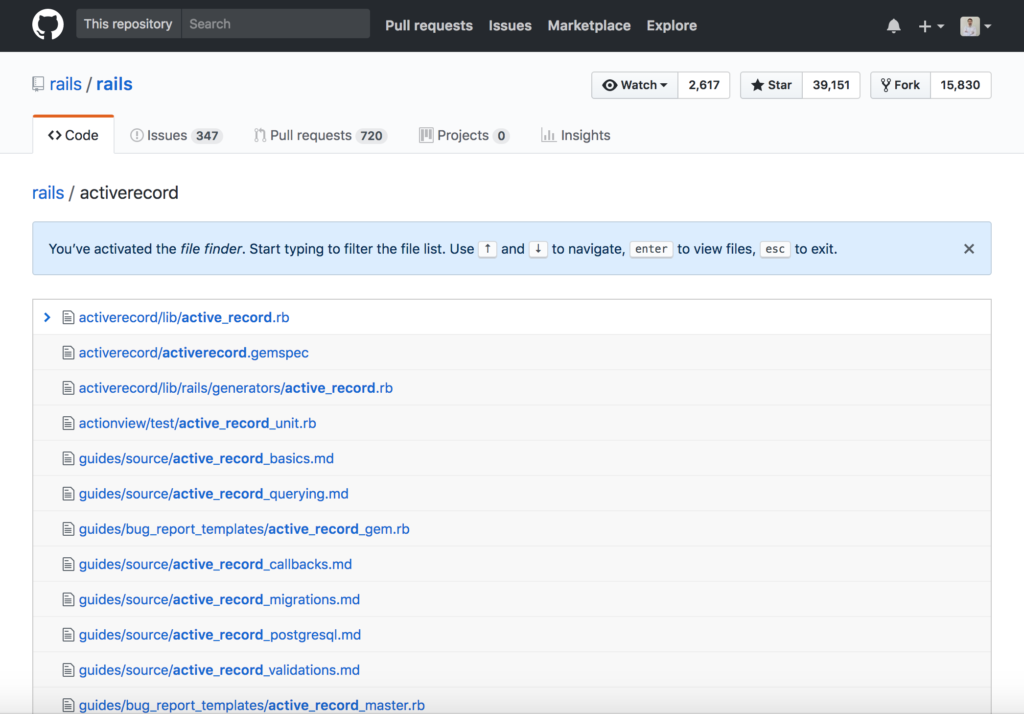
GitHub is one of the best places for developers to store their projects, collaborate with other colleagues, and learn from other open source projects as well. These type of projects are written in different programming languages, usually using different frameworks. As these frameworks or developers in general usually possess certain ways of organizing their code files into many folders, it makes it a bit difficult to navigate through them manually in GitHub. Luckily there is a really helpful shortcut that help with that.
If you go to a GitHub repository and press T in your keyboard, you can then start typing the name of the file that you want to open. This way you are able to go to specific files as fast as your typing rather than having to go to that particular file after going through multiple nested folders inside your project. You can then use upward and downward keys on your keyboard to navigate through the files, enter to view files, or esc to exit.
This is something really simple, but that I personally find very useful, as it saves me a lot of time when I am trying to find a particular file. It is not meant that this will now be sufficient and capable of avoiding the need to use the usual lookup through folder pages. It is simply a quick shortcut that you can use to go to files, or folders that you are already aware of really quickly. You can still use the usual way of navigating through your project files, and have this shortcut off your sleeve from time to time.
A quick shortcut for quickly navigating in Github repositories was originally published in Hacker Noon on Medium, where people are continuing the conversation by highlighting and responding to this story.
Disclaimer
The views and opinions expressed in this article are solely those of the authors and do not reflect the views of Bitcoin Insider. Every investment and trading move involves risk - this is especially true for cryptocurrencies given their volatility. We strongly advise our readers to conduct their own research when making a decision.