Latest news about Bitcoin and all cryptocurrencies. Your daily crypto news habit.

This week news.Bitcoin.com received the new Coolwallet S — the cryptocurrency hardware wallet shaped like a credit card. As we previously reported, the interesting digital asset storage card started shipping last month so we decided to give the wallet a hands on review.
Also read: North Carolina Banking Bill Passes — Adds Virtual Currency License Requirements
Testing Out the New Credit-Card Shaped Hardware Wallet
Last month we reported on the Coolwallet S hardware wallet launched by the Taiwanese financial-tech company founded by Michael Ou. The wallet is different than other wallet’s we have reviewed in the past like the Keepkey, Ledger nano, and Digital Bitbox because the Coolwallet is shaped like a traditional credit card. On June 20 our new Coolwallet arrived from Taiwan and when we observed the package the box was sealed very nicely. In fact, the Coolwallet’s packaging was sealed so tight you need a tool like a pocket knife to open the box, which is also sealed with special Coolwallet branded foil tape.
 The Coolwallet S comes tightly sealed with tamper-resistant tape.
The Coolwallet S comes tightly sealed with tamper-resistant tape.
On inspection, the product was not touched by any third parties and when opened, the box kind of resembles a jewelry box with a quote from Michael Ou on the revolutionary aspects of blockchain technology. The box comes with the Coolwallet itself which is basically a card that’s roughly 85×53 mm with rounded corners, and has a display on the backside. Just below the screen is the cards command button which has a clicking feel when pressed. Below that are two very small metal circles that are used to charge the battery and the card had some charge when it was delivered. The box also comes with the card’s charger, a USB connection, directions, a blank seed card, and a Coolwallet sticker.
 Packaging and battery charger.
Packaging and battery charger.
The first thing we did was connect the USB wire to the card’s charger and plugged the card into the thin slot. This powered up the card and it then asks to pair with your mobile phone. You need to download the Coolwallet app from the Google Play store or Apple’s App Store to get the wallet platform and pair the card. After opening the app the phone will see the card and show you the serial number on your phone’s screen. The serial number for our Coolwallet X is blocked out for privacy, but it is at the top left corner next to the card’s screen. When pairing the app it will ask for a code which is shown on the card’s screen and after typing it into the app, the two should pair. Coolbitx states that the messages sent between the mobile phone and card use encrypted Bluetooth settings.
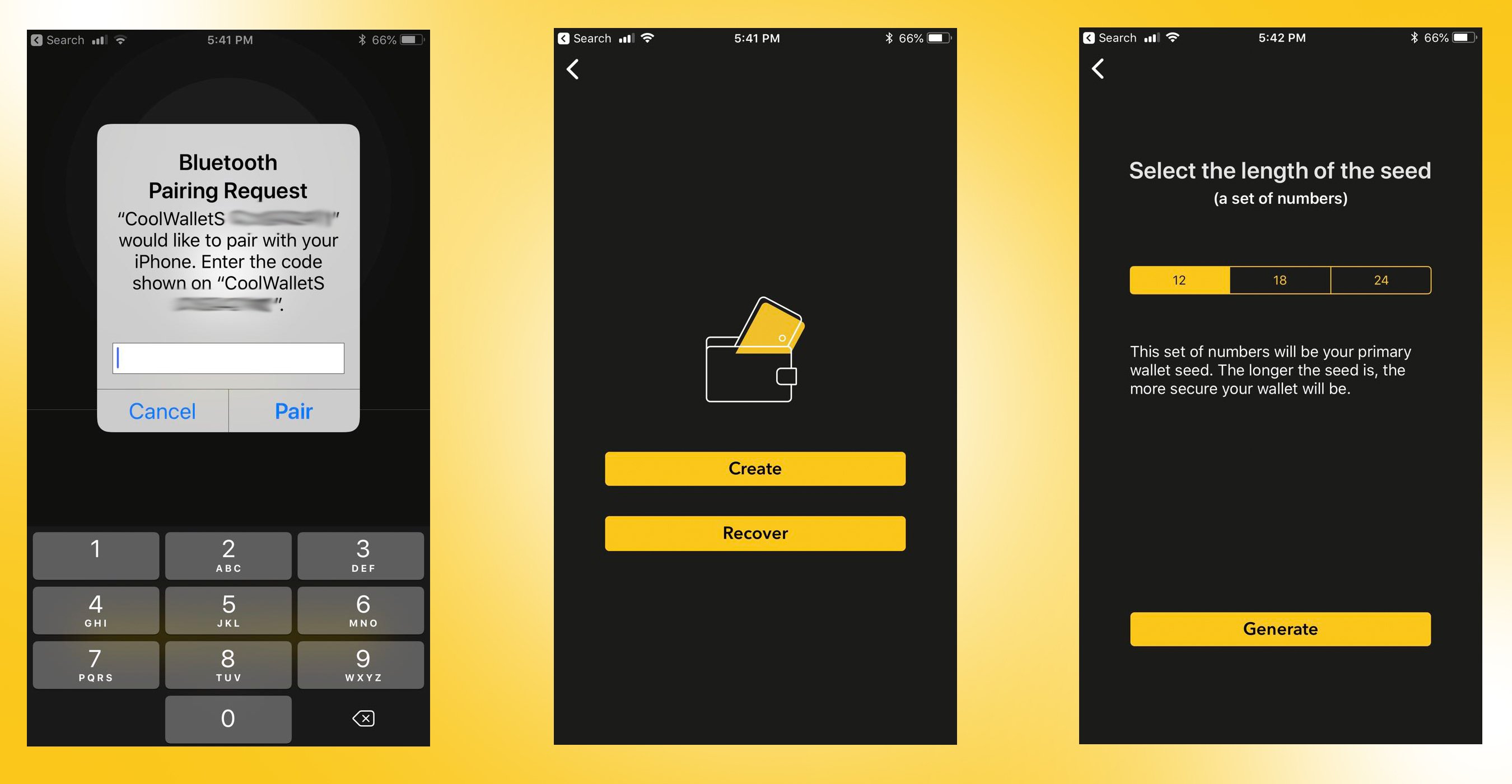 After pairing with a mobile phone the wallet asks to ‘create’ a new wallet or ‘restore’ an existing wallet. After hitting create you can choose between a 12, 18, and 24 length seed.
After pairing with a mobile phone the wallet asks to ‘create’ a new wallet or ‘restore’ an existing wallet. After hitting create you can choose between a 12, 18, and 24 length seed.
After pairing with your mobile phone you can either create a new wallet or restore an existing one. If you choose to create a new wallet you can choose between a 12, 18, and 24 length seed, but this seed is not your typical mnemonic phrase. Coolwallet uses numbers rather than words and asks you to write them all down in concession. After that, it asks you to add all the numbers up, and you must type in the sum to finish verifying the seed. This method is an interesting way of recording a seed as most others use randomized words. Although, the Coolwallet S seed generation does adhere to the traditional BIP 39 protocol — which means users can easily restore funds into any BIP 44 supporting alternative wallet. All a Coolwallet user has to do is simply look up their concession of numbers using a mapping table provided by the company.
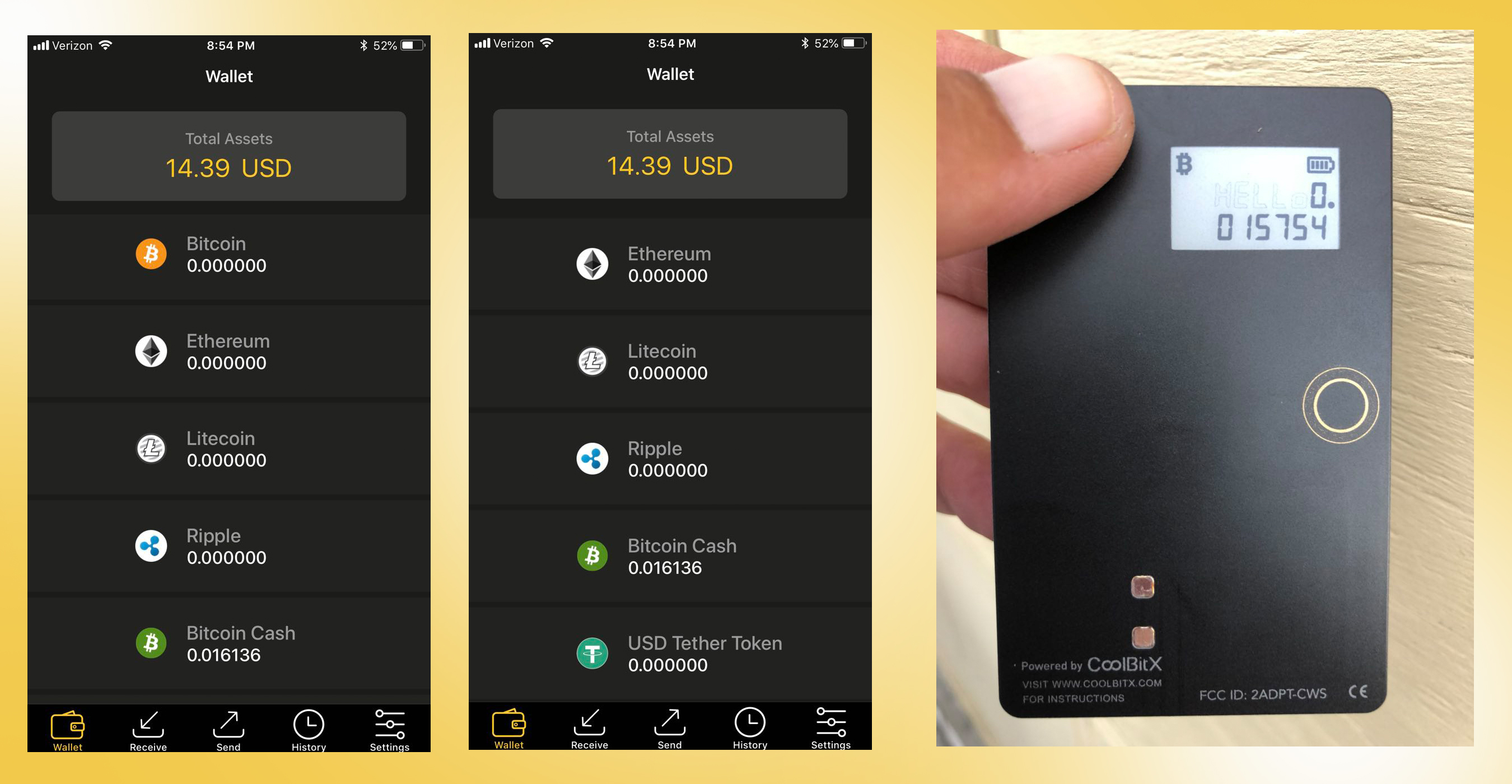 Coolwallet holds the following coins BTC, LTC, XRP, ETH, BCH, EOS, JAYZ, USDT, and WETH.
Coolwallet holds the following coins BTC, LTC, XRP, ETH, BCH, EOS, JAYZ, USDT, and WETH.
After the seed is verified, the mobile wallet loads and you are brought to the main interface which shows all the wallets and the sum of total assets. After the wallet was set up it was time to load the card. At first we did try to load some BTC dust ($2.00 USD) from the Digital Bitbox we reviewed a few months ago but unfortunately, with BTC fees rising again, the Swiss-made Bitbox would not send the funds. Following the attempt, we decided to load up the card with bitcoin cash (BCH) and sent multiple fractions to the new Coolwallet for about 0.0000111 BCH or less per transaction.
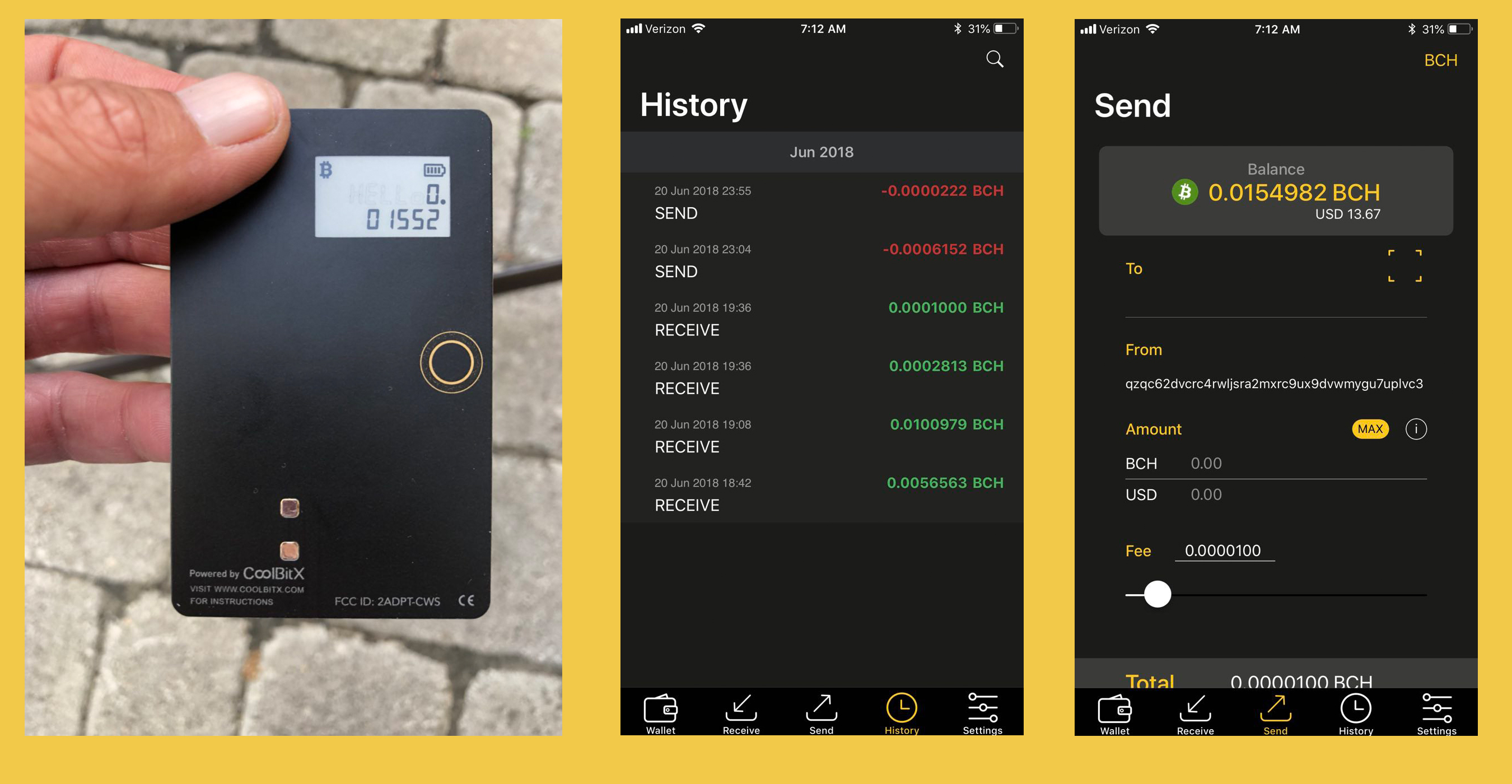 Coolwallet S shows the balance on the card depending on the coin you are viewing.
Coolwallet S shows the balance on the card depending on the coin you are viewing.
After the funds were accessible, we decided to send a few transactions out of the wallet. Using the send screen you can toggle to whatever coin you feel like sending, and all you do is fill in the receiving address field, and set the amount. You can also adjust the fee settings and type the fee manually if you want to set a lower fee as well. We found the lowest fee settings for bitcoin cash on the Coolwallet was too high, and had to manually adjust the fee to below the one U.S. cent threshold. After pressing the send button when all the fields are complete, the app asks you to turn on the card. When the card is turned on the app syncs with the phone and you are asked to verify the send function using the button on the card. After pressing the button three times the transaction will send as the card acts as a second-factor authentication for the application.
We found the app and card worked very well except for the fee settings section for bitcoin cash as it was set too high. Another thing we noticed is that it takes a touch longer for the app and card to sync funds and transaction history after performing an action, but it’s not unbearable. Charging the card doesn’t take long and the charge lasts for an extremely long time as the system shuts down when it’s not being used. As for the cards’ shape and how bendable the card is without hurting the device is a great feature. It’s easy to hide in your back pocket, in your physical wallet, or anywhere you can hide a small credit card. Size is a plus because the wallet is definitely more concealable than Trezor or Ledger models, and other hardware wallets that are even larger than those two products.
Lastly, Coolbit has just partnered with the decentralized exchange Joyso, which means users will soon be able to trade ERC-20 tokens within the wallet using the hybrid decentralized exchange (HEX). The Coolwallet S is a bit more expensive than other hardware wallet models as the card goes for $189 USD (duo set $299) but the card’s size advantage and the ability to tether to both iOS and Android mobile has its benefits.
What do you think about the new Coolwallet S hardware wallet? Let us know in the comment section below.
Images courtesy of Jamie Redman, and Coolwallet.
Now live, Satoshi Pulse. A comprehensive, real-time listing of the cryptocurrency market. View prices, charts, transaction volumes, and more for the top 500 cryptocurrencies trading today.
Disclaimer
The views and opinions expressed in this article are solely those of the authors and do not reflect the views of Bitcoin Insider. Every investment and trading move involves risk - this is especially true for cryptocurrencies given their volatility. We strongly advise our readers to conduct their own research when making a decision.