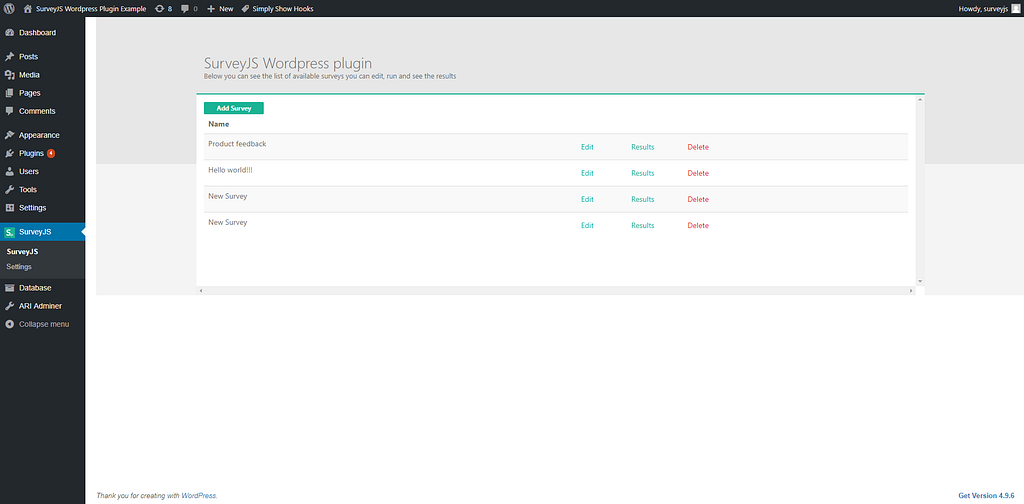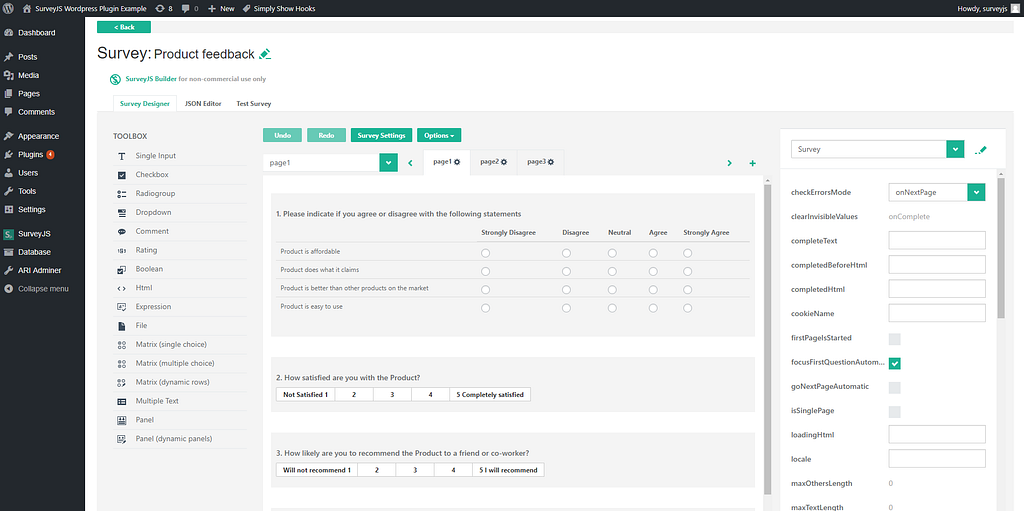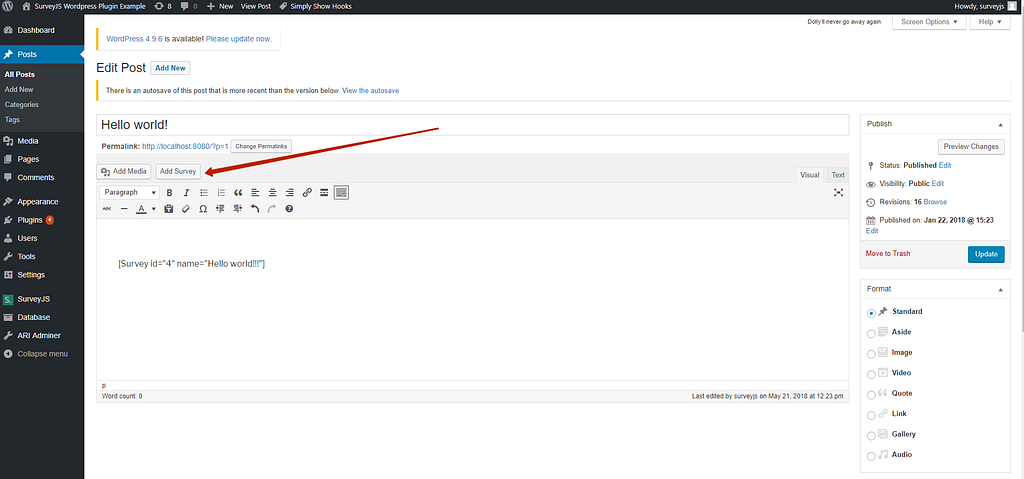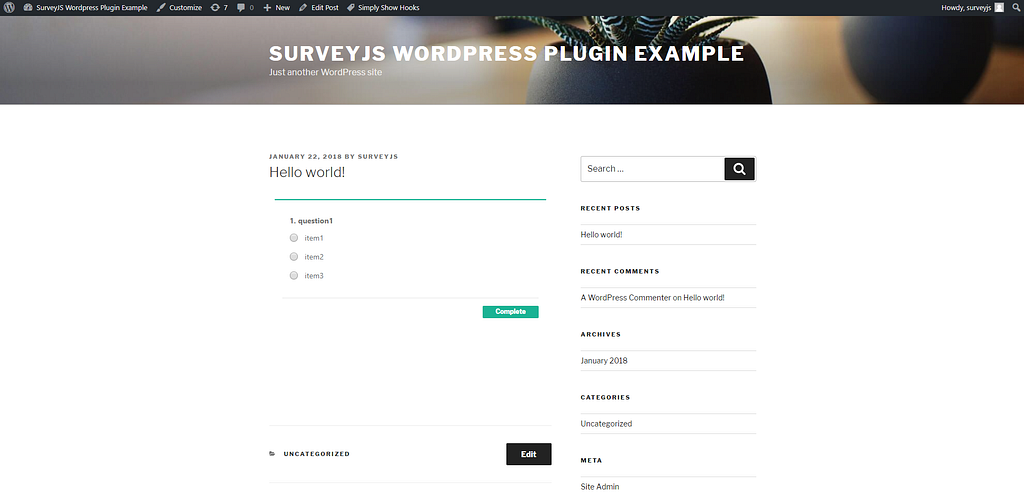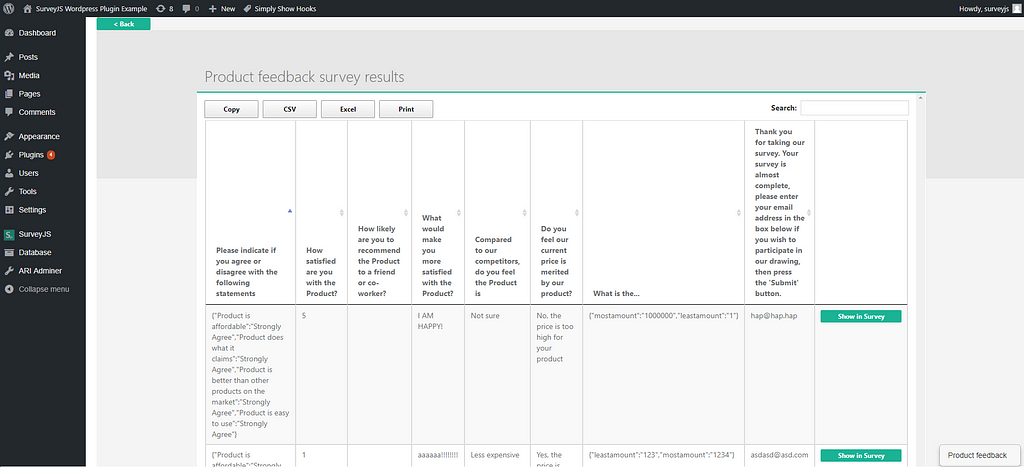Latest news about Bitcoin and all cryptocurrencies. Your daily crypto news habit.
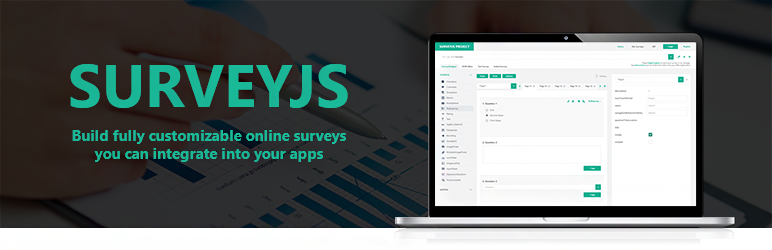
We are happy to introduce a new plugin for WordPress — SurveyJS plugin. It will help you create a survey, quiz or form. Add it to any page or post on your WordPress site, collect results, and download them to analyze.
The plugin is free and is released under the GPLv2 WordPress standard license. Registration is not required — simply install and use it. It is based on SureveyJS libraries and uses a full SurveyJS power.
Here a short list of SurveyJS features:
- The plugin has 15 elements (questions and panels): from simple inputs like text and a dropdown to Panel containers and a dynamic matrix (table) to build complex forms
- Multi page support
- Localization for many languages and support for multi language surveys/forms (one survey for several languages)
- Control of survey flow: the ability to set visibility expressions for pages, panels, questions, and even individual items in checkboxes, radio groups, and dropdowns
- The ability to fill data for checkboxes, radio groups, and dropdowns from web services
- User input validation with several built-in validators
- The ability to show results in a read-only survey
- Several good-looking themes and much more
Powerfull Editor
You can build a survey by using a powerful visual editor called SurveyJS Builder. It can create a survey from scratch, customize it, and test your survey before you publish it on your site.
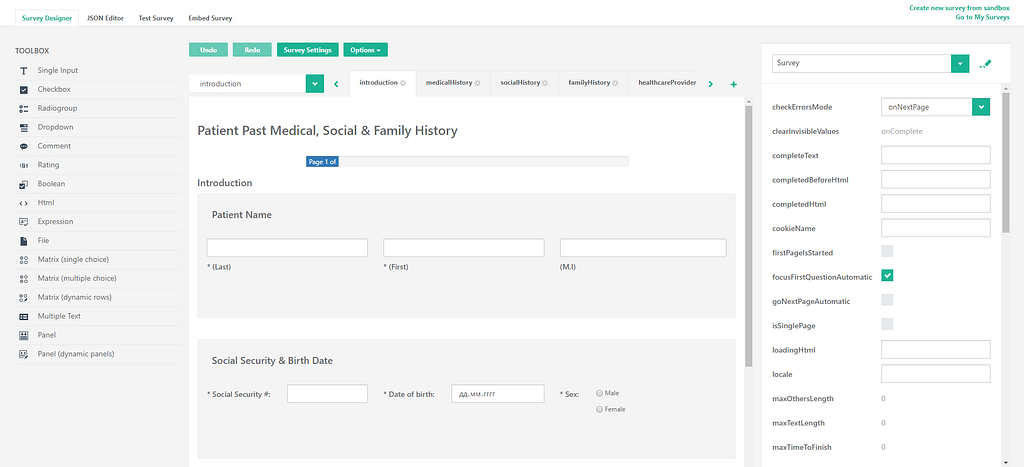 SurveyJS BuilderHow to add a survey to your site
SurveyJS BuilderHow to add a survey to your site
After the SurveyJS WordPress plugin is installed, you can open a list of available surveys. Here, create a new survey, open the editor window for any survey, open the survey results window, and delete the survey if you want.
Press the “Add Survey” button and the plugin will create a new survey and open it in the survey builder window:
You can easily drag and drop questions from the toolbox on the left side to the design surface and set properties by using the property grid on the right side of inplace editing tools. Each change is immediately saved, and you can undo it via the corresponding button in the top center part of the editor.
More information about options and settings can be found in the documentation.
After your survey is designed, we can add it to any page of your site via the “Add Survey” button (Wordpress shortcode) in the Posts section:
You will see your survey in page preview mode and can take it. Voila! We’ve done it!
What about results? — you are asking… The survey results window is available on the surveys list via “Results”:
You can sort results, search against them, and export them in the most popular format.
Support, bug fixed and new releases
SurveyJS is a popular platform that helps you create surveys, quizzes, and forms in JavaScript. This plugin is a part of Project SurveyJS and will be developed further. In addition to the built-in Wordpress forum and GitHub issue tracker, you can ask questions in our AnswerDesk web application.
We are looking forward to your feedback and are working hard to fix bugs you found as soon as possible.
SurveyJS plugin for Wordpress was originally published in Hacker Noon on Medium, where people are continuing the conversation by highlighting and responding to this story.
Disclaimer
The views and opinions expressed in this article are solely those of the authors and do not reflect the views of Bitcoin Insider. Every investment and trading move involves risk - this is especially true for cryptocurrencies given their volatility. We strongly advise our readers to conduct their own research when making a decision.