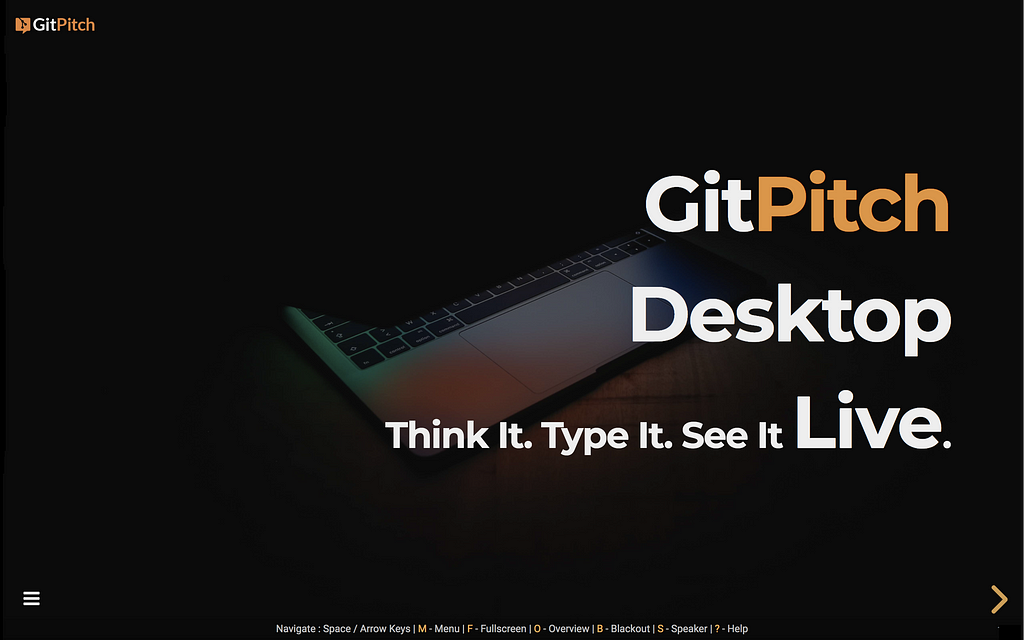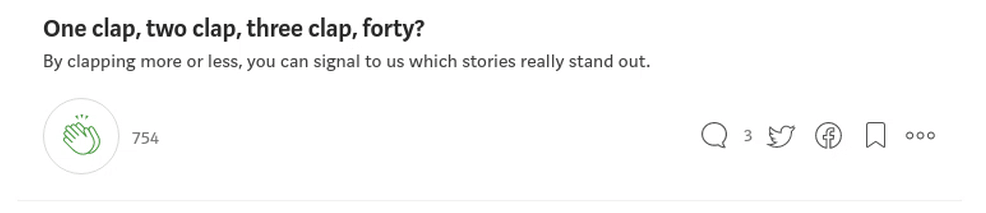Latest news about Bitcoin and all cryptocurrencies. Your daily crypto news habit.
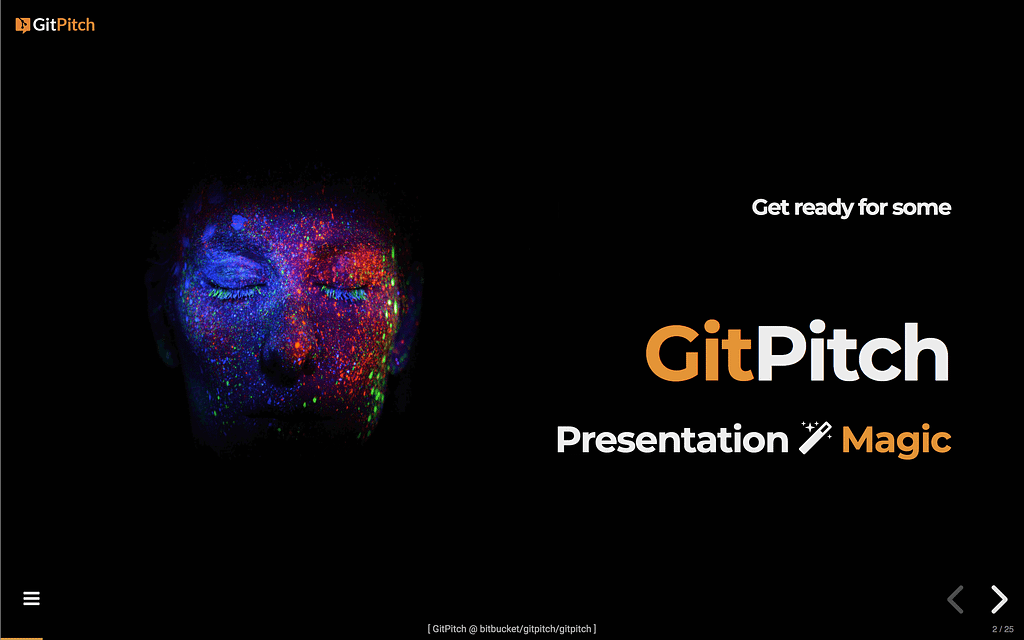
Welcome to this first post on my new blog where I plan to share news, ideas, and tips for GitPitch users along with highlighting some of the amazing presentations created by the GitPitch community.
If you have ever worked with Git - on GitHub, GitLab, or Bitbucket - you are probably already familiar with the README.md convention. GitPitch introduces the PITCHME.md convention.
GitPitch turns aPITCHME.md markdown file found in any Git repository into beautiful online or offline slideshow presentations. You can use your slideshows to promote, pitch or present absolutely anything.
To see an introductory, live GitPitch presentation in your browser, click on the following image:
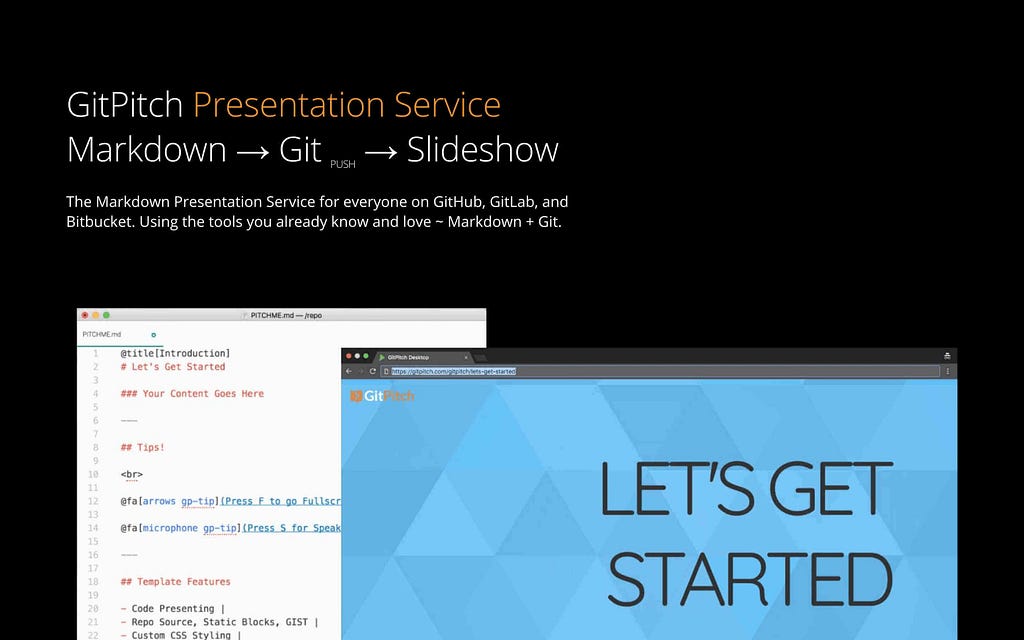 [ Click image to launch live introductory GitPitch Presentation ]
[ Click image to launch live introductory GitPitch Presentation ]
Markdown Presentations for everyone?
It couldn’t be easier. To get started, there is no sign-up. And there is absolutely nothing to install. You simply use your favorite text editor and write your presentation content in Markdown.
To get even more out of GitPitch, learn about these amazing pro features:
Markdown Presentation benefits?
- GitPitch lets you focus entirely on your presentation content
- GitPitch takes care of rendering your content as a beautiful slideshow
- You can share your presentation online
- You can print your presentation to PDF
- And you can take your presentation offline (with speaker notes) for your next conference or meetup.
If you have a GitHub, GitLab, Bitbucket, Gitea, or Gogs account then you are good to go.
Example Markdown Presentations
To give you some idea what GitPitch can do with your simple Markdown content click on any of the following presentation screenshots to see what members of the GitPitch community have already created:
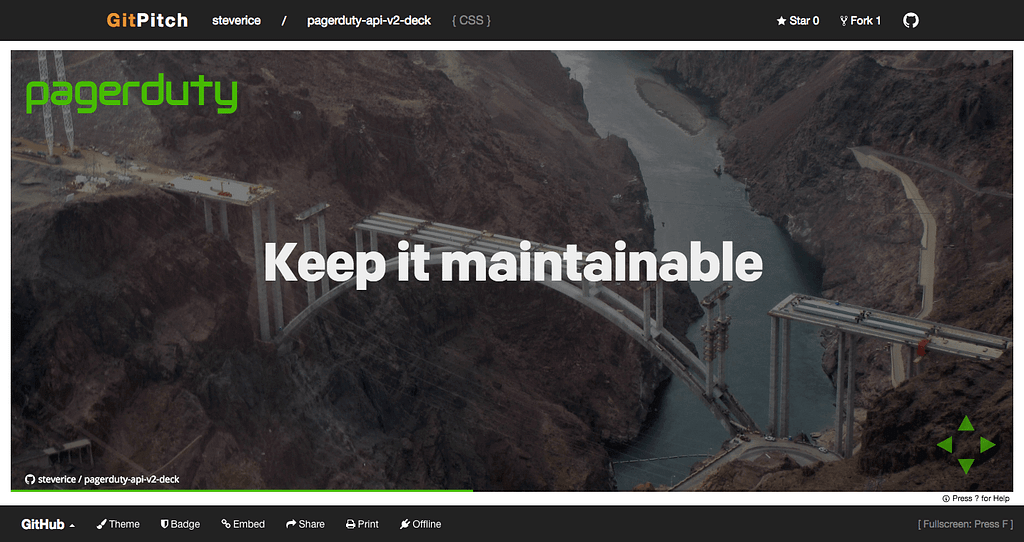 [ GitPitch Presentation ] — PagerDuty Resolution Platform
[ GitPitch Presentation ] — PagerDuty Resolution Platform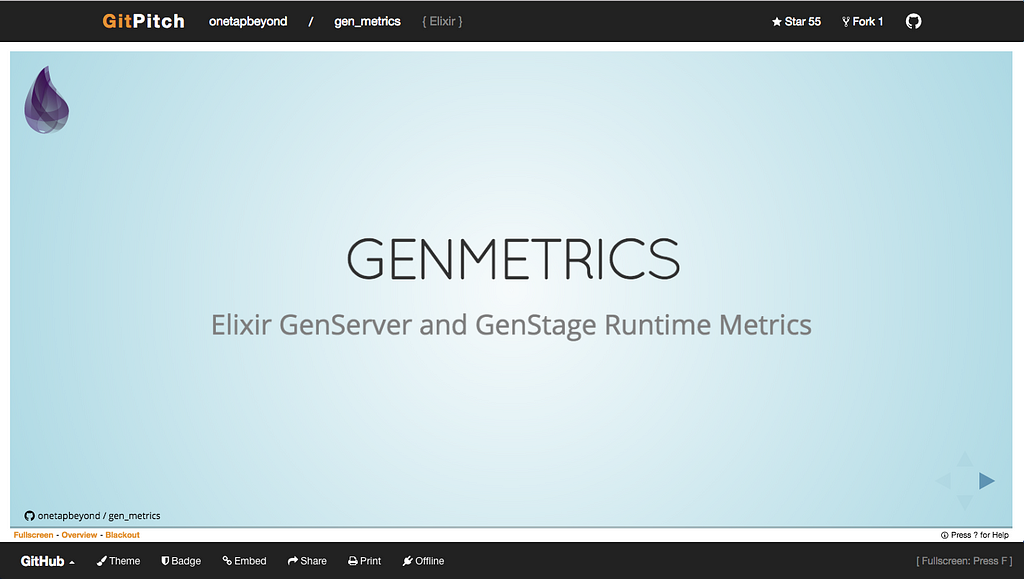 [GitPitch Presentation] — Elixir GenMetrics Package
[GitPitch Presentation] — Elixir GenMetrics Package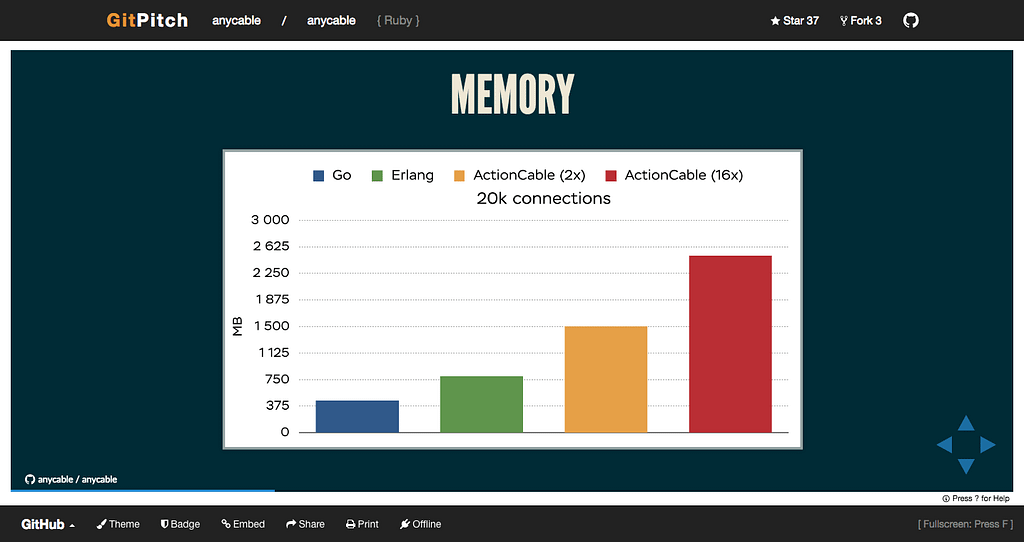 [ GitPitch Presentation ] — AnyCable Polyglot ActionCable Server
[ GitPitch Presentation ] — AnyCable Polyglot ActionCable Server
Now It’s Your Turn
Hopefully by now you are excited about GitPitch and see how it can help you to effortlessly craft and share beautiful content about things you care about. It really has never been easier to get the word out about your amazing projects ;)
I recommend starting by following this very short tutorial, GitPitch In-60-Second. You can find that here.
For detailed how-to documentation for all of the wonderful features available to you, see the GitPitch Wiki.
The GitPitch Backstory
GitPitch began as an open source project. It’s something I created having spent over 20 years working in IT where I often needed to present concepts and technologies to wide ranging audiences.
I often wished there was some truly simple yet effective way to deliver that content, using the tools I already know and love — Markdown and Git.
Now there is, it’s called GitPitch :). I hope you enjoy using it as much as I did creating it.
Before I wrap up, I do have a small favor to ask. If you enjoyed this post today, please show your appreciation by clapping 👏 for this article.
Your claps help boost the article on Medium. And that helps others to find and read this article too.
If you have any questions or feedback you can reach me in the comments sections below, on Twitter or by email. More details on the website.
Thanks for reading today. Happy presenting everyone. David.
Markdown Presentations for Everyone was originally published in Hacker Noon on Medium, where people are continuing the conversation by highlighting and responding to this story.
Disclaimer
The views and opinions expressed in this article are solely those of the authors and do not reflect the views of Bitcoin Insider. Every investment and trading move involves risk - this is especially true for cryptocurrencies given their volatility. We strongly advise our readers to conduct their own research when making a decision.