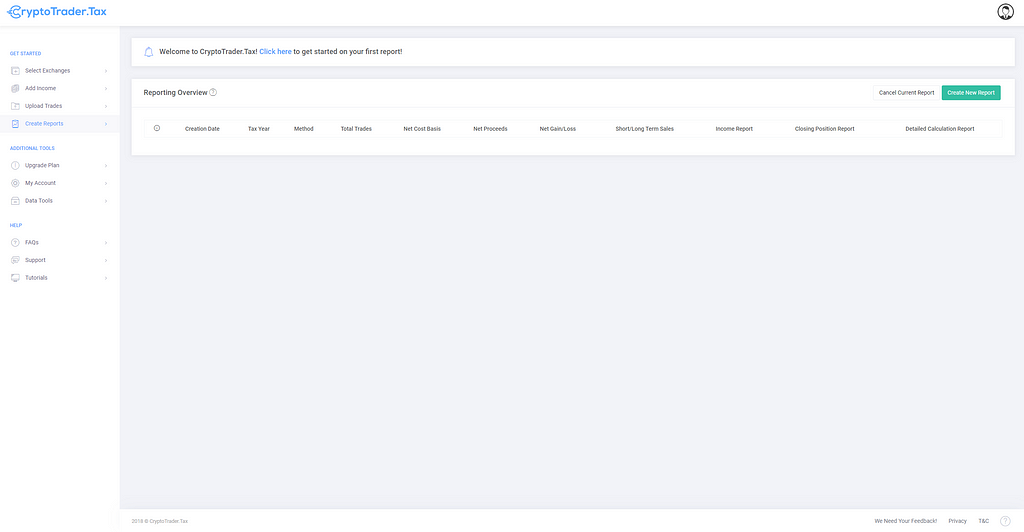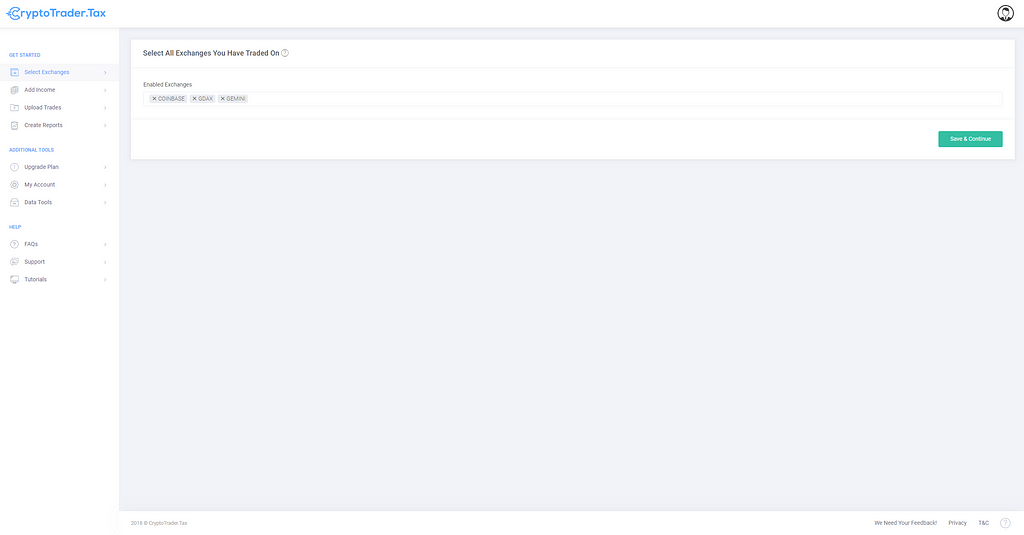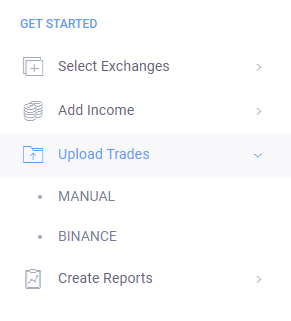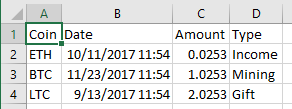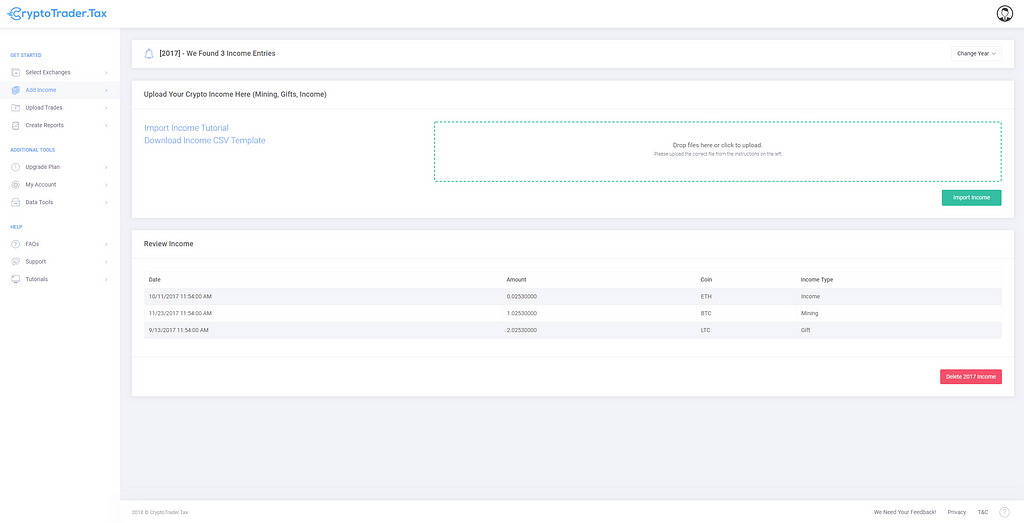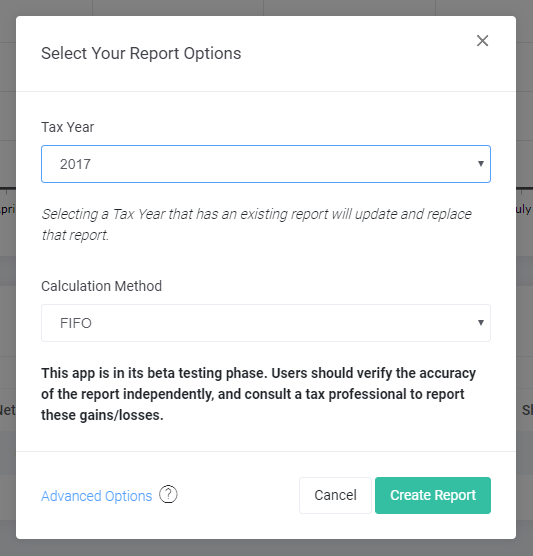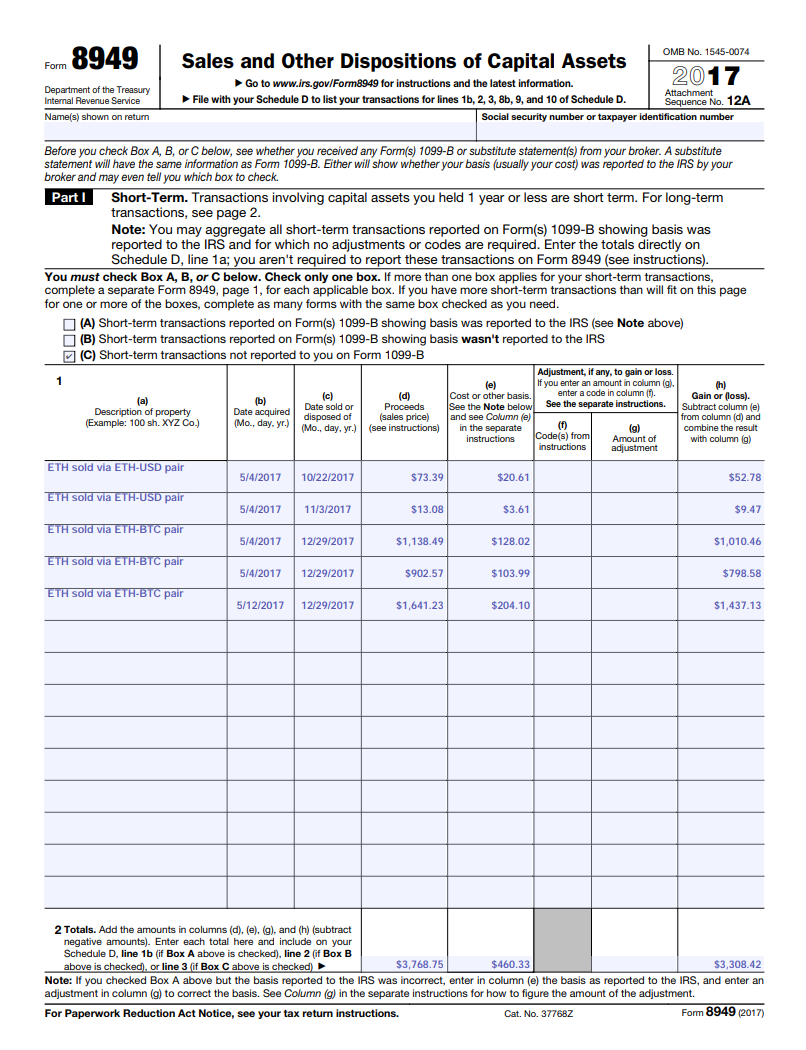Latest news about Bitcoin and all cryptocurrencies. Your daily crypto news habit.
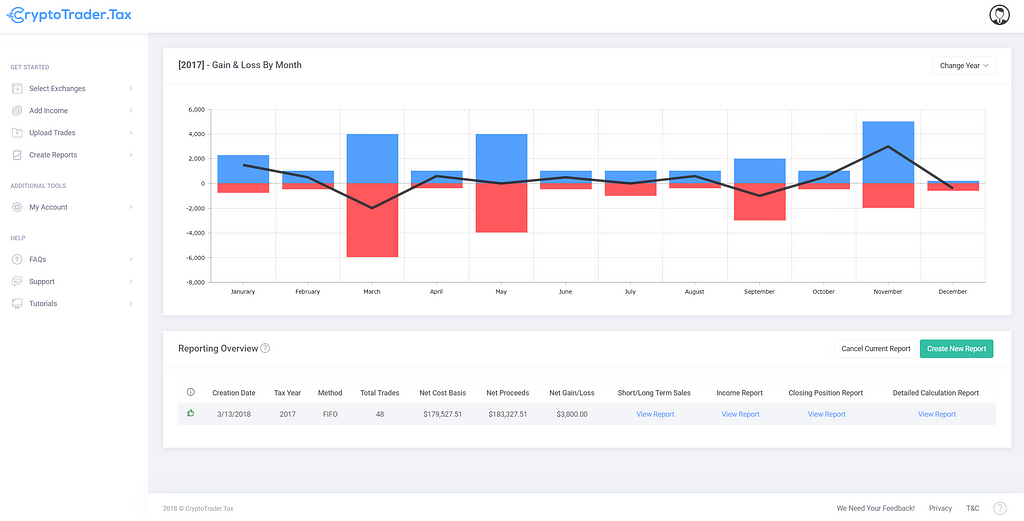
If you were stuck calculating your gains and losses by hand this past tax season, you know first-hand how difficult it is to find historical price data for all of your trades. Doing this for coin-to-coin trades is even more of a hassle as you need peg the value of each trade to a number in USD. We understand how hard this is and built a tool to automate it!
Getting Started
Head over to CryptoTrader.Tax and make an account. We understand the importance of your privacy, so the only thing needed to register is an email address. (Feel free to use a throwaway!) After logging in for the first time, you’ll be shown this dashboard which will later give you an overview for capital gains and losses for the year.
Step 1: Import Trade History
Before creating a report, you will need to download your trading history from all the exchanges you’ve traded on this past year. To keep this guide short, we aren’t going to cover how to export your trading history, but have put together some quick guides for the most popular exchanges:
How To Export Your Exchange Trading History
Navigate to the Select Exchanges Page and choose all your exchanges from the dropdown.
Next, select your first exchange from the sidebar on the left under “Upload Trades” and drag your trade history CSV we exported earlier into the file dropzone. Repeat this process for all other exchanges.
Step 2: Import Your Crypto Income (Optional)
This step is optional if you don’t have any crypto income such as mining. If this does apply to you, go ahead and download our income CSV template from here.
Fill out the CSV file using your favorite spreadsheet editor (all fields are required)
- Coin: The symbol name of the coin you received
- Date: The Date & Time the coin was received
- Amount: The amount of the coin you received
- Type: The type of income. It can be any of the following: (Income, Mining, Gift)
Once you are finished with your income entries, upload your spreadsheet to the Add Income Page and double check everything matches up.
Step 3: Generate Your Report
Finally, navigate back to the Create Reports Page and click the “Create Report” button on the right. This will bring up a modal that will let you select your tax season and calculation method. Choose your options then click on “Create Report.”
After the report is finished, the page will automatically refresh where you can view and download your:
- Short Term Gains
- Long Term Gains
- Crypto Income
- End of Year Positions
- IRS Form 8949
If you found a mistake on your income or trading history, just re-upload the CSV and generate a new report for that tax year. All previous reports will be overwritten for any correction you need to make.
Originally published at www.cryptotrader.tax on April 29, 2018.
How To Calculate Your Trading Gains With CryptoTrader.Tax was originally published in Hacker Noon on Medium, where people are continuing the conversation by highlighting and responding to this story.
Disclaimer
The views and opinions expressed in this article are solely those of the authors and do not reflect the views of Bitcoin Insider. Every investment and trading move involves risk - this is especially true for cryptocurrencies given their volatility. We strongly advise our readers to conduct their own research when making a decision.