Latest news about Bitcoin and all cryptocurrencies. Your daily crypto news habit.
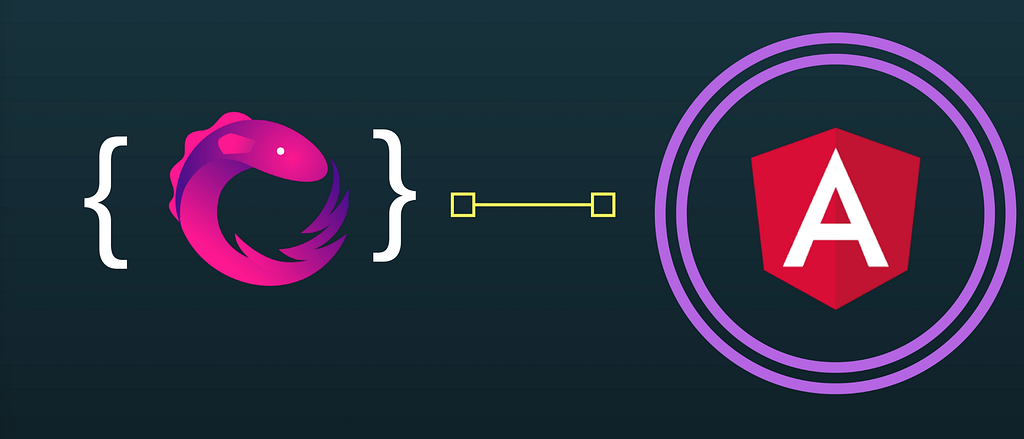 Credit: https://blog.cloudboost.io/tagged/angular2
Credit: https://blog.cloudboost.io/tagged/angular2
An observable allows you to subscribe only whereas a subject allows you to both publish and subscribe.
So a subject allows your services to be used as both a publisher and a subscriber.
As of now, I’m not so good at Observable so I'll share only an example of Subject.
Let’s understand better with an Angular CLI example. Run the below commands:
npm install -g @angular/cli
ng new angular2-subject
cd angular2-subject
ng serve
Replace the content of app.component.html with:
<div *ngIf="message"> {{message}}</div><app-home></app-home>
Run the command ng g c components/home to generate the home component. Replace the content of home.component.html with:
<input type="text" placeholder="Enter message" #message><button type="button" (click)="setMessage(message)" >Send message</button>
#message is the local variable here. Add a property message: string; to the app.component.ts's class.
Run this command ng g s service/message. This will generate a service at src\app\service\message.service.ts. Provide this service to the app.
Import Subject into MessageService. Add a subject too. The final code shall look like this:
import { Injectable } from '@angular/core';import { Subject } from 'rxjs/Subject';@Injectable()export class MessageService {public message = new Subject<string>();
setMessage(value: string) { this.message.next(value); //it is publishing this value to all the subscribers that have already subscribed to this message }}Now, inject this service in home.component.ts and pass an instance of it to the constructor. Do this for app.component.ts too. Use this service instance for passing the value of #message to the service function setMessage:
import { Component } from '@angular/core';import { MessageService } from '../../service/message.service';@Component({ selector: 'app-home', templateUrl: './home.component.html', styleUrls: ['./home.component.css']})export class HomeComponent { constructor(public messageService:MessageService) { } setMessage(event) { console.log(event.value); this.messageService.setMessage(event.value); }}Inside app.component.ts, subscribe and unsubscribe (to prevent memory leaks) to the Subject:
import { Component, OnDestroy } from '@angular/core';import { MessageService } from './service/message.service';import { Subscription } from 'rxjs/Subscription';@Component({ selector: 'app-root', templateUrl: './app.component.html'})export class AppComponent {message: string; subscription: Subscription;
constructor(public messageService: MessageService) { } ngOnInit() { this.subscription = this.messageService.message.subscribe( (message) => { this.message = message; } ); } ngOnDestroy() { this.subscription.unsubscribe(); }}That’s it.
Now, any value entered inside #message of home.component.html shall be printed to {{message}}inside app.component.html
Originally posted on Stackoverflow
Subjects in Angular 2/4/5 was originally published in Hacker Noon on Medium, where people are continuing the conversation by highlighting and responding to this story.
Disclaimer
The views and opinions expressed in this article are solely those of the authors and do not reflect the views of Bitcoin Insider. Every investment and trading move involves risk - this is especially true for cryptocurrencies given their volatility. We strongly advise our readers to conduct their own research when making a decision.