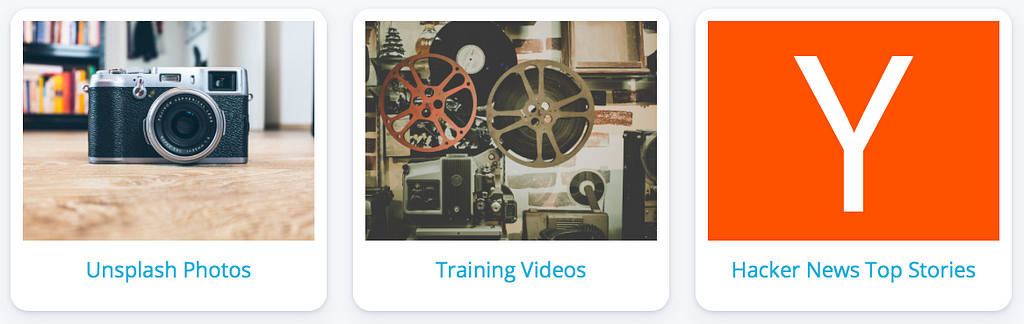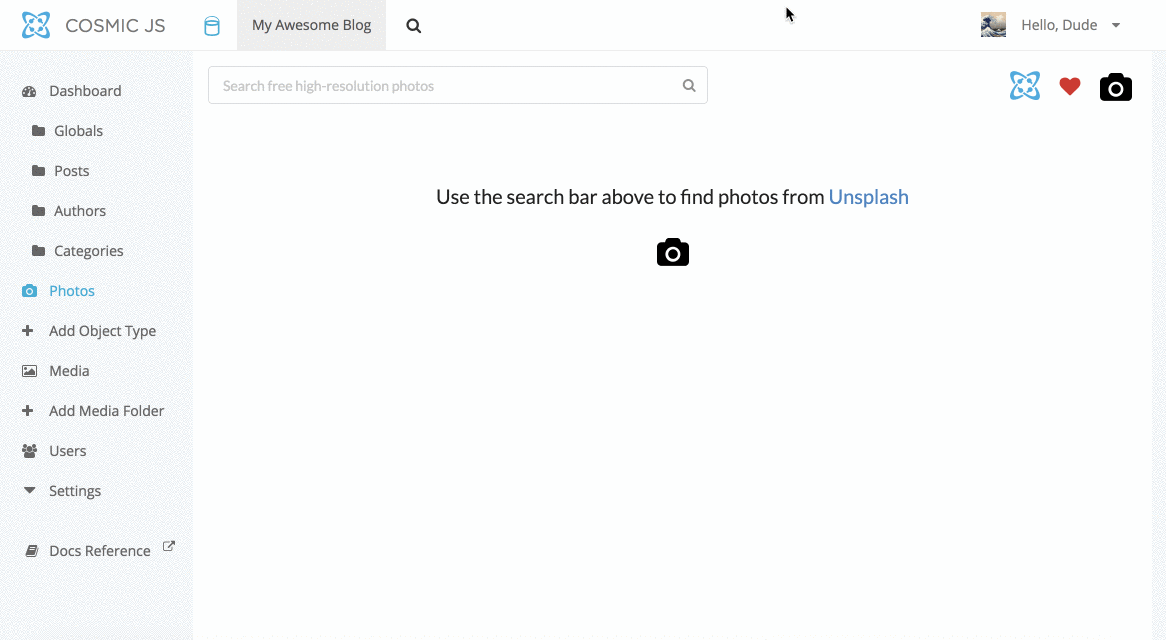Latest news about Bitcoin and all cryptocurrencies. Your daily crypto news habit.

At Cosmic JS, we’re all about building apps faster on blended teams of developers and content editors. In the past, editors using third-party stock photography sites have been encouraged to utilize Cosmic JS Quick Links to save these third-party tools to their Cosmic JS Dashboard. Now editors can use the new Unsplash Photos Extension to find and add stock photography to their media library, all from the comfort of their Bucket Dashboard without having to interface with a third-party website like Unsplash.
TL;DR:
Unsplash Photos ExtensionUnsplash Photos Extension CodebaseUnsplash Photos Extension on Product Hunt
You can now Search and Add Unsplash Photos to your Cosmic JS Bucket, all from your Bucket Dashboard. Simply navigate to the Cosmic JS Extensions Page and click to install the Photos Extension.
Once installed, you will see the “Photos” tab on your left hand navigation bar within your Dashboard. Click the “Photos” tab and start typing in your query to find and add photos to your Cosmic JS Media Library for immediate or later use.
I hope that you’ve found this tutorial helpful. If you have questions or comments about Content Editor Features in the Cosmic JS system, I’d love to hear about them. You can refer to my Cosmic JS Profile for additional content on how to intuitively navigate the Cosmic JS Dashboard.
How to Search and Add Unsplash Photos to your Cosmic JS Bucket was originally published in Hacker Noon on Medium, where people are continuing the conversation by highlighting and responding to this story.
Disclaimer
The views and opinions expressed in this article are solely those of the authors and do not reflect the views of Bitcoin Insider. Every investment and trading move involves risk - this is especially true for cryptocurrencies given their volatility. We strongly advise our readers to conduct their own research when making a decision.