Latest news about Bitcoin and all cryptocurrencies. Your daily crypto news habit.
Throughout my 20s, I got really into productivity.
I read anything I could find on the topic (e.g. Getting Things Done by David Allen), tried every “Todo” app I could download (R.I.P. Tadalist), and experimented with non-digital formats (Bullet Journal).
I hacked disparate systems and philosophies together. I tried scheduling every minute of my day using Google Calendar. I even tried throwing out productivity altogether with a “Year of No Goals” (that lasted about 12 days).
Throughout this decade of experimentation, I kept revisiting one tool, expecting it would become a core tool in my productivity toolbox: Google Tasks.
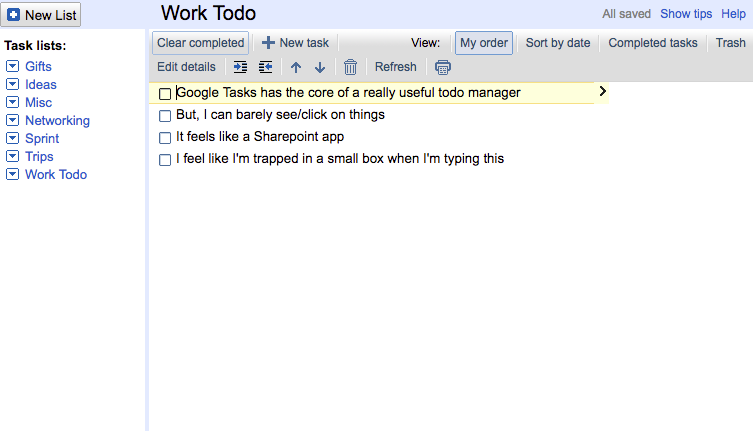 Google Tasks — it’s looked like this for a long time.
Google Tasks — it’s looked like this for a long time.
It just seemed sensible that Google would make Tasks a first-class citizen in their ecosystem. Gmail, Calendar, Docs are integrated— why not have a place to record tasks and todos?
So I kept waiting. And waiting. Nothing happened. I sketched ideas for my own todo list tools, but never built them — I figured a revised Google Tasks would launch soon, rendering my tools obsolete.
But years have past, and Google hasn’t launched a new Tasks. So I decided I’d put my thoughts together.
Step 1: Update look & feel
Here’s what Google Tasks currently looks like. The core features are all built. It just has the styling of OG (Original Google).
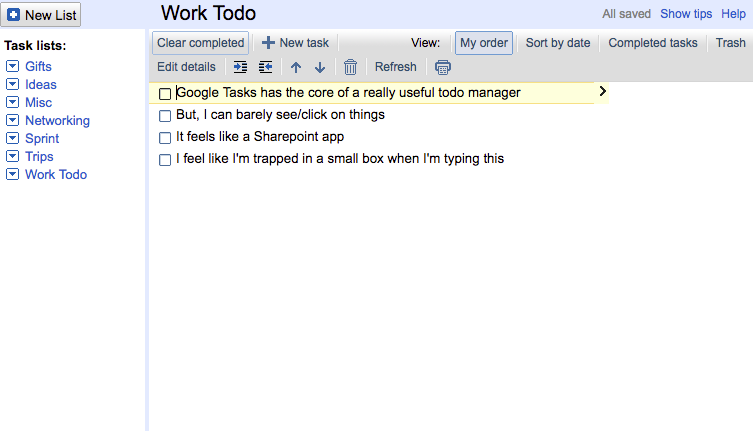 What the Google Tasks app currently looks like. It makes me feel claustrophobic.
What the Google Tasks app currently looks like. It makes me feel claustrophobic.
With some CSS updates according to Material Guidelines, Tasks could look fresh and inviting.
Step 2: Integrate Google Tasks into the Google Ecosystem
You may already know that Google Tasks is accessible from within Gmail. However, I wouldn’t call it “integrated” — it’s really just an add-on.
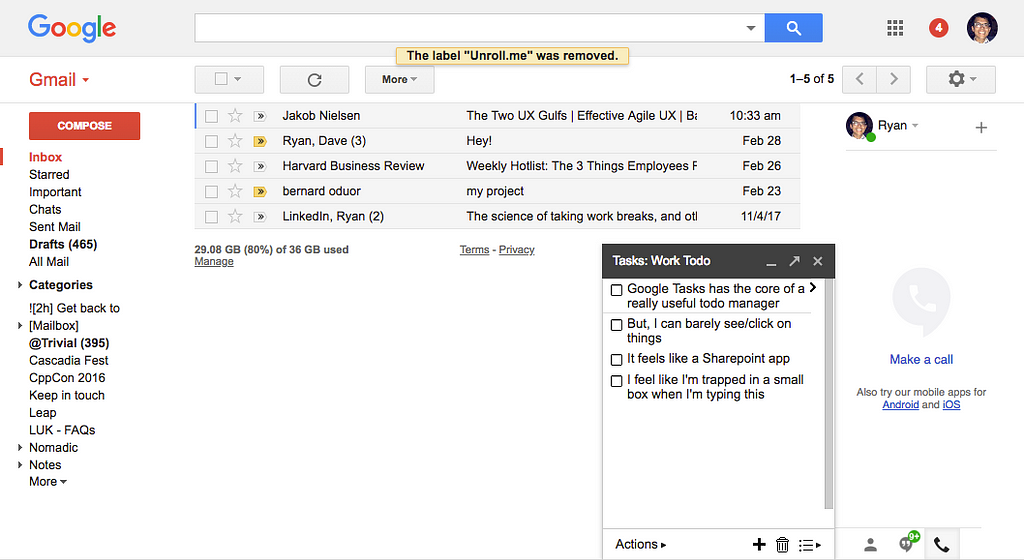 Google Tasks integrated into Gmail. Kind of.
Google Tasks integrated into Gmail. Kind of.
But with a few changes, Tasks could get a promotion…
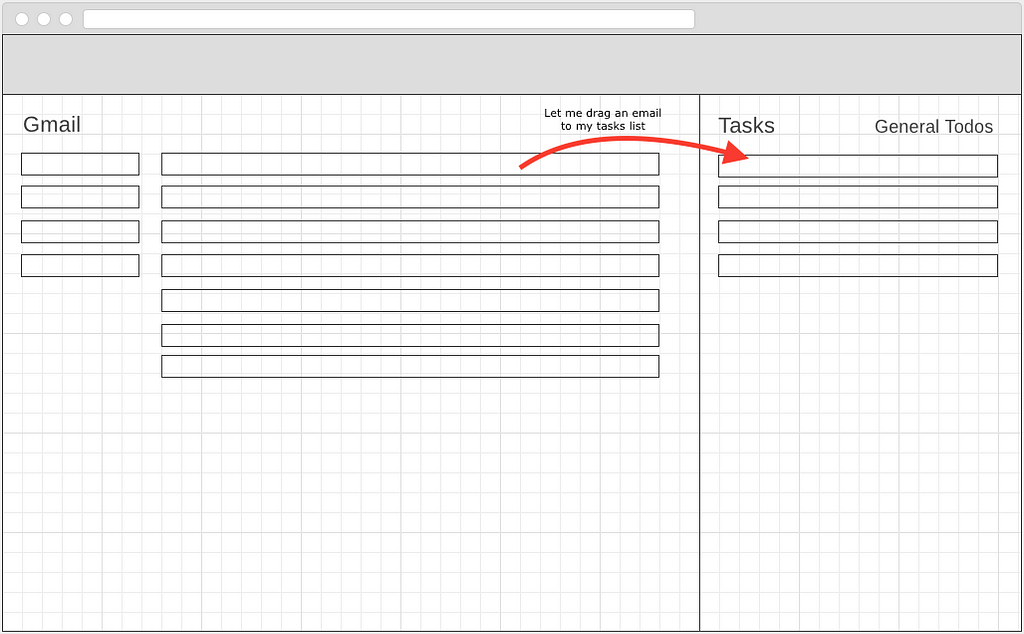 A quick mockup of what it could be…
A quick mockup of what it could be…
How to fully integrate Google Tasks within Gmail:
- Make Google Tasks easier to find: A pull-tab on the right side of the page would be great.
- Make Tasks a full right-side panel: Give Tasks 20–30% width of the screen — and provide a slider to expand the Tasks panel up to 50%.
- Let users drag emails into Tasks: When a user drags an email into the Tasks panel, a task item should be created on the list.
- Inversely, let users drag Tasks into emails: When a user drags a task into an email, a public link should be generated for that task — and that link should be pasted into the email (maybe as a nice HTML widget).
Step 3: Integrate/polish within the other apps (Calendar, Drive, Docs, Sheets, Play)
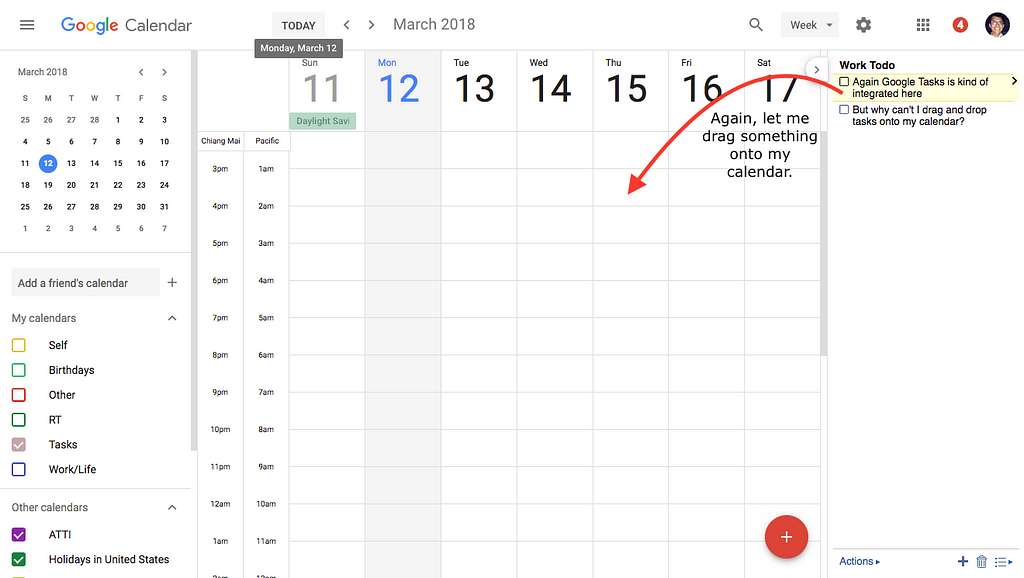 Google Tasks is integrated into Calendar (if you can find it). But, why can’t I drag and drop tasks onto my calendar?
Google Tasks is integrated into Calendar (if you can find it). But, why can’t I drag and drop tasks onto my calendar?
Google Calendar: Google Tasks is already integrated into Calendar (if you can find it). When a user drags a task onto the Calendar, the app should create an event for that task. Additionally, a user should be able to create tasks related to calendar appointment (the task should have a quick link to that calendar appointment).
Google Sheets: Suppose a user needs to review/follow-up on the values entered in a few cell entries, a user should be able to create Tasks connected/related to a cells in a Google Sheet.
Docs: Similarly to Sheets, a user should be able to create a task related to a specific paragraph or comment.
Google Play: In the entertainment realm, why not let a user add movies to his/her “To Watch” list?
Step 4: Browser Extension and Posible API
We don’t have to stop at Google’s apps. Third party websites/apps should work with Google Tasks. A Tasks browser extension (or a deep integration in Google Chrome) could let users open the Tasks pane anywhere. For example:
- Github: Let the user drag a Github PR link into Tasks.
- Medium: Let the user drag a Medium story into his/her “To Read” Tasks list.
- Twitter: Let the user drag a Tweet into his/her “Moonshot Ideas” Tasks list.
Step 5: Mobile Apps (including additions to Mobile Gmail, Mobile Calendar, etc).
Lastly, mobile apps. After users get a taste for this new task manager, there’s no doubt they will want to take their tasks mobile— so they can cross them off their lists and feel good about themselves.
Besides a dedicated Tasks app (allowing a user to see his/her tasks), it seems ideal to let other mobile apps create tasks. For example:
- Mobile Gmail: Let the user one-tap to create a task from an email.
- Other apps: Let me “Export” something as a task.
That’s it for now. I know this is a sizable amount of work, but I think there’s benefit to Google here — at least enough benefit to explore a little further.
How Google Tasks could win the Todo List market was originally published in Hacker Noon on Medium, where people are continuing the conversation by highlighting and responding to this story.
Disclaimer
The views and opinions expressed in this article are solely those of the authors and do not reflect the views of Bitcoin Insider. Every investment and trading move involves risk - this is especially true for cryptocurrencies given their volatility. We strongly advise our readers to conduct their own research when making a decision.