Latest news about Bitcoin and all cryptocurrencies. Your daily crypto news habit.
PRODUCT UPDATES
Install the latest update by opening Trezor Suite and following the on-screen instructions. Updates roll out over several days.

An update for Trezor Suite (version 22.12) is now ready to install. To download and apply the update, open Trezor Suite and follow the on-screen instructions.
Please note that updates roll out in stages and you may not be prompted to update for several days after this announcement. Be the first to try new features by joining the Trezor Suite Early Access Program. Switch it on in Application Settings!
Trezor Suite is free to use for desktop or browser at trezor.io/trezor-suite
Trezor Suite App (Official) | Desktop & Web Crypto Management
Changes included in this update are also listed in the release notes for this version.
What’s new in this version?
As we continue to focus our development time on the upcoming bitcoin privacy feature, CoinJoin, this version of Trezor Suite does not introduce any major changes. Some optimizations and fixes have been made in necessary places.
Add labels on CSV Import
When importing a CSV file to send a batch of transactions, you can now specify a label for each transaction as well as address, amount and currency.
To import transactions, create a new spreadsheet or text document and enter the transaction details in the format address,amount,currency,label, one transaction per line. For example:
bc1qurydd6dul3degw4z55ufqccevnc09jh5nf693l,0.31337,BTC,Invoice2212
Once your list is complete, simply save the file as .csv and import it to Trezor Suite from the dropdown menu on the Send page.
Clearnet addresses on Tor
To reduce the impact of ongoing attacks on the Tor network, Trezor Suite will now default to using the trezor.io address to connect over Tor exit nodes, instead of the onion address. This is expected to be a temporary fix until the network stability improves, and has no implications for user privacy.
Users can manually revert this change if they prefer, by enabling a custom backend and entering the onion address there. Pick from our list of our backends and replace the trezor.io part with trezoriovpjcahpzkrewelclulmszwbqpzmzgub37gbcjlvluxtruqad.onion
Non-bitcoin bugfixes
- Spending Litecoin that was received via MWEB (MimbleWimble) is now supported. Spending to a MimbleWimble address is not supported.
- Over 90 million Dogecoin can now be spent at once, if you have it.
- ERC20 tokens now display the currency code and name correctly again.
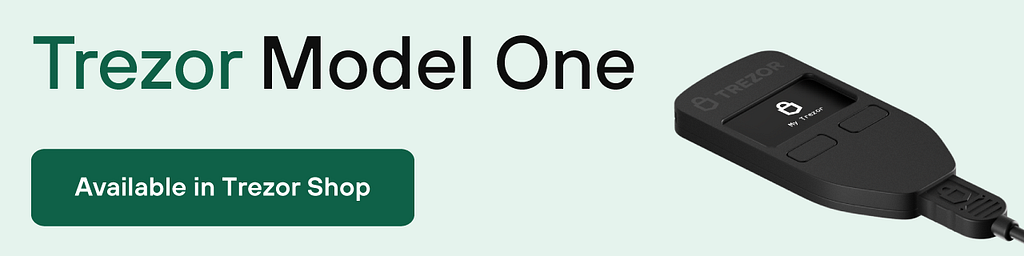
Trezor Suite update December 2022 was originally published in Trezor Blog on Medium, where people are continuing the conversation by highlighting and responding to this story.
Disclaimer
The views and opinions expressed in this article are solely those of the authors and do not reflect the views of Bitcoin Insider. Every investment and trading move involves risk - this is especially true for cryptocurrencies given their volatility. We strongly advise our readers to conduct their own research when making a decision.