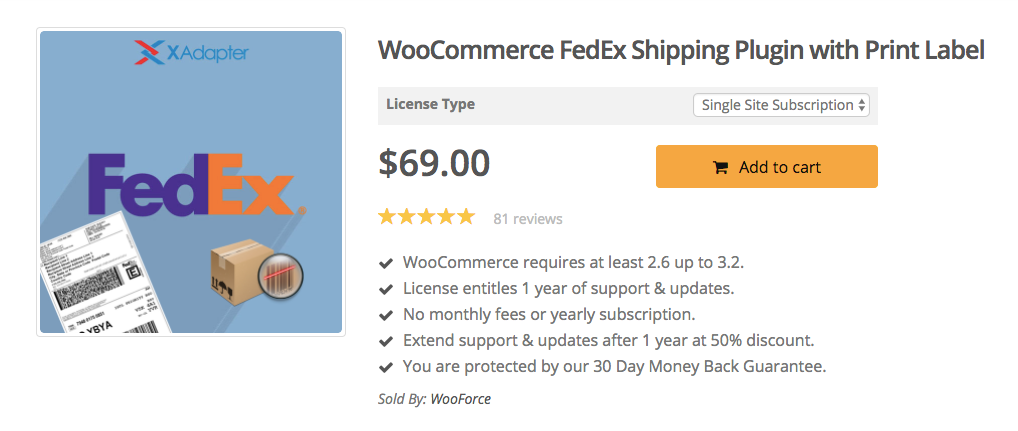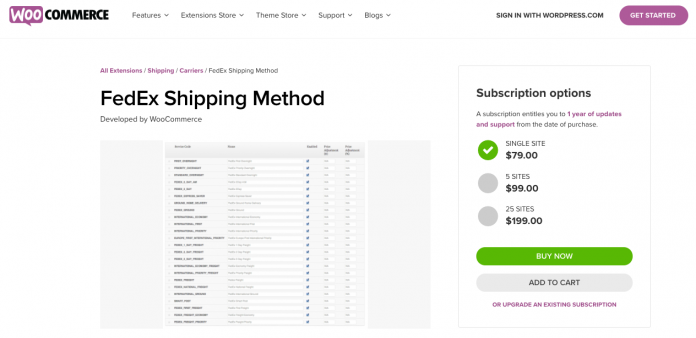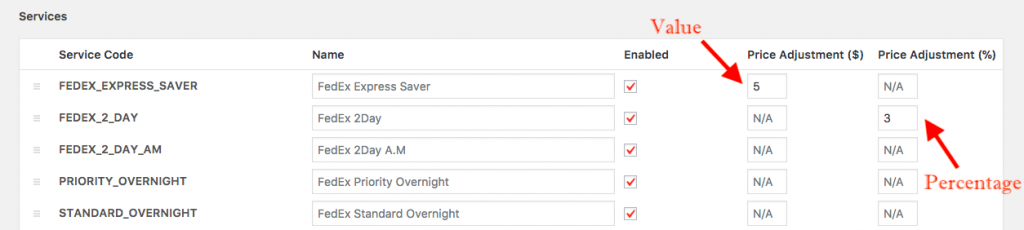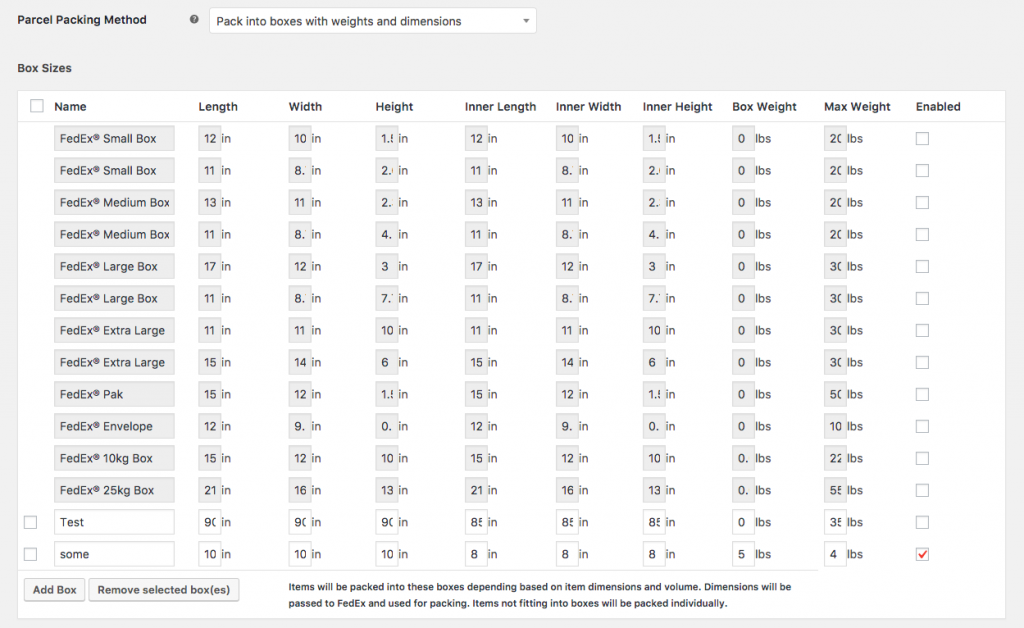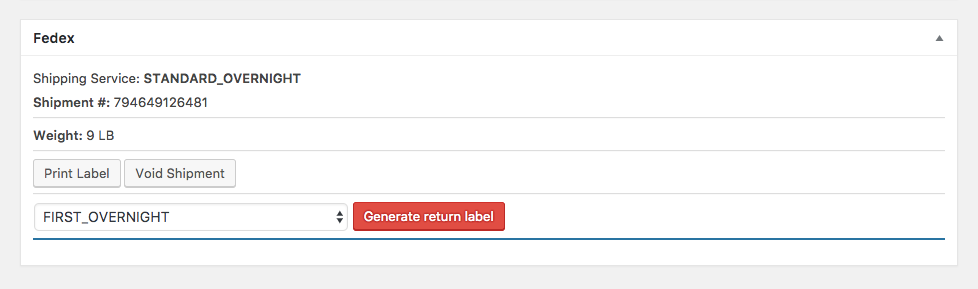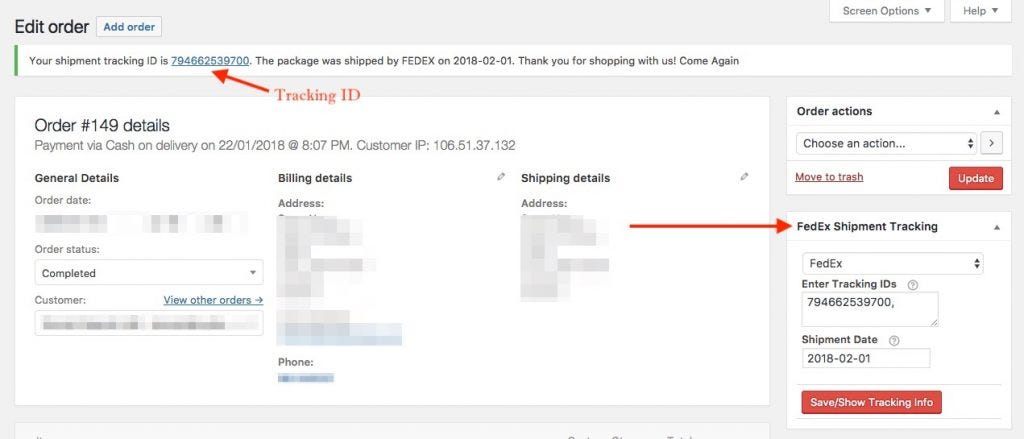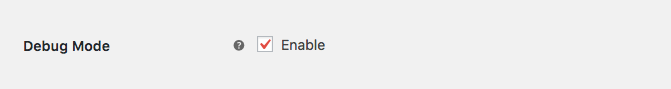Latest news about Bitcoin and all cryptocurrencies. Your daily crypto news habit.
WooCommerce FedEx Shipping Method vs. XAdapter FedEx Shipping Plugin with Print Label — A Comparison
Shipping plugins provide the best shipping solutions for your WooCommerce store. They are designed to help you with all your shipping needs and ship products to your customers in time. Some of them are dedicated to a particular shipping carrier while some of them provide multiple carriers in just one plugin. FedEx, one of the best shipping companies, has quite a lot of WooCommerce plugins as well. These plugins offer a huge list of features are necessary to make the shipping process seamless. A lot of FedEx shipping plugins are for free but they offer only certain features. These features are certainly not enough if you looking for the complete shipping solution.
Most of the FedEx Shipping plugins are offered by third-party companies while there is just one plugin from WooCommerce. Many WooCommerce store owners find it difficult to choose the right plugin, and some of them end up buying the wrong plugin. This is the reason why we have created this article. Here, we will compare the XAdapter FedEx Shipping plugin and the WooCommerce FedEx Shipping Method. We will cover all the important parameters that will ultimately help you choose the right plugin for your WooCommerce store. This way you would be able to make an informed decision and happily ship your products.
Let us first start with the list of the parameters that are necessary to have.
- Real-time shipping rates
- Adjust the returned shipping rates
- Packing Methods
- Print the shipping labels
- Shipment tracking
- Basic Troubleshooting
- Cost of the plugin
Real-time shipping rates
The XAdapter FedEx Shipping plugin will fetch the shipping rates directly from the FedEx servers. It does that by collecting all the necessary data entered in the customer and your store details as well. Based on the weight and dimensions of the entire shipment, FedEx will send the accurate shipping rates which are further displayed on the Cart/Checkout page. The customer can further choose from the list of shipping rates and choose to purchase your product.
When it comes to calculating and showing the real-time shipping rates, both XAdapter and WooCommerce FedEx Shipping plugin do the same job. Both the plugin sends the request to FedEx APIs and fetch the shipping rates. Another good thing to know is that these plugins will fetch the accurate shipping rates for both domestic and international addresses based on the weight of the package.
Adjust the returned shipping rates
In order to achieve a certain business case, you need to modify the plugin based on your requirement. For instance, sometimes you want to provide discounts on the returned shipping rates from FedEx. So, if you are looking to make some modification or change in the shipping rates then these plugins definitely will help you out. The XAdapter FedEx Shipping plugin allows store owners to decrease extra shipping cost on the rate returned from FedEx. However, if you find that the shipping rates are a tad lower in cost then you can even add some extra amount. The plugin allows them to change the price by either adding or subtracting some value or by simply providing a percentage value. This way store owners can implement the desired shipping conditions to their WooCommerce store.
The WooCommerce FedEx Shipping Method supports this feature as well. Similar to the XAdapter FedEx Shipping plugin, store owners can set the desired value based on each shipping service. You can refer the above image for the same. This plugin also supports both the flat rate as well as percentage value to increase or decrease the shipping cost.
Parcel Packing method
The XAdapter FedEx Shipping plugin supports the following parcel packing methods:
- Pack items individuallyBy using this type of packing method store owners will be able to pack their products individually and the shipping rates will be calculated per package. Thus the total number of items in the order will ultimately decide the number of packages and the cost.
- Pack items into boxes with Weight and DimensionsThis packing method allows store owners to pack the items based on the pre-defined packages from FedEx. You can refer the image given below as well. Now, if you want to create shipping boxes with custom dimensions and weight limits then that is possible as well. This is a very useful option for the store owners who prefer custom shipping boxes over the default FedEx boxes.
- Weight-based packingThis packing method is one of the widely-used and recommended packing methods. It allows store owners to set a Max Weight in the plugin settings and depending on this value the items will be further packed. Store owners can pack all the products with a combined weight less than the Max Weight, together in the same box.
All these packing methods make this plugin very easy and desirable irrespective of the scale of the store. The image below shows all the packing methods that are available in the plugin settings.
The WooCommerce FedEx Shipping Method also supports multiple packing methods. However, it misses out on one of the most important packing methods and that is the Weight-based packing method. While the other two packing methods may or may not be sufficient for your business case, but even a reason like that cannot justify missing such an important option.
Print Shipping Labels
This has got to be one of the most important features in a shipping plugin. This feature allows the WooCommerce store owners print the shipping labels directly from the WooCommerce admin page. The shipping label will contain every detail regarding the weight of the package, source address, destination address, service name, and much other information as well. All these details are necessary for shipping any kind of product. In the XAdapter FedEx Shipping plugin, store owners can automatically generate and print the shipping label after they create a shipment. This can be done right from the order edit page and it is very convenient as well. Moreover, store owners can even automate this process which will further save time. For some reason, if the store owner needs to print the return shipping label, then they can do that as well. You can refer the following image below.
The WooCommerce FedEx Shipping Method doesn’t allow store owners to create or print the shipping labels right from the plugin. It only provides the integration between the WooCommerce and FedEx rates. Hence, if you want to print the shipping label then you would need to do that externally.
Shipment Tracking
Shipment tracking is one of the most important parts of the entire shipping process. This is because of the fact that it has the direct relation with customer satisfaction and security. As soon as the package is shipped, the shipment tracking ID should be shared with the customer. And the XAdapter FedEx Shipping plugin allows you to do that as well. Shop owners can choose whether they want to share the tracking details with their customers or not. They can even add a custom message that will contain the tracking ID link and the shipping date. If you enable an option in the plugin settings page, then the plugin will automatically attach the tracking details along with the order completion email. This way the customer will quickly receive the tracking details for his or her future references.
WooCommerce FedEx Shipping Plugin, on the other hand, does not support this feature. Store owners thereafter have to manually find the tracking details and then further have to share it with their customer, which is tiresome.
Basic troubleshooting
Using a plugin sometimes might get you into some technical issues. The reason behind the issues can be anything. It may arise because of an internal(plugin settings) or external(servers, WordPress issue, etc…) issue. Whatever may be the case, you need a first defence line that will help you find the issue and fix it by yourself. Usually, these issues come from the wrong combination of settings in the plugin settings page. The XAdapter FedEx Shipping plugin has a very structured way of debugging the issue. This can be done from the settings page by enabling the option called Debug Mode. However, if you are not able to figure out and solve the issue by yourself, then you can always depend on XAdpater’s customer support.
The FedEx Shipping Method by WooCommerce has a similar debugging method. You have an option to enable the Debug Mode and figure out the issue in the Cart/Checkout page. If you would like to know more about the debugging options available in the WooCommerce FedEx Shipping Method plugin then please follow this link.
Cost of the plugins
Before making the decision, you should note that almost all the features available in the WooCommerce FedEx Shipping Method are available in the Free version of the XAdapter FedEx Shipping plugin. So, if you have decided to pay for a plugin then it is better to go with the XAdapter FedEx Shipping Plugin as it just costs $69.
Whereas the WooCommerce FedEx Shipping Method will cost you $79. Another good thing about this is that you can try some of the features in the free version of the XAdapter FedEx Shipping plugin and then decide to go for the premium version. But, sadly you cannot do that in the case of WooCommerce FedEx Shipping Method as there is no free or basic version of the plugin.
Which one should you choose?
Deciding the right shipping plugin for your WooCommerce store might seem to be a tough job. To make it easier, you just need to evaluate the plugins based on the parameters. These parameters may depend upon your WooCommerce store’s needs. For example, if you do need to print shipping labels then go for the shipping plugin that offers that. However, based on our analysis the XAdapter FedEx Shipping plugin proves to be highly feature-packed. It offers a huge range of functionalities that will definitely help ship products via FedEx.
If you have any query regarding this article or the integration of WooCommerce FedEx Shipping plugin with your WooCommerce then feel free to share your views in the comment section below. We will be more than happy to help you understand how this plugin can work together in fulfilling your shipping requirements.
Or in case you are wondering what more does the XAdapter FedEx Shipping plugin serve, I would request you to kindly visit the official product page here. If you need assistance regarding our plugins, you can also contact our support team. We are always happy to help.
About the plugin…
WooCommerce FedEx Shipping Plugin with Print Label
- WooCommerce requires at least 2.6 up to 3.2.
- The license entitles 1 year of support & updates.
- No monthly fees or yearly subscription.
- Extend support & updates after 1 year at 50% discount.
- Protected by 30 Day Money Back Guarantee.
WooCommerce FedEx Shipping Method vs. was originally published in Hacker Noon on Medium, where people are continuing the conversation by highlighting and responding to this story.
Disclaimer
The views and opinions expressed in this article are solely those of the authors and do not reflect the views of Bitcoin Insider. Every investment and trading move involves risk - this is especially true for cryptocurrencies given their volatility. We strongly advise our readers to conduct their own research when making a decision.