Latest news about Bitcoin and all cryptocurrencies. Your daily crypto news habit.
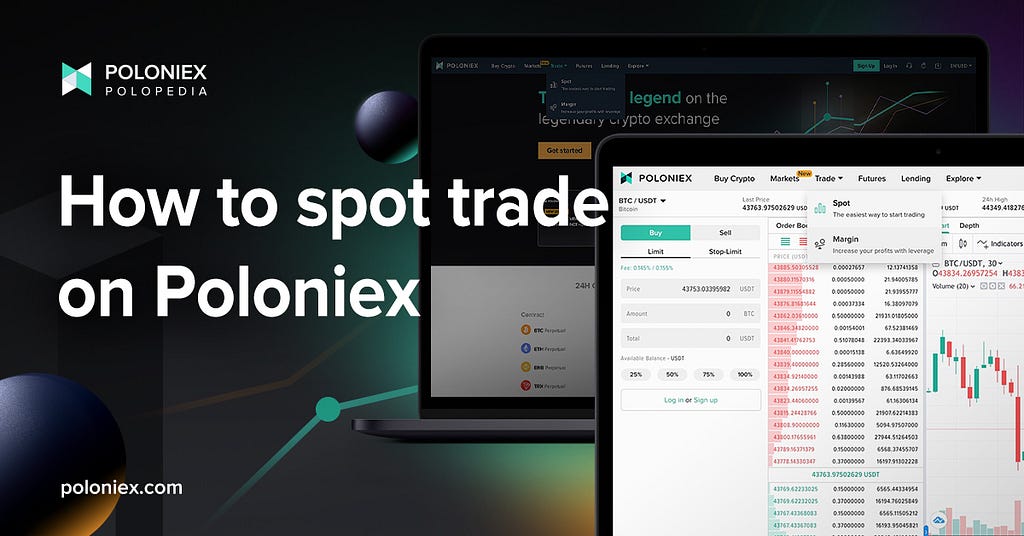
If you’re new to crypto trading, or new to Poloniex, this tutorial is for you! So welcome to the beginning of your crypto journey on Poloniex👏👏
Here, we are going to go through how to spot trade crypto via our spot trading system.
If you haven’t yet signed up, check out our sign-up guide!
What is spot trading?
Spot trading, the simplest type of trading in crypto, defines buying or selling with immediate settlement. In other words, you buy and get crypto at a certain price at a certain time. One important thing to note here is that unlike when trading using margins or leverage, you can only trade using assets that you yourself own and have access to.
How to complete your first spot trade on Poloniex
Before trading on Poloniex, make sure your account has enough funds to complete the trade that you want. Poloniex offers a large number of coin wallets into which you can make a deposit. Please remember that only crypto-to-crypto coin trades are supported and some of these coins have a minimum deposit amount.
Furthermore, trades must satisfy a minimum amount depending on the trading pair. See here for more information- Poloniex help- How to Trade. You can also buy crypto with a debit or credit card- https://poloniex.com/cards/buy/. For more information on how to set up your bank account with Poloniex, please visit our FAQ on setting up a fiat payment method- https://support.poloniex.com/hc/en-us/articles/360039531114-Buy-Crypto-with-Credit-and-Debit-Card-FAQ.
Through your desktop web browser
1. Log into your account via your desktop or through our mobile app.
2. Click on “Spot” under the Trade drop-down in the menu bar.
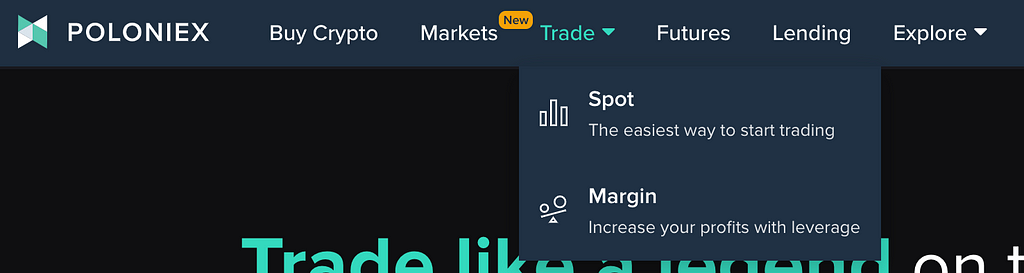
3. After clicking, you will be brought to a trading screen that looks like the one below.
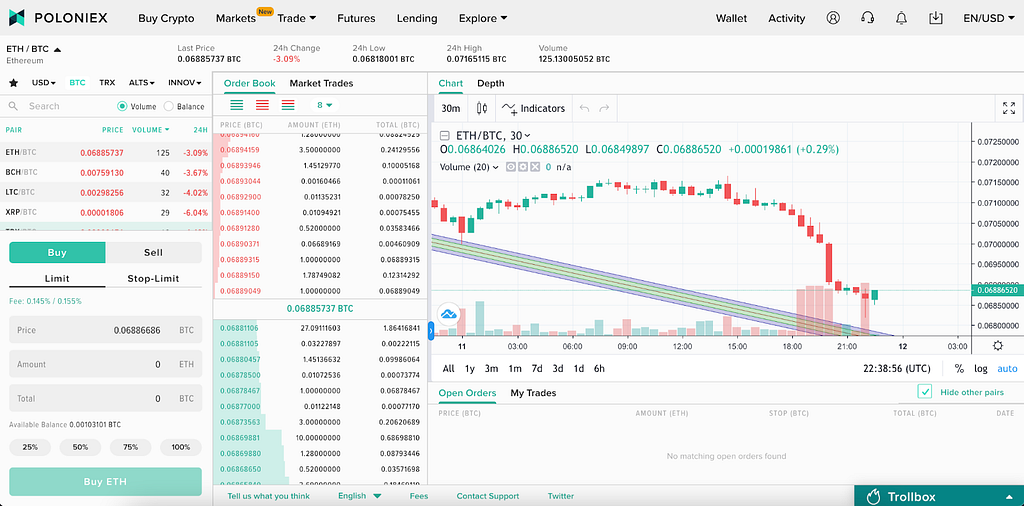
It’s a lot to take in, but fear not! We’re here to guide you, and before you know it, you’ll be an expert in trading crypto. 💪
And for this tutorial we are mainly concerned with the left side of the screen, so don’t worry about taking it all in.
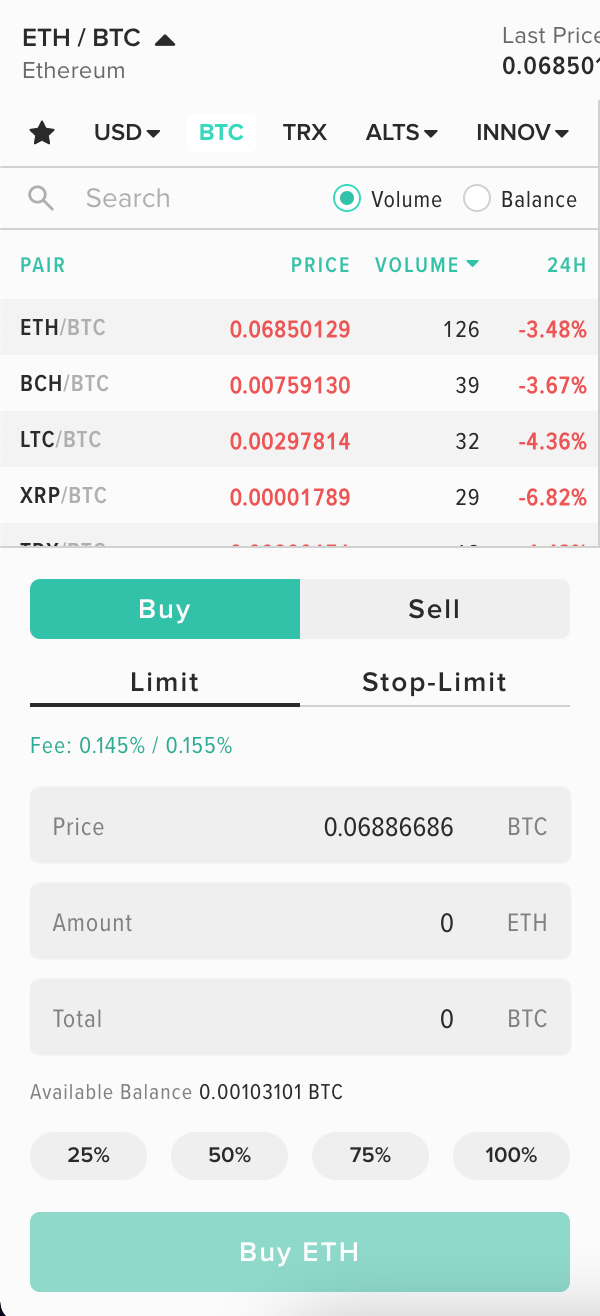
On the top-left side of your screen is a drop down pane for trading pairs. Markets are divided into the tabs you see on top, so you can choose between USD, BTC, TRX, and so on. Search for the trading pair you want. In this example, we will choose ETH/BTC, which is under the BTC market. This means that we are either buying ETH with the BTC in our wallet, or selling BTC for ETH, depending on what we want to do.
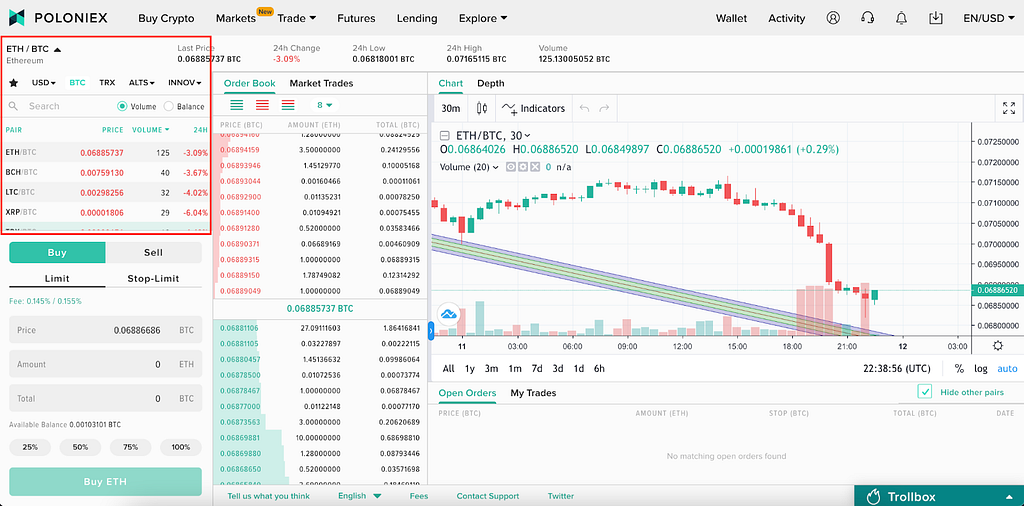
4. Click on your desired pair (we’re choosing ETH/BTC in this tutorial).
5. Below that dropdown, you will see a Buy/Sell pane. Choose the price at which you want to buy or sell, and the amount of crypto you want to trade at.
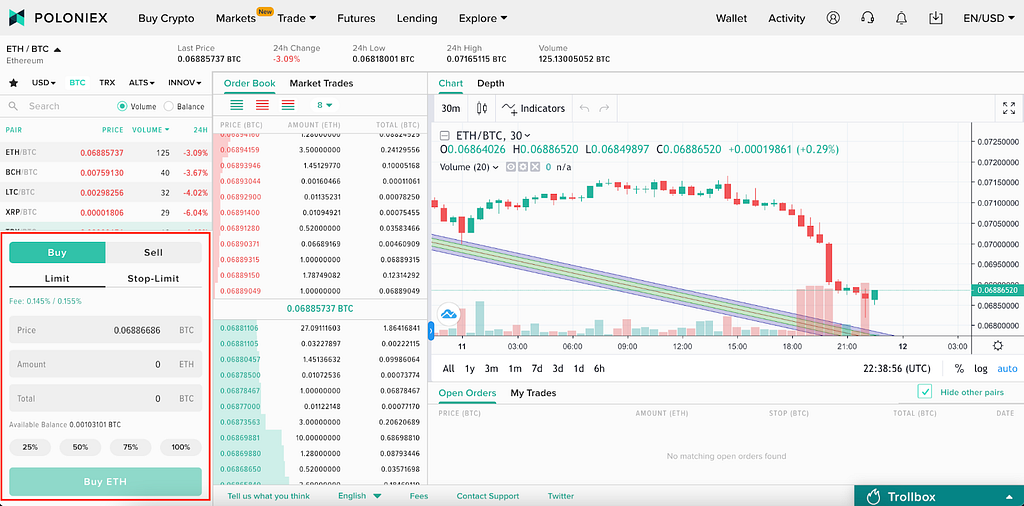
Let’s pause here and take a look at the anatomy of the order pane, from top to bottom:
a. Firstly, we have the option to either buy or sell BTC, shown by the buttons at the top.
b. Next, there is an option to put in either a Limit or Stop-Limit order. Here, we are putting in a Limit order, which means we are telling the trading system to execute a trade at the specified price or better. A stop-limit order, on the other hand, means that once the designated stop price has been reached, the order becomes a limit-order.
c. The fee denotes the percent of the trade that is taken upon execution.
d. The price tells the system to execute a trade at a specified price.
e. The amount is simply the amount of your selected crypto that you want to buy or sell.
f. The total is the total amount of crypto that you would get once the trade goes through. Since we are in a BTC market for this guide, the total amount is described in BTC.
g. And finally, we have percentages, which make it easy for you to just select a percent of your available crypto to buy with.
6. Now that you’ve made your selection, click the buy (or sell) button below.
Once you have placed an order, you will get a notification saying your order has been placed as the system looks for a counterparty willing to sell at or below your ask price.
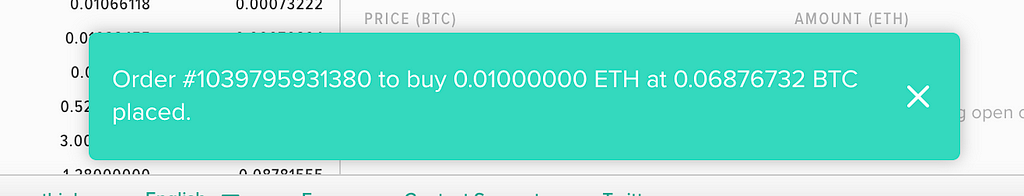
If your ask price is lower than the lowest price that sellers are offering, your order will go into the order book as an open order until a new sell order becomes available where the price either matches your ask price or is lower than your ask price. Then, your order will be filled at that time.
This is also true for selling. That is, once you place your sell order, you will get a similar notification as the system looks for someone willing to buy at or above your ask price. If your ask price is higher than the highest price that buyers are willing to buy at, your order will go into the order book until the system does find someone buying at or above your ask price.
*Please note: Orders can remain open indefinitely. You can find all of your open orders for the selected trading pair at the bottom of the exchange page. If you want to change an open order, you can cancel it and place a new order.
7. Once your order is filled, it will appear as one or more trades in the Trades section on your Activity page. You can find that page in the menu bar next to the Wallet tab.
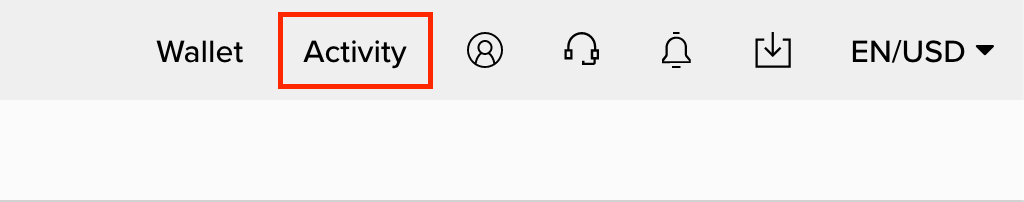
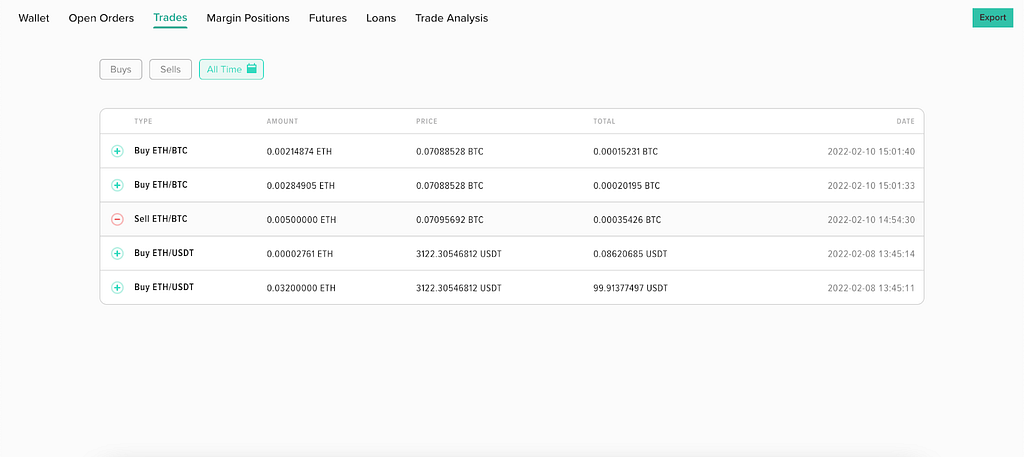
On our mobile app
1. On the mobile app, once you sign in, tap on “Markets”.
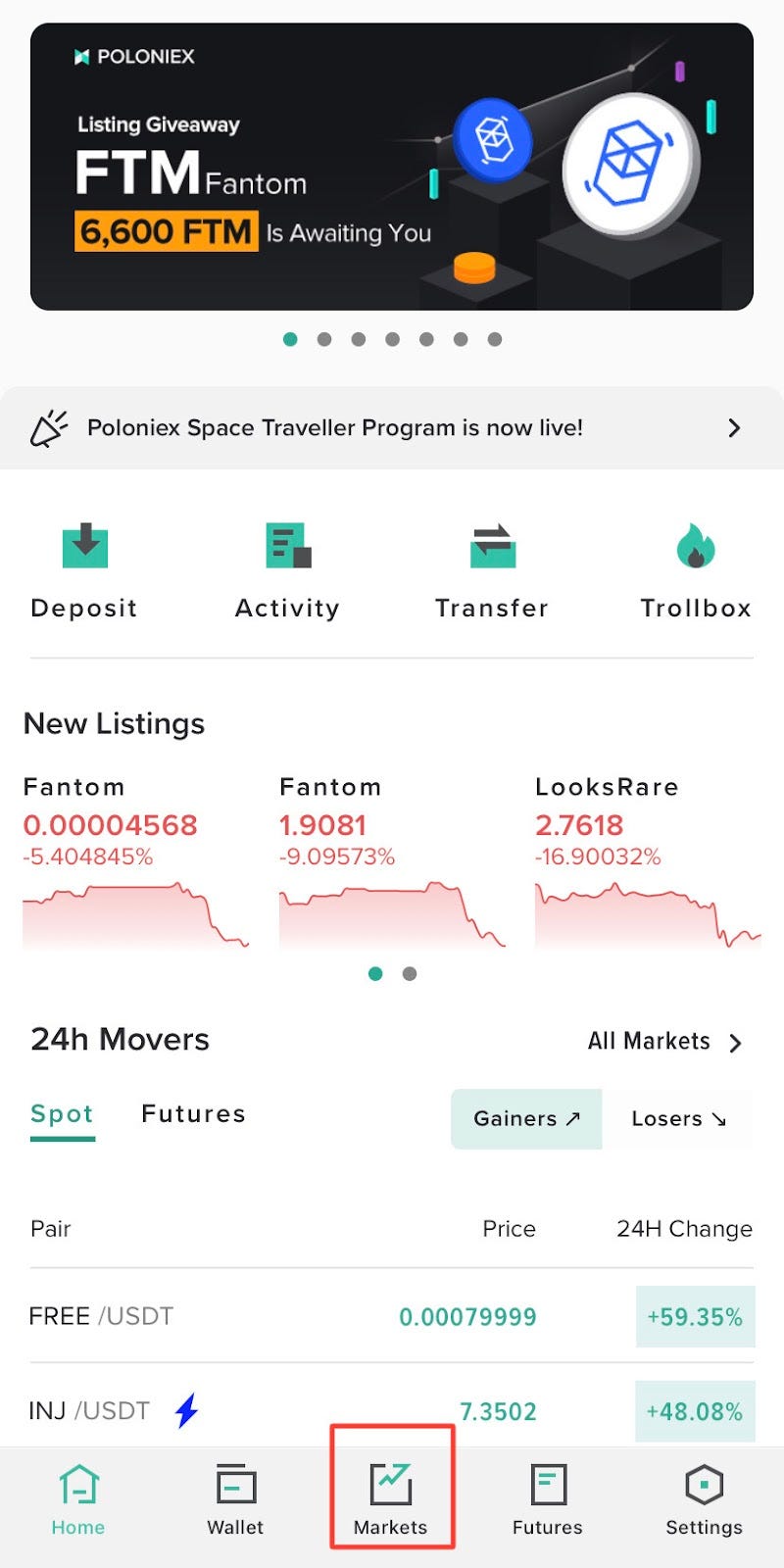
2. You will be brought to the spots market page, where you can search for your desired trading pair.
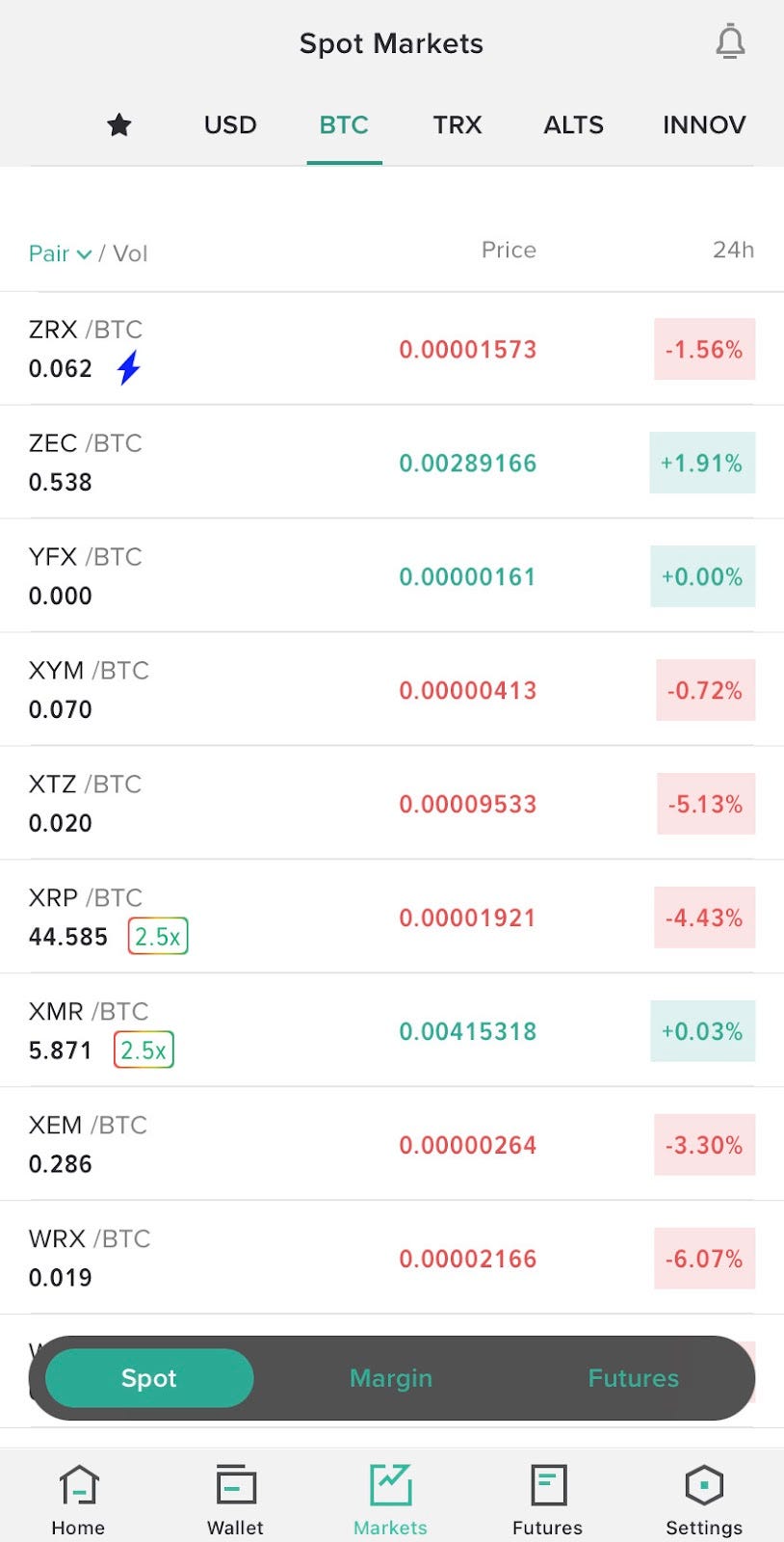
3. Tap on the trading pair you want to go to the trading screen, then tap the trade button on the bottom right.

4. This part is the same as on the desktop web browser. Make your price and amount selections, and then click buy (or sell)!
5. After your order is filled, like on the desktop, it will appear as one or more trades under Trade History. You can find trade history either by tapping View Activity→Trades on the Wallet page at the top right or the homepage near the top, or under Settings→Activity→Trades.
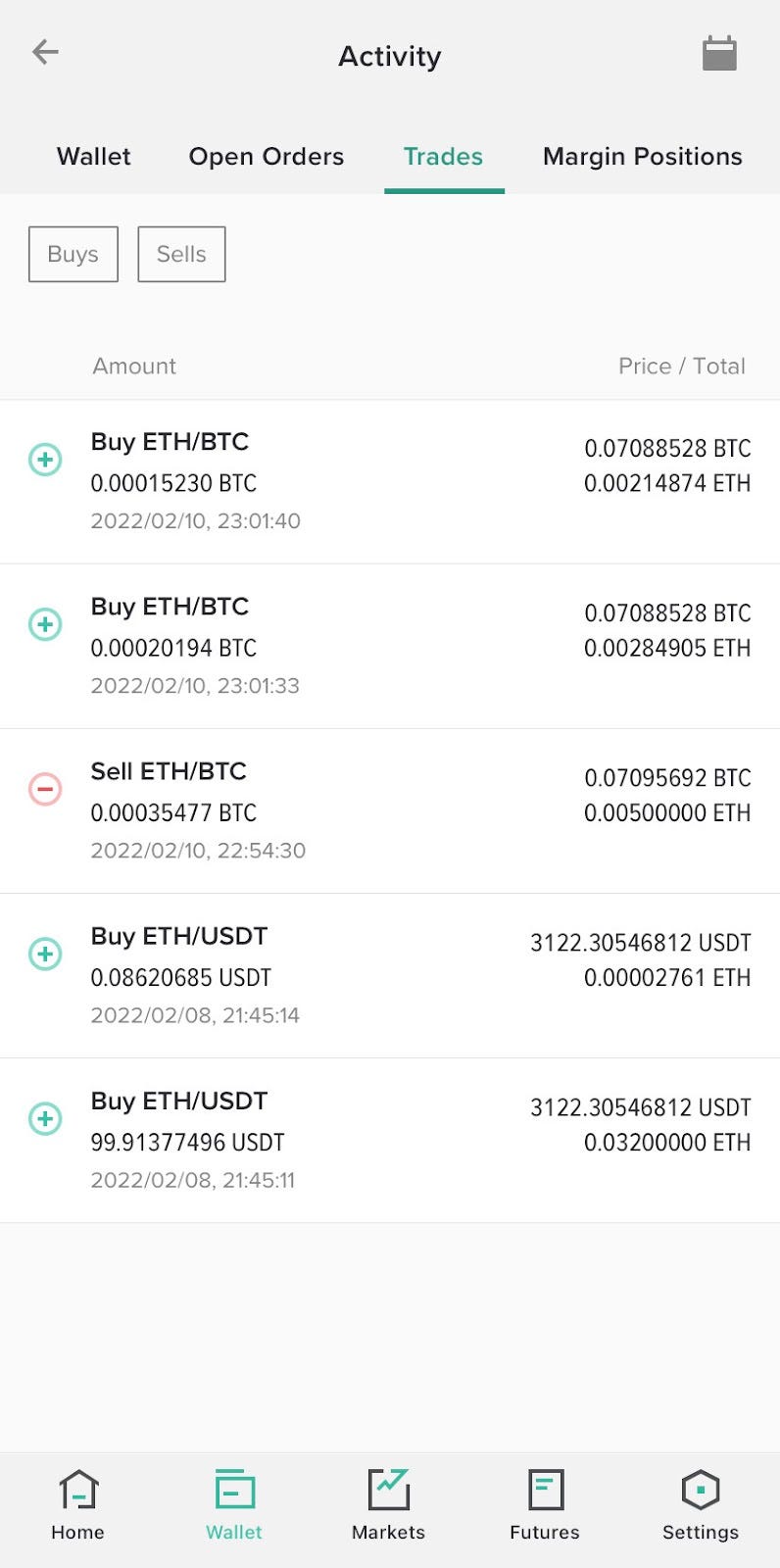
Congratulations! Now you know how to spot trade on Poloniex. That wasn’t so complicated, was it? That’s because we strive to make trading crypto as easy as possible. Feeling ready to get started? Sign-up is easy as well. Just hop on over to https://poloniex.com/signup/ to start your crypto journey🚀
How to spot trade on Poloniex was originally published in The Poloniex blog on Medium, where people are continuing the conversation by highlighting and responding to this story.
Disclaimer
The views and opinions expressed in this article are solely those of the authors and do not reflect the views of Bitcoin Insider. Every investment and trading move involves risk - this is especially true for cryptocurrencies given their volatility. We strongly advise our readers to conduct their own research when making a decision.