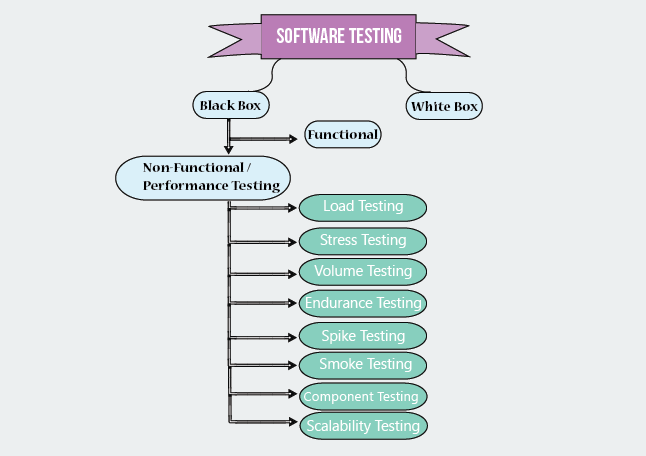Latest news about Bitcoin and all cryptocurrencies. Your daily crypto news habit.

Performance testing is one of the most important steps in software development. It helps determine the usability and capability of the software at the time of usage, how it can handle seasonal spikes, the speed, stability, scalability, reliability and more.
Until the software is ready to be rolled out, it could go through significant changes, especially when code changes are interspersed. As new features are incorporated and big fixes are done, it is important to find out how the application functions on different browsers and devices. Hence the most important goal of performance testing is to determine how a system can respond to a specific workload or task.
Performance testing is not just testing the software or the application, but rather the more important aspect of checking whether standards are met, and benchmarks are attained. During performance testing, accuracy is closely checked and evaluated, and results of the test are validated against goals. Hence, the job is not only to find the bugs in the system, but also to prevent bottlenecks in the future.
Why Should You Do Performance Testing?
Performance and responsiveness of an application plays an important role in the current market. Performance testing helps businesses recognize the efficiency and effectiveness of the targeted goal of the product in real time.
This test helps in reducing the cost of production by creating an awareness of the deficiencies which might be present in the product, or elements that could create problems in the future.
The threat of a system going live without sufficient performance testing could lead to issues like the system running slow when multiple users access it. This affects usability, and thereby the sales goals.
The major highlight of performance system is that it helps the tester determine how fast the different aspects of a system function when it meets the real world performance criteria.
The testing involves a number of quantitative tests conducted in a lab, measuring the response time of the system, the MIPS (millions of instructions per second) the system can handle and so on.
A user will experience delay or frustration when the system gets slow due to traffic congestion, and you cannot afford to let something like that happen. Applications with poor performance metrics are not likely to meet the expected sales goals, and will gain a bad reputation. Checking the application’s performance and observing whether the application can handle commendable load time and site speed are very crucial to success.
Through such testing, teams will also be able to analyze the speed of the system during seasonal spikes, and even predict the quality of performance.
The other benefits of doing performance testing are:
Determines the Productivity — The key principle of generating software success is by ensuring a solid software foundation. Through performance testing, you can gain inputs on whether the hardware or production configuration needs to be changed or improved before it is released in a live environment.
Provides Information about the Response Time — This kind of software testing is not about the failure or success of the project. It is almost like a technical evaluation of the project as against speed, responsiveness, scalability, speed and stability.
Improves Optimization and Load Capability — More than half of your users expect their apps to load within the time span of two seconds. Unless you are able to create an impression within this short time span, users might shut down the app. By measuring the performance, the tester can check whether the software can deal with the volume of requests. Through testing, you can improve optimization and tailor the capacity to handle demand.
Verifies the Claims of the Developer — The developer is the person closest to the system and thus understands it much better. Through performance testing, it would be easy to analyze the developer’s claims regarding the product, and checking the system’s responsiveness, reliability and throughput at different loads.
Helps in Gaining Trust — When bottlenecks are identified by performance monitoring and cleared successfully, it helps in gaining trust, both by the users and the testers. As the idea is to inculcate trust among the users, you need to ensure that they stay on or come back after the first visit. Only a fully functional app will generate trust, so make sure regular load and stress testing is done successfully.
Types of Performance Testing
Traditionally, you can say that software testing is divided into two main types — White Box testing and Black Box testing. The ultimate goal is to measure the speed, stability, reliability and scalability of your app and based on these tenets, you have many types of performance tests.
White Box testing, also known as Glass Box, Clear Box and Structural testing tests the internal perspective of the system and the programming skills. Black Box testing is also known by the following names — Behavioral/Specification-Based/Input-Output Testing. In this method, the testers evaluate the functionality of the software, but not just by looking at the internal code structure. They create test scenarios and check the functional part of the application to ensure it works as expected.
Performance testing is a sub-category within Black Box testing. There are different types of performance testing:
Load Testing
It mainly focuses on simulating a demand on the software to check how it responds. This is to check what the application can handle, simulating both a normal and an anticipated load. Load testing is performed to monitor the behavior of the system.
Stress Testing
Through stress testing, testers would be able to determine the functioning of the app when hardware resources are limited, for example, CPU, memory disk space, etc. This will help validate the application’s capability when pushed beyond the normal and peak load conditions.
Stress testing is also known as fatigue testing, and can help determine the stability of the app. The main purpose is thus to determine the point of failure of the system, and to check its recoverability feature. Stress testing comes under non-functional testing.
Endurance Testing
Endurance testing, just like the name is a major determinant of the application’s capacity to function under a particular load for a particular period of time. Memory leaks, staying power of the system, system failure can all be monitored during endurance testing. This is also a non-functional testing, and a subset of load testing.
Scalability Testing
Scalability testing is a type of non-functional testing where the application has to scale up to the non-functional capability like data volume, number of transactions, under load support and so on. Through this testing, the tester can determine the peak at which the system will stop scaling.
Volume Testing
Volume testing also points to a software application that can perform well when there is a huge amount of data involved. The performance of the application under several database volumes would be analyzed and noted. This is also a non-functional testing method.
Spike Testing
Spike testing is thought to be a subset of stress testing. The main purpose of this testing is to gauge the capability of the system to perform under load volumes that rise up for short periods of time, but on a repeated basis. The workload volume could rise beyond anticipated production operations. The application has to withstand the dramatic rise in demand.
Smoke Testing
Through smoke testing, the tester would be able to determine the functioning of a particular system as against the previous versions. Is the performance level more than the previous one, or has it degraded? Are there are any areas the developers should focus on? Similar questions are addressed in smoke testing.
Component Testing
Component testing is done to understand whether any particular component is responsible for the performance level of the system. It also helps in understanding whether the component is doing what is expected, and whether optimization of the components is performed correctly.
Widely Used Tools for Performance Testing
Listed below is comprehensive information on some of the most widely used performance testing tools that serve to measure application performance and stress capacity of the workload. Choose the right tools to ensure that your application performance remains at par with user expectations, both during normal and peak conditions.
WebLOAD
WebLoad is a load testing tool from RadView Software that combines performance, scalability, and integrity. It works on both Windows and Linux and lets you do both load and stress testing using myriad technologies like HTML5, Ajax, Adobe Flex, .NET and Oracle Forms.
It comes with features like DOM-based recording/playback, automatic correlation and JavaScript scripting language, wherein you can generate the load from both in-premise machines and the cloud. You can easily handle a heavy user load and complex scenarios, and enjoy a clear analysis of the functionality and performance of the system. WebLoad has won numerous awards and has over 3500 users worldwide.
WAPT
WAPT is the short form of Web Application Performance Tool, and it is used to test both websites and intranet applications. The tool helps you analyze the performance level of web services, web applications or any other web interfaces. You can try testing this tool in different environments and different load conditions, and it would give you the performance and output information in complete detail.
Once it is compatible with the browser on your machine, you can create a heavy load from a single or multiple workstations and run the test within a matter of minutes. You can also make use of powerful virtual users that you can customize as well.
IBM® Rational® Performance Tester:
IBM® Rational® Performance Tester is a tool that allows for automated performance testing of web and server-based applications. It allows you to mimic user transactions and analyze the behavior. It also validates the scalability of the app and finds performance bottlenecks for various loads.
NeoLoad:
Neoload, developed by a French company, Netosys, lets you evaluate and analyze the performance and end result of the app. The tool helps you improve and optimize the performance of your web app. You can understand the capacity of your app and the number of users it can handle at a single time.
NeoLoad is fast, realistic and powerful and does remarkably well in realistically simulating client action and monitoring infrastructure behaviour. You can identify and eliminate bottlenecks in web and mobile applications through this tool.
LoadUI
LoadUI is a free and open source tool that helps you create and run sophisticated load tests. The pro version of the tool has REST, SOAP, JMS, MQTT and many other API format support. It comes with an easy GUI that makes it convenient for a novice user to test various scenarios.
The tool also lets you create and update test cases while running your test. You can easily do complex testing by dragging and dropping the different components. Load testing can be done interactively and in real-time with this tool.
Apache JMeter™
Apache JMeter is a Java platform application that can be integrated with the test plan. The tester can load the application into a server or a network and analyze its performance while working under different conditions.
Initially, the app was developed for testing web applications, but then the scope was widened. Apache JMeter helps you test the functional performance of resources like Servlets, Perl Scripts and JAVA objects. It requires JVM 1.4 or higher.
Appvance UTP
Appvance UTP is the first unified software test automation platform and eliminates the redundancies with the traditional siloed QA tools that hamper the performance of the DevOps teams. This is a functional test tool that helps in reducing costs, facilitates team work and collaboration, increases velocity and production and can be reused for functions like performance, load, compatibility, synthetic APM, app-penetration, and plenty more.
Httperf
As the name suggests, Httperf is ideally used for testing HTTP servers and its performance. The main purpose of this testing tool would be to count the number of responses from individual servers. It also generates HTTP GET requests from the server to gauge the overall performance of the server. The three key features of this tool are: new workload compatibility, ability to sustain the server overload and HTTP/1.1 protocol support.
LoadComplete
LoadComplete is an easy and affordable testing tool for websites and web apps. You can create realistic load tests, record user interactions and simulate these actions with several virtual users both from on-premises machines and cloud. You can determine the robustness of the app’s performance, predict the scalability and analyze the detailed metrics provided by the tool.
Other performance testing tools available are AppLoader, Loadster, LoadImpact, LoadView, Testing Anywhere, OpenSTA, QEngine (ManageEngine), Loadstorm, CloudTest, SmartMeter.io. Of course the tool you select should take into account many factors like types of protocols supported, platform support, hardware requirements, license cost, etc.
Present & Future of Performance Testing
While performance testing is important and crucial to the applications, it is also important to remember that the rapid updates made to them and the scalability it demands does pose a challenge to them.
The main purpose of the testing is to understand how your applications perform under various load conditions. The end result is that your user must have a great user experience. So it is imperative to test the common flows of your application because it can shed light on the performance of the app both on the browser and the server.
The major setback in performance testing is that a small change in the system can affect the performance testing results. This is because presently, the testing is done manually. The act of measurement itself could affect the result because you need to make sure that the performance counter doesn’t take up too many system cycles while implementing a performance counter.
The fact that applications don’t stand alone is also a major concern. Unless the app is very narrowly focused and situated on a standalone program atop an operating system, the measurement accuracy could be affected. This is especially true when the operating systems get more sophisticated with added levels of abstraction.
It is imperative that performance testing must combat the challenges mentioned above. For this, the testing process has to evolve further and incorporate automation and artificial intelligence. With an automatic driven approach handled by AI, you can improve test coverage and reliability, use straightforward language and not technical descriptions like API calls, tell AI how to interact with the services called by the app, have a say in what the resulting performance should be like and notify exactly what the application should accept as valid user input.
Conclusion
By evaluating workflows and anticipating user behavior, you can prepare for real world scenarios, and perform well in scalability, there by earning customer loyalty and realizing company goals. Make sure your QA team has a strategy in place because you have to monitor your software, do performance testing, load testing, stress testing, etc. before unleashing your app.
Thus, performance testing plays a very crucial role in software testing life cycle. And by incorporating automation wherever possible, your team can create faster results with improved testing practices leading to new opportunities.
Running a performance test for your product will help you ensure the quality of your app. If you are facing problems with the process, our expert test engineers are ready to help you!
Originally published in Cabot Solutions Blog on December 15, 2017
The Basics of Performance Testing and its Evolution was originally published in Hacker Noon on Medium, where people are continuing the conversation by highlighting and responding to this story.
Disclaimer
The views and opinions expressed in this article are solely those of the authors and do not reflect the views of Bitcoin Insider. Every investment and trading move involves risk - this is especially true for cryptocurrencies given their volatility. We strongly advise our readers to conduct their own research when making a decision.