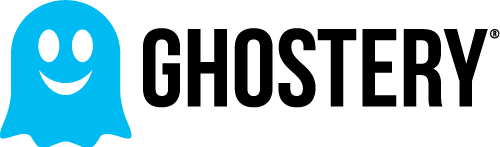Latest news about Bitcoin and all cryptocurrencies. Your daily crypto news habit.
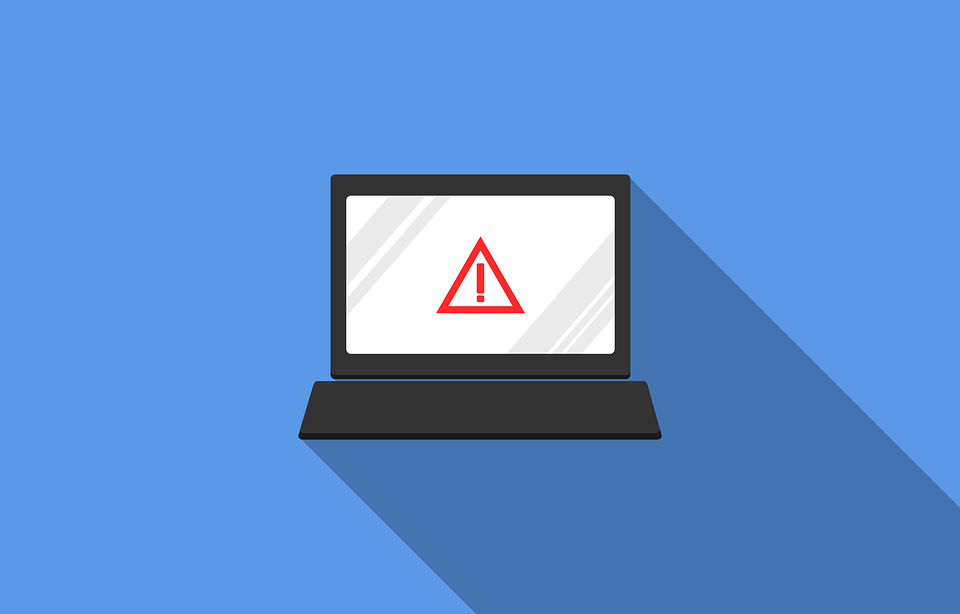
The internet is awesome. It has increased the level of information access across the globe exponentially. I’m concerned though about one thing: privacy.
According to USA Today, 75% of the world’s most popular websites have tracking code on their pages.
I am not alone in my concern about maintaining some sort of privacy online. I’m not paranoid though, as I still have social media profiles and many other accounts online. There are also people who are simply scared of the internet because they don’t understand how it works…and that’s a valid perspective.
Every social media site, and most other websites, have privacy policies that explain how my data is tracked, stored, and used. Facebook, for example, has a developed and in-depth webpage set up to explain how it uses its users’ data. It’s overwhelming though, as there is so much to read.
🚩 RED FLAG! 🚩
If privacy policies are always so long and complicated that everyone chooses not to read them, they aren’t accomplishing their goal. The point of these documents is to educate users about how using certain websites effects their privacy and information security.
Privacy Based Products
Privacy is a big issue. It’s obvious with the number of products that exist for staying private, or anonymous, on the internet. These are just a few ways that people are trying to prevent trackers from following them around the web, and protecting their data.
Private Search Engines
Private search engines vary in how they work. The primary focus though is protecting their users’ information from being tracked. Unfortunately, web users are slow to adopt these more private solutions to search because the search market is so dominated by a few huge companies. There are many smaller companies though that provide solid search engines without compromising user privacy. DuckDuckGo, BitClave, Search Encrypt and WhaleSlide are just a few examples of the smaller companies expanding their reach into the search landscape.
Private Browsers
Most mainstream browsers, like Google Chrome, Apple’s Safari, and MozillaFirefox, have adopted privacy and security features in some form (Mozilla is actually a big advocate of digital privacy). It’s completely possible to use these browsers with a mostly “secure” experience. However, there are some alternatives that take further steps to protect users.
TechWorld’s top picks for private browsers are:
Browser Extensions
Browser extensions are a simple way to protect your digital privacy because many of them simply work in the background. All you have to do is browse the web normally and the extension will block tracking scripts and other threats to privacy. And installing them is as easy as visiting the Chrome Web Store or Firefox Add-ons page.
The Best Browser Extensions For Privacy
Ghostery
Ghostery looks for trackers on sites you visit and stops them to speed up browsing load times. It eliminates clutter while protecting your browsing behavior. Ghostery recently added artificial intelligence features which will improve its ad- and tracker-blocking (Edward Snowden also endorses Ghostery — for what it’s worth).
Privacy Badger
Privacy Badger is similar to Ghostery, as it blocks trackers. Rather than blocking all scripts, it only blocks the tracking scripts that try to follow you from site to site. One of its features that sets it apart is how it allows content that is essential to a page’s functionality. Privacy Badger will allow these features to load but will block the tracking capabilities.
Disconnect
Disconnect offers many browser extensions for mobile and desktop. Its main browser extension is called Disconnect Private Browsing. Disconnect works by blocking third parties from tracking the webpages you visit. Whenever a site makes a network request to connect to anything besides the site you’re visiting, it won’t be able to load that extra content.
VPNs
VPNs work by remotely accessing private networks beyond the public networks a user is connected to. “Much like a firewall protects your data on your computer, VPNs protect it online.” Corporations use VPNs to securely access their servers remotely while keeping sensitive data and files safe.
Not only do VPNs help protect your privacy, they are also used to bypass content filters, like government censorship. A user in Tehran can access a VPN that makes it appear as if they are in France, for example.
TechRadar lists these VPN services as the best for 2018:
So, Is It Really Possible to Browse Privately?
Obviously, the most private situation is to stay off the internet completely, but that’s just not realistic. However, there are many resources to limit your exposure to threats on the internet. There are countless ways to control what sites can see about you and your internet behavior. As with most things, it’s impossible to be 100% safe, but by installing a few browser extensions and making some safer choices, you can be more confident about your privacy.
These suggestions are a good place to start and just in case you want to take more steps toward privacy, here are 66 Ways to Protect your Privacy Right Now. ↴
66 Ways to Protect Your Privacy Right Now
Is It Really Possible to Use the Internet Privately? was originally published in Hacker Noon on Medium, where people are continuing the conversation by highlighting and responding to this story.
Disclaimer
The views and opinions expressed in this article are solely those of the authors and do not reflect the views of Bitcoin Insider. Every investment and trading move involves risk - this is especially true for cryptocurrencies given their volatility. We strongly advise our readers to conduct their own research when making a decision.