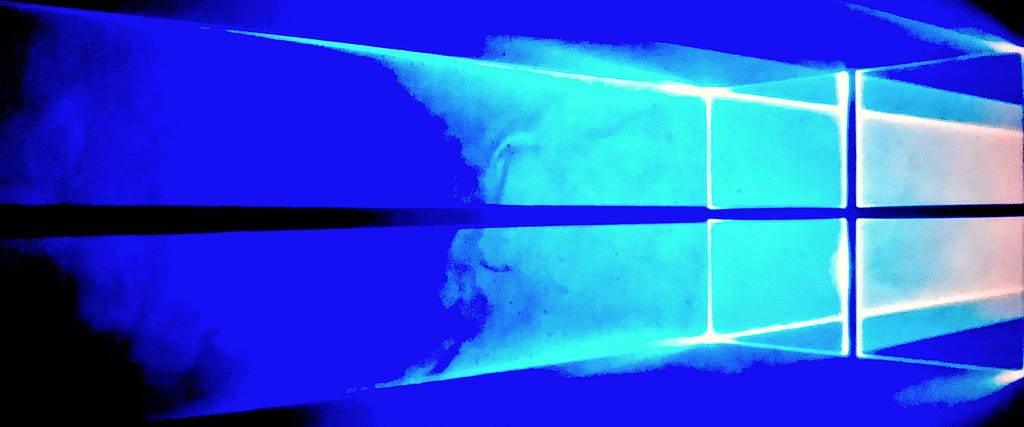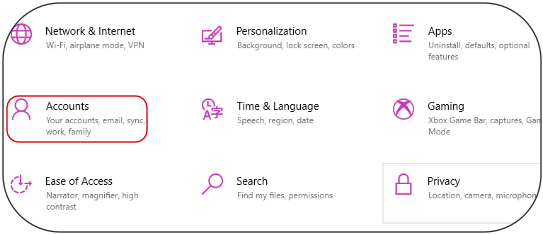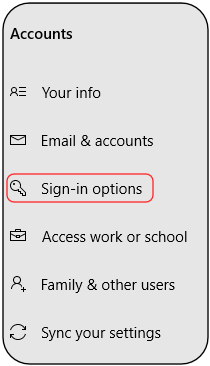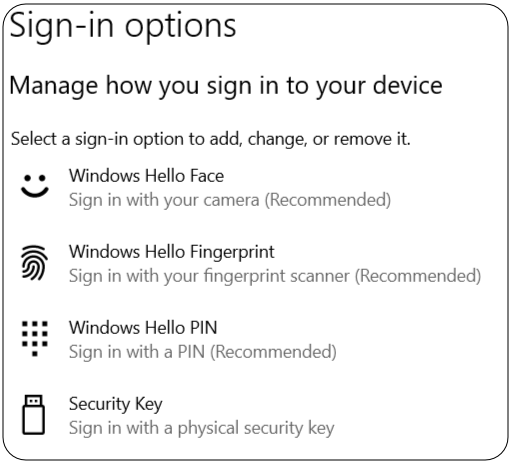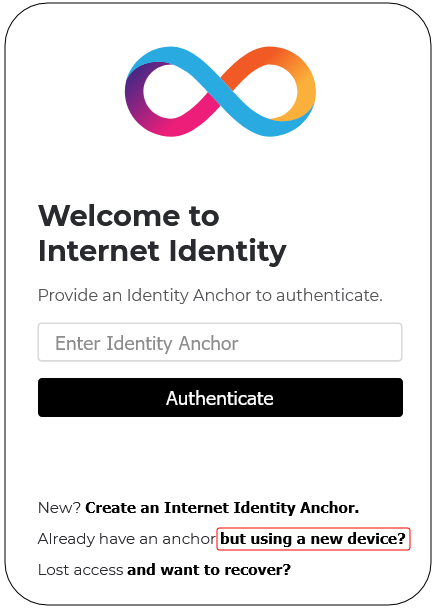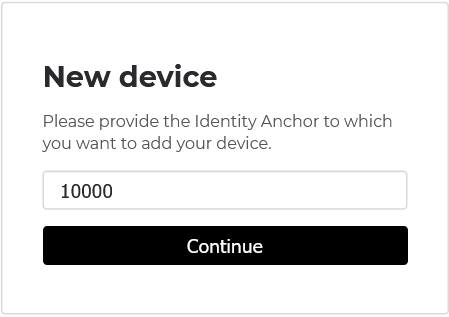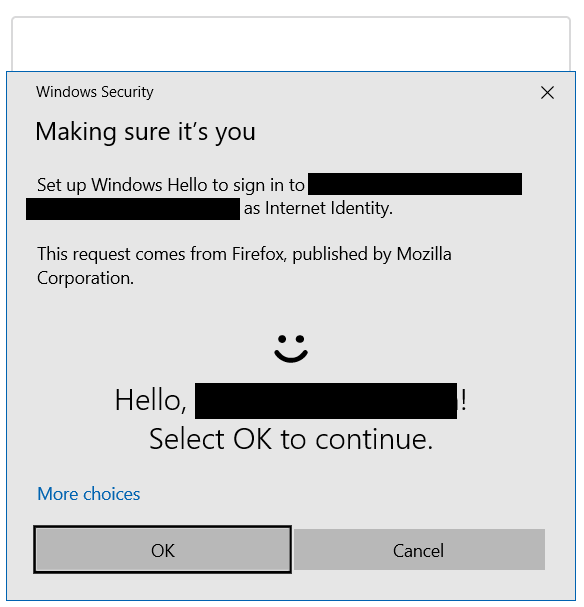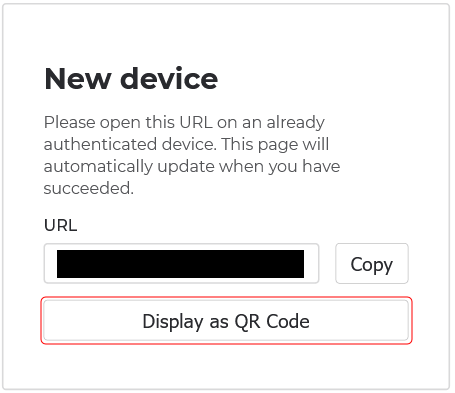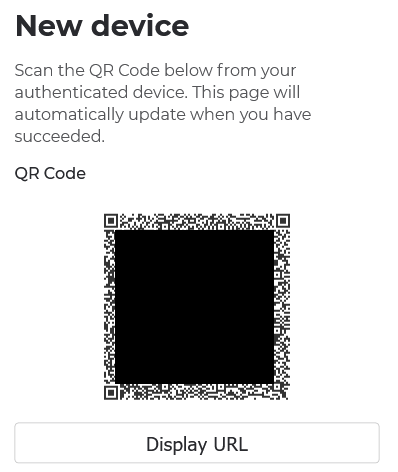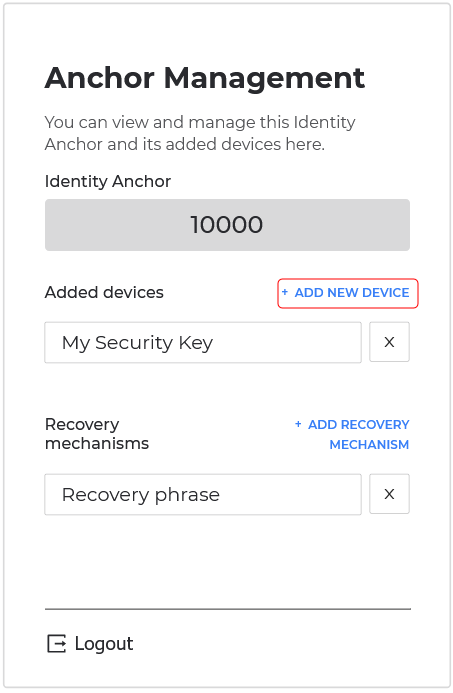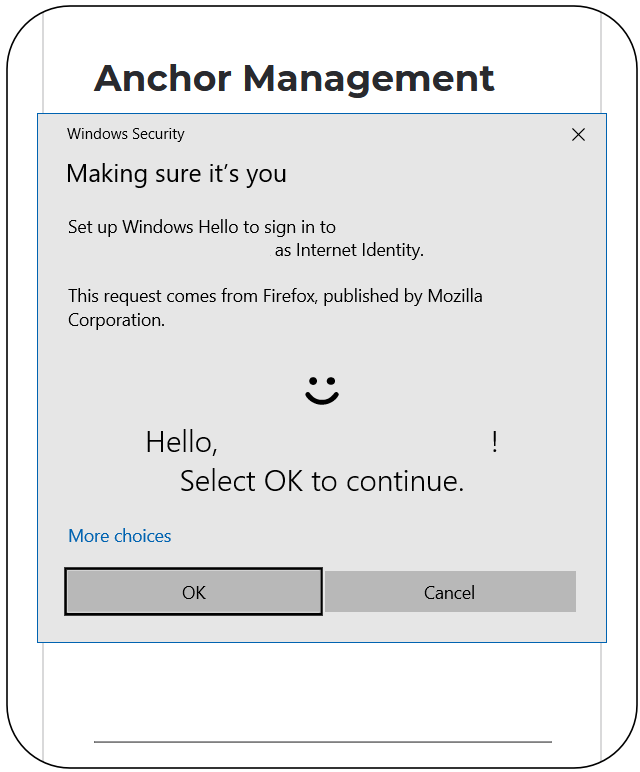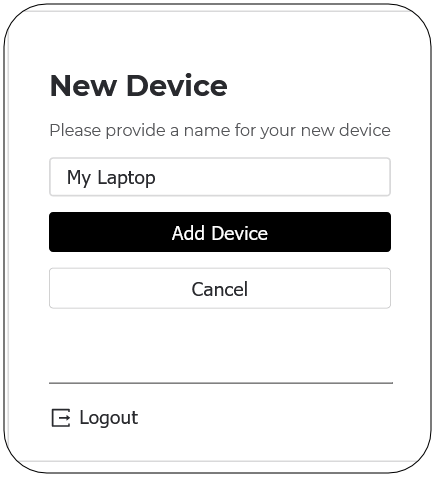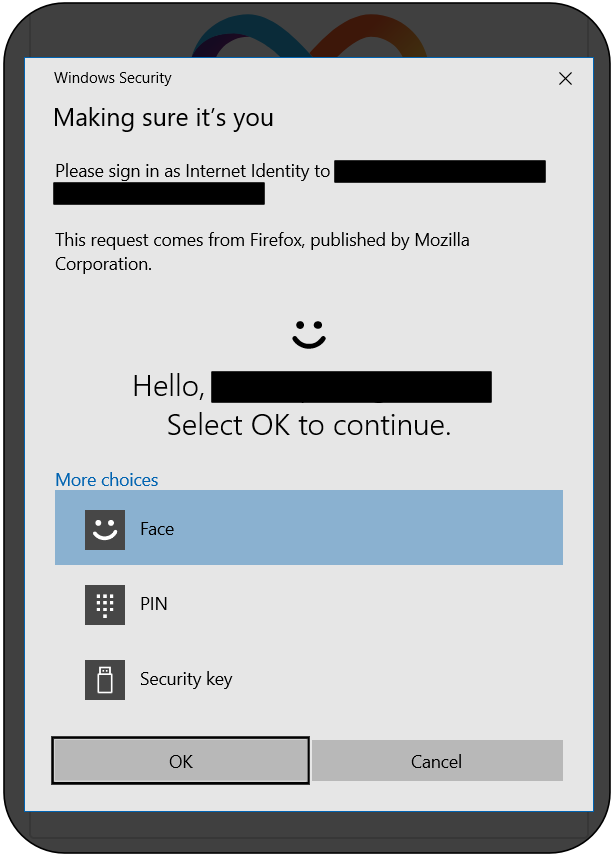Latest news about Bitcoin and all cryptocurrencies. Your daily crypto news habit.
Upwards of a billion Windows users can now easily access dapps through Internet Identity, opening up a huge new user base for Internet Computer-based dapps.
The Internet Computer community has approved NNS proposal 14835 to upgrade Internet Identity, an easy-to-use cryptographic blockchain authentication system that enables you to securely and anonymously authenticate to dapps on the Internet Computer, so that it now supports Windows Hello — allowing Windows users to authenticate themselves with a key that is generated inside the Windows device’s hardware and that is protected by the device’s own fingerprint sensor or facial recognition feature.
More than a billion people use Windows 10, and more than 85 percent of them use Windows Hello, opening up a huge new user base that can now easily engage with Internet Computer-based dapps.
Internet Identity avoids the security pitfalls that plague legacy password authentication systems on the traditional web, as well as existing systems that are used to authenticate to blockchains over the web. Internet Identity allows you to easily authenticate to dapps on the blockchain using your devices, in a way made possible by the Internet Computer’s Chain Key cryptography.
Internet Identity: The End of Usernames and Passwords
End-user devices compatible with Internet Identity include traditional security keys, such as a YubiKey, as well as mobile devices that contain a TPM chip, such as a laptop or phone. More than 100,000 people are already authenticating themselves to dapps that run entirely on the Internet Computer using the fingerprint sensor on their laptop or FaceID on their phone. Each case provides usability that is convenient, seamless and privacy-protecting. Internet Identity is being constantly refined to make it compatible with more and more devices.
*Read here: How to use Internet Identity*
Internet Computer | Documentation
The following guide explains how to set up Windows Hello authentication for an existing Identity Anchor that was set up either on your phone or using a security key. The setup is explained below in Options A and B, respectively.
Checking that your Windows device supports Windows Hello
- Open your Windows Settings, and select “Accounts.”
2. Then select “Sign-in options.”
3. Check your device to ensure that it supports Windows Hello for signing in.
If your device supports Windows Hello, you can continue. Follow Option A if you’ve set-up an Identity Anchor using your phone or Option B if you’ve used a security key.
Option A: Adding Windows Hello to an Identity Anchor that uses your phone as authentication method
- On your Windows computer, go to https://identity.ic0.app and click on “Already have an Anchor but using a new device?”
2. Enter your Identity Anchor.
3. Complete the Windows Hello dialog by authenticating using Windows Hello.
4. Once the link is shown click on “Display as QR Code.”
5. Scan the QR code with your phone.
Continue on your phone and follow the steps to add your new Windows Hello device. Once you’ve completed the steps on your phone, you should be able to authenticate on your Windows device using Windows Hello.
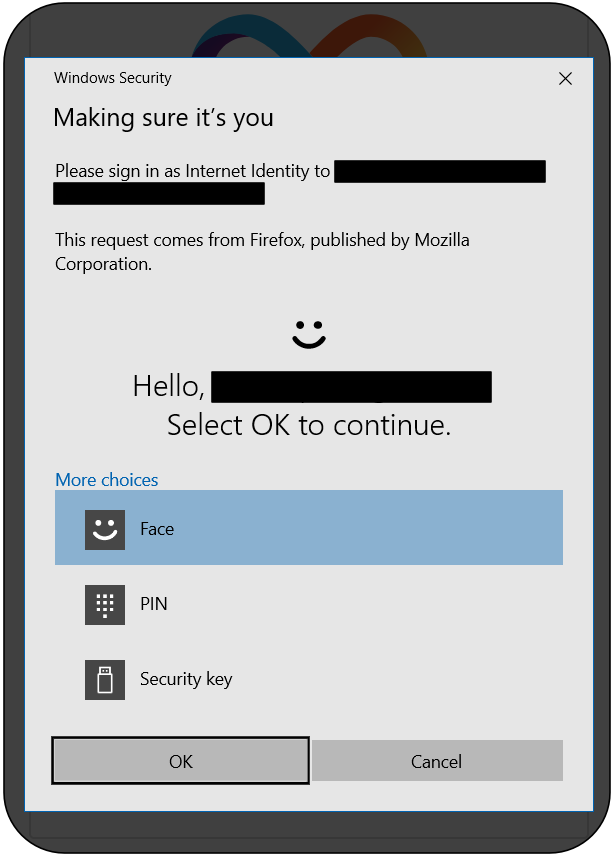
- On your Windows computer, go to https://identity.ic0.app and authenticate using your security key to reach the Anchor Management page. Once you’re there, click on “+ ADD NEW DEVICE.”
2. Complete the Windows Hello dialog.
3. Choose a name for your Windows device.
If you refresh the page, you should now be able to authenticate with Windows Hello.
____
Start building at sdk.dfinity.org and join the developer community at forum.dfinity.org.
Windows Hello Support Added to Internet Identity was originally published in The Internet Computer Review on Medium, where people are continuing the conversation by highlighting and responding to this story.
Disclaimer
The views and opinions expressed in this article are solely those of the authors and do not reflect the views of Bitcoin Insider. Every investment and trading move involves risk - this is especially true for cryptocurrencies given their volatility. We strongly advise our readers to conduct their own research when making a decision.