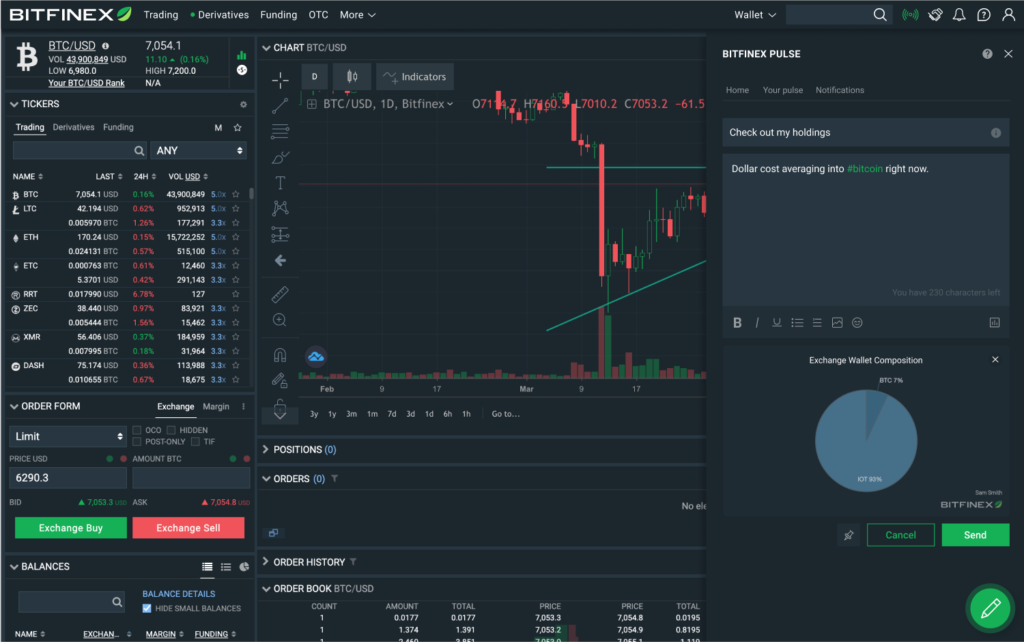Latest news about Bitcoin and all cryptocurrencies. Your daily crypto news habit.
Bitfinex launched its built-in news aggregator and social platform, Bitfinex Pulse last month. It was created to provide crypto traders with a valuable and safe environment to share and grow, which will eventually encourage a stronger crypto community.
With the traders’ interests in mind, Bitfinex Pulse is equipped with various features and functionalities that will benefit them. We’re also continuously developing the platform and introducing new capabilities to Pulsers – this is what we call the Bitfinex Pulse users.
Here’s a guideline on how to get the most out of your Pulse account:
- Complete your profile
Besides a nickname (4-32 characters), you can upload an image and give a short description of yourself. Your Bitfinex Pulse profile is worth a thousand words as it makes it easier for people to find and follow you.
- Make your pulses public
Do you know that the only way to make your pulses seen by others is by making them public? To do so, you need to be a verified Bitfinex user. Check out our Verification FAQ to find out how to verify your account.
For media outlets and crypto content creators, we have a different procedure for Bitfinex Pulse account creation and verification. Please visit our Bitfinex Pulse contributor application form and a member of our marketing team will help get your account verified.
- Pin your pulse to get featured
When you log in to your Bitfinex account, you’ll be able to see the Bitfinex Pulse banner just below the top menu. It shows a continuous stream of pinned pulses of different Pulsers.
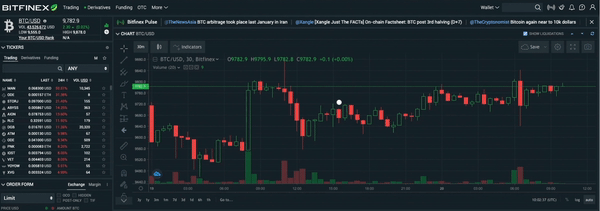
The key word is “pinned”, so if you want your pulse to be featured on the banner, you have to post a public pulse and pin it.
- Use hashtags to boost your visibility
Hashtags will improve your visibility on Bitfinex Pulse by making it easier for people to find your pulses. By using hashtags, your content will go beyond your followers as they will be shown to anyone interested in and searching for the hashtagged topics.
From a business standpoint, it also gives your company a huge opportunity to be noticed in conversations, boosts your presence and helps develop your thought leadership in the crypto industry.
- Use cashtags for better pulses
Cashtags show a brief explanation of the respective currency. Info, such as current price and description is available in a preview window when the cashtag is on hover. Using cashtags in your posts will help your followers to understand your content better, while at the same time, keep them updated with the latest price update, as they read through your pulses.
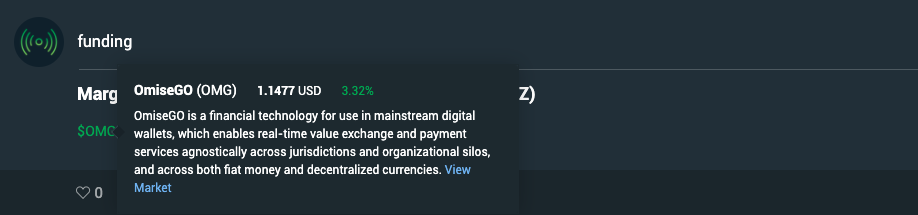
- Style your pulses for better legibility
Some insights can’t be made short, yet long texts can be uninviting to read. Styling the texts would improve their readability. We have the bold and italic features for you to use to highlight some of your texts. We also provide bulleted list and numbered list functionalities for easier-to-read pulses.
- Share images in an instant
Let your images tell your story and insights. With the drag & drop feature, sharing images on Bitfinex Pulse couldn’t be easier
- Share charts from raw data easily
It is way easier to read and digest data with charts. So, we make it easier for you to create and share ones. With our share charts functionality, it is easier for you to share information – based on real-account data, such as your exchange wallet holdings.
- Follow and get first-hand insights
What is better than getting real-time trading insights from your favourite crypto traders while you’re trading? Find and follow them on Bitfinex Pulse. There are also various crypto content creators and media outlets you can follow for reliable and diverse market insights.
- Send private messages
Not all things can be shared in public. As a verified Pulser, you can exchange private messages with the other verified Pulsers. Click on the “Message” button right below their profile to start sending private messages to them.
What’s new on Bitfinex Pulse v3
Bitfinex encourages discussions between crypto lovers within the community. So, we added new functionalities on Bitfinex Pulse. With the Bitfinex Pulse v3 upgrade, verified Pulsers can:
- Comment on pulses
There’s nothing better than getting into a conversation where you know exactly what to say. Jump into discussions by clicking the “Reply” button below a pulse. Upon clicking, you will see a pop-up window with a text field and a “Post” button. What’s more, each comment will have a unique URL as it is actually a pulse, which means you can share all your comments away.
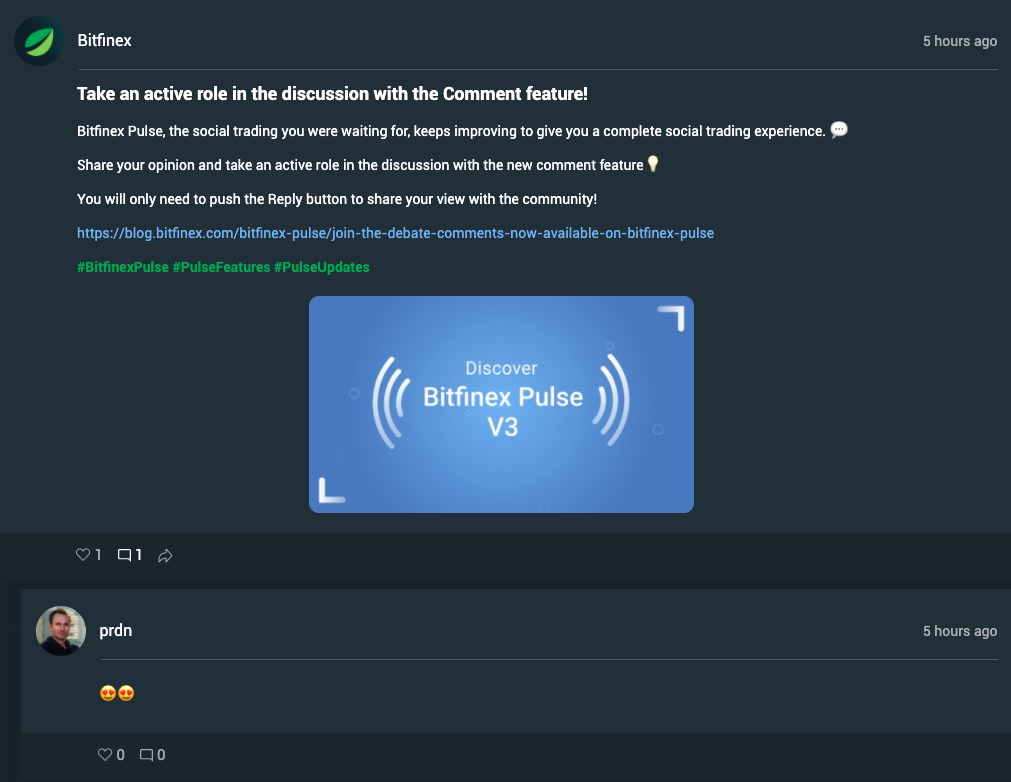
- View the number of comments on pulses
Right below the pulse, you can see how many comments it has received. Clicking on it will show all of them up to 10 comments.
- Receive notifications on new comments
You’ll get notified when your pulse receives comments, in a preview mode that shows the comment’s link and “Reply” button. What’s more, you’ll receive notifications when you get new followers or your pulses get new likes.
- Disallow comments
We respect your privacy, so you can disallow comments for each of your public pulses if you don’t feel comfortable with receiving them.
Bitfinex Pulse is on mobile!
You don’t need to worry about missing out insights from your favourite traders or the latest updates from the crypto market while you’re on the go. On Bitfinex’s mobile app, you can:
- Search pulses and users
The search feature comes in handy when you’re looking for specific pulses or users. Just type the topics of your interest or the nickname of the users in the search box. You can start joining the conversation by posting comments on the pulses that match your searched topic or interacting with other users by following them and viewing their public pulses.
- Allow notifications
The set notifications feature is handy when you don’t want to miss out any updates from users/accounts that you follow. You’ll receive notifications on your mobile phone whenever they post public pulses.
- Post pulses
Share your insights on Bitfinex Pulse easily while you’re on the way and away from your desktop. Make them public and begin your interaction with the community.
- Set up and manage Bitfinex Pulse profile
New users can set up and manage their Bitfinex Pulse profile directly from their phone — no need to wait to log in from your desktop to start joining the Bitfinex Pulse community.
- View public pulses
You don’t need to have your Bitfinex Pulse profile set up first to enjoy streams of valuable insights. Download Bitfinex mobile app, if you haven’t already, and experience a new social trading journey.
More capabilities with Bitfinex Pulse v4
We’re constantly working on Bitfinex Pulse to give you the ultimate social trading experience. Bitfinex Pulse v4 comes with the new group messaging feature. This feature allows verified users to create and administer private group chats. Group members can be searched and selected from a list of users’ nicknames on the Messages tab. Selected users will then receive notifications on group chat invitation and be able to join upon acceptance.
Group administrators have the ability to do the followings:
- Set the name or topic of their groups.
- Add a photo for their groups.
- Invite users to join their groups.
- Remove users from their groups.
While group members are able to:
- Receive a message when a new member joins the group.
- Leave the group.
Creating an account on Bitfinex Pulse is easy, if you haven’t yet, here’s a quick tutorial on how to get started. Otherwise, let’s get those pulses rolling and prepare to get the most out of your Bitfinex Pulse account.
Join Bitfinex Pulse
The post How to get the most of your Bitfinex Pulse account appeared first on Bitfinex blog.
Disclaimer
The views and opinions expressed in this article are solely those of the authors and do not reflect the views of Bitcoin Insider. Every investment and trading move involves risk - this is especially true for cryptocurrencies given their volatility. We strongly advise our readers to conduct their own research when making a decision.